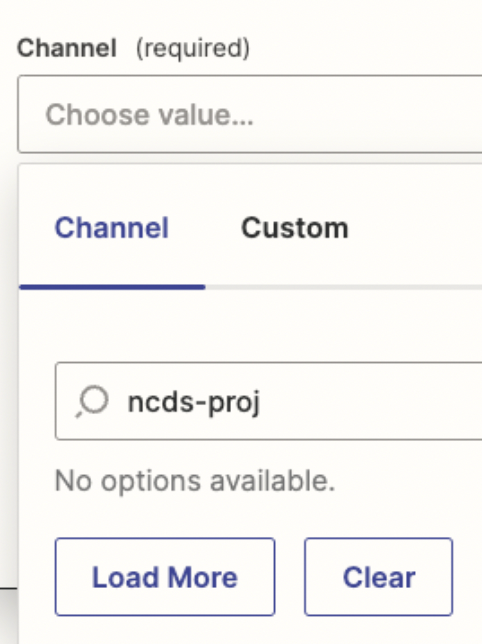Hi all!
I am hoping to create a Slack submission form that will populate an Asana task based off the responses to the form. When the workflow builder reaches Zapier, the task fails and I get this message:
“An error occurred executing a workflow step you own. Check out your workflow for further details.”
I get no further error message or error id, and I am a little confused as to what happens because I am able to test the connection to my workspace and my project with no (noted) issues in the Zapier step. The test returns as complete with no errors, but when I try to actually run the form, I get caught at that step.
Any help is appreciated!