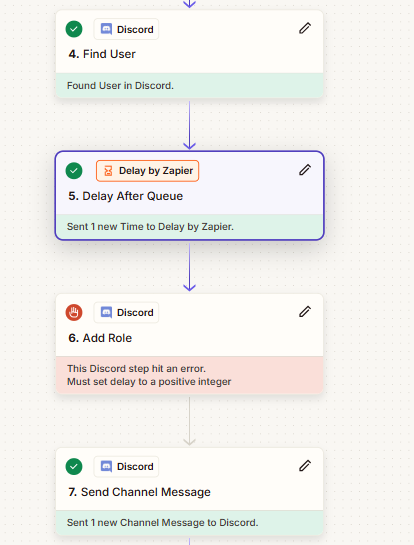My automation has been working flawlessly since it was created. (I had not changed anything)
Recently, it started getting this random error on the Discord “Add roll” step.
It told me to set the delay to a positive integer - except I didn't build this automation with any delays in it at all. So I figured that was its way of telling me to add a delay.
I added “Delay For” > Set it to a positive integer, but that still didn't work. I found a reddit post where someone said that Zapier support suggest to change from “Delay for” to “Delay after queue” - which i did and also set it to a positive integer. - I am still getting the error.
The biggest annoyance with this is that it is NOT happening on every single role assignment. Its happening on seemingly random users. There is no way for me to identify why nor how its deciding who its going to throw this error for.
I would understand if maybe it was getting overloaded because its running for tons of users at a time, but that isn't the case at all. The join rate isn't consistent. It varies. But before this, it didn't matter anyway. It always worked without a delay.
I did come across another person in this community with same exact issue and saw that someone commented saying that its an issue on Zapier's end that is being looked at. I would like to be added to the list of users that this issue is effecting if possible/ if not solved.
Quick run down of my full Automation (if needed)
Typeform "New Entry" > Filter by Zapier "Filter Conditions" > Formatter by Zapier "Text" > Discord "Find User" > Delay by Zapier "Delay After Queue" > Discord "Add Role" > Discord "Send Channel Message" > Airtable "Create Record" > Airtable "Create Record"
(Before the error started happening the only thing different about this automation is that “Delay by Zapier” was not in my automation. It worked completely fine.)
Other then this delay error and it not adding a role, every other thing is working correctly in my steps.