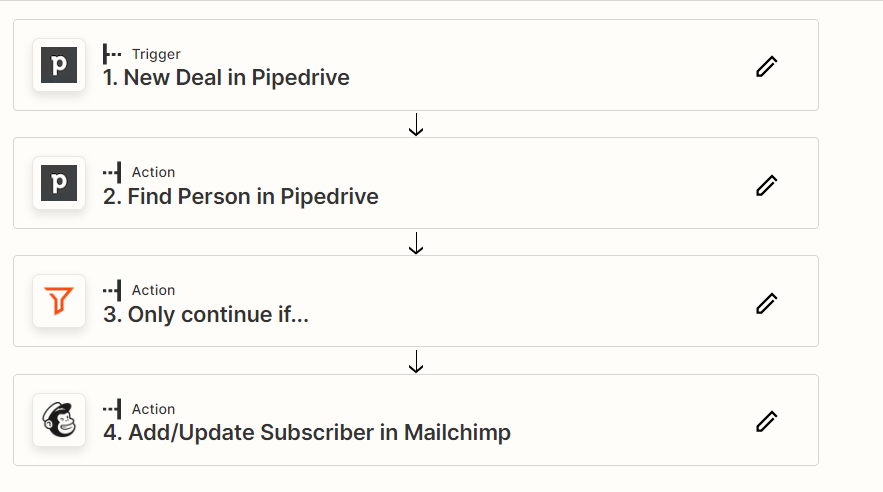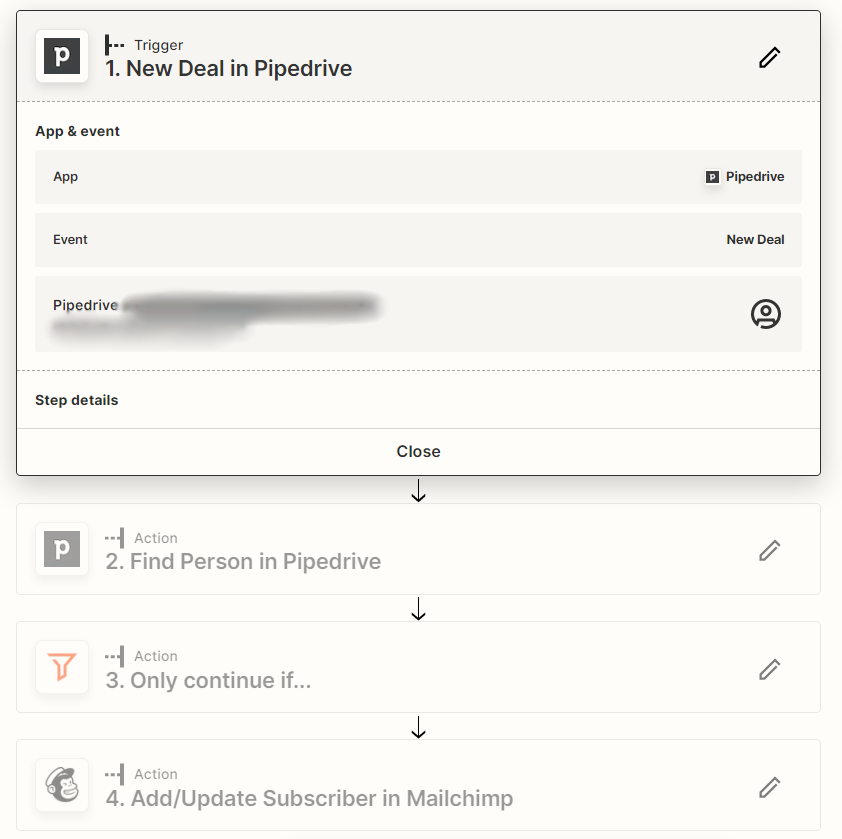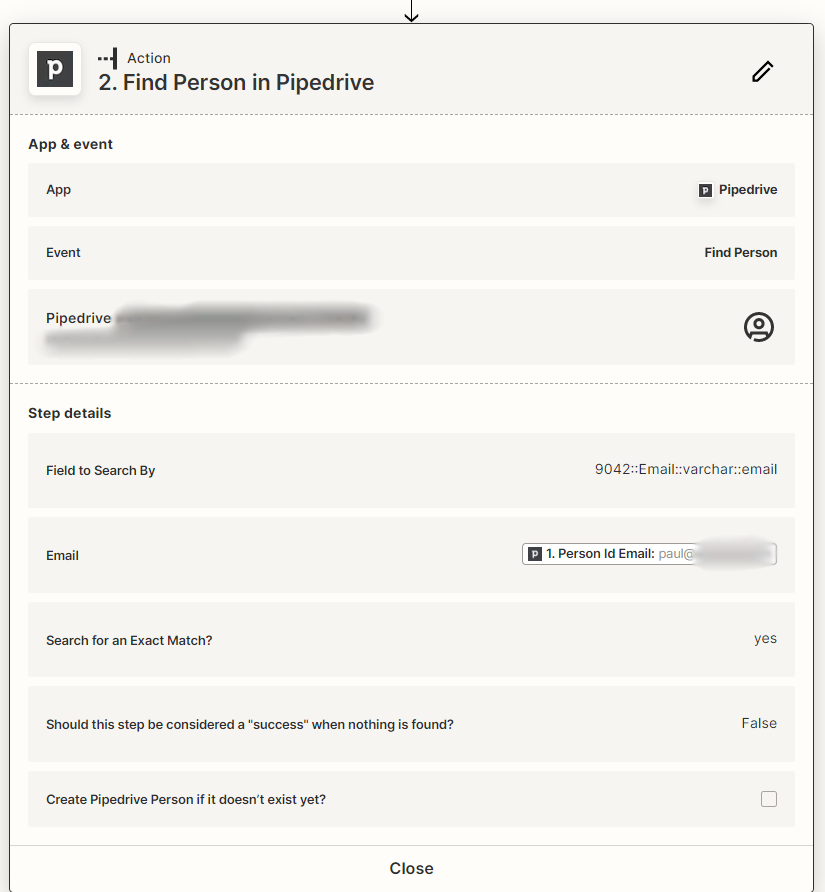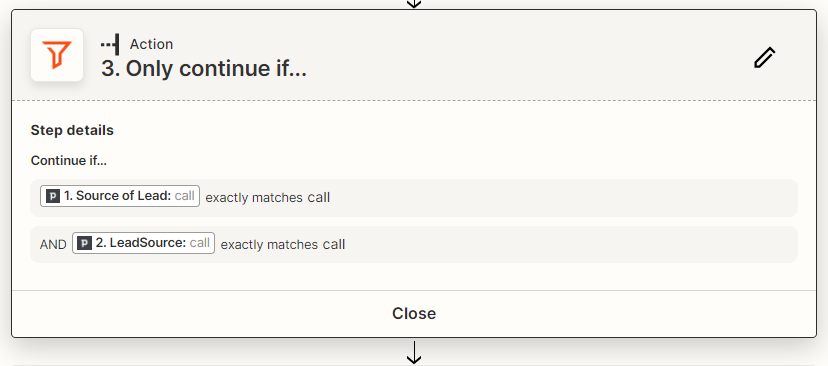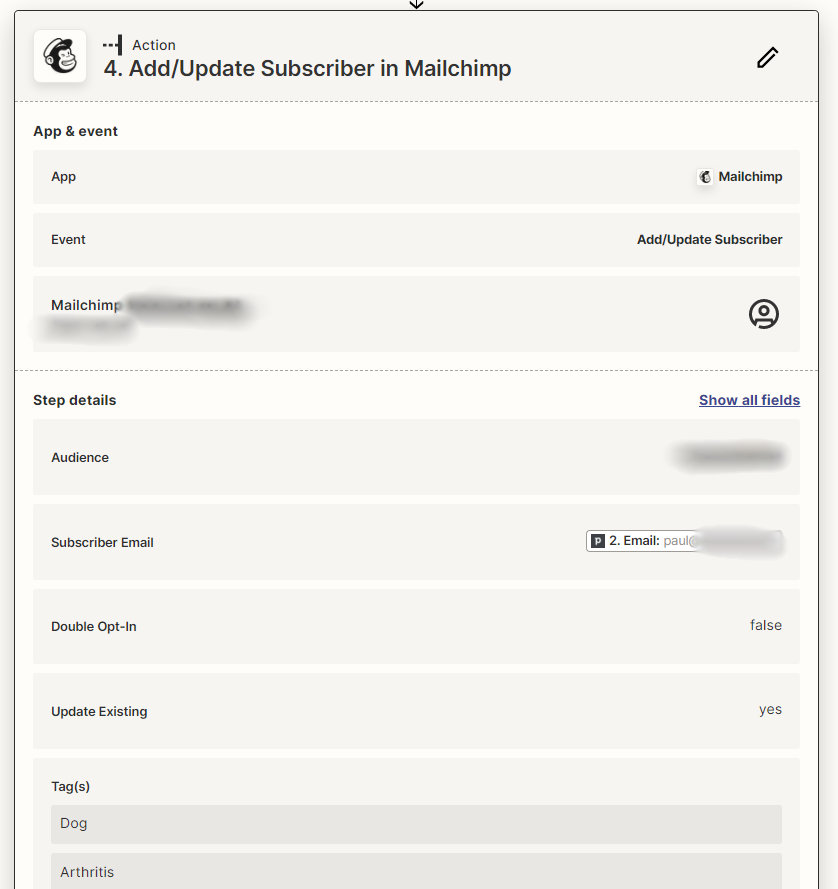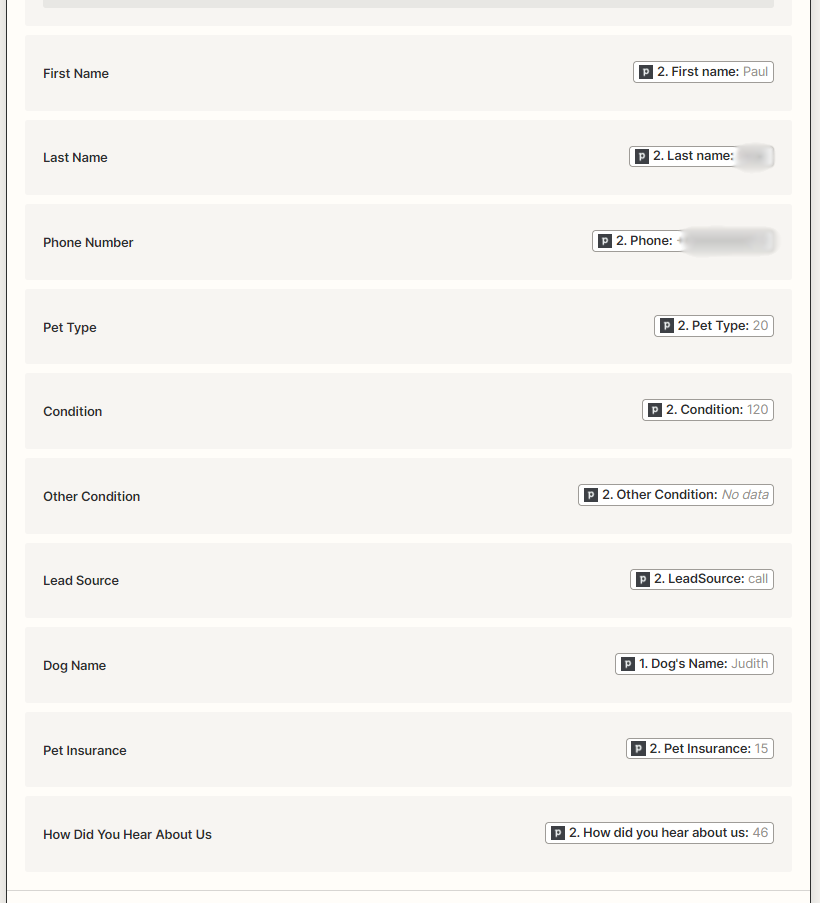Hi there @anglonz,
I hope you’re doing well.
It seems that you've already been in contact with one of our Support Specialists, and I'm sorry to report that the issue you're encountering is a known bug with the Pipedrive integration. Here's the response our Support Specialist provided:
I have been doing some digging on the issue, and I see that a few other users have been running into the same problem. As it turns out, what we're seeing is a known bug that is different from the community article suggested.
There's a bug report in place, and I've added your contact information to it. At the moment, a workaround isn't available, but we'll get back to you right away when a fix ships for the problem.
Fully appreciate hitting a dead end here isn't ideal, please feel free to reach out with any questions in the meantime!
Although the ticket may show as "Solved," this only refers to the ticket’s status. We'll notify you via email when the bug is fixed. If you have any additional questions or concerns, please feel free to open a new ticket or reply here to reopen this one. We're always here to support you!
For anyone else following along, this is a bug with the Pipedrive trigger where it is only getting IDs of Enum (dropdown) fields, not the actual value. While we cannot provide an ETA on when the bug will get fixed. We will be sure to share them in this thread.
If you have any questions about the bug, please feel free to continue the conversation with one of our Support Specialists.
Thank you for understanding.