I have my Zapier setup that everyone who calls or messages me on open phone gets added to my OpenPhone Contacts.
I made sure to setup the unique ID on the Action Part however whenever a person messages/calls me, instead of updating their existing number/contact - it creates a completely new contact entry on openphone instead.
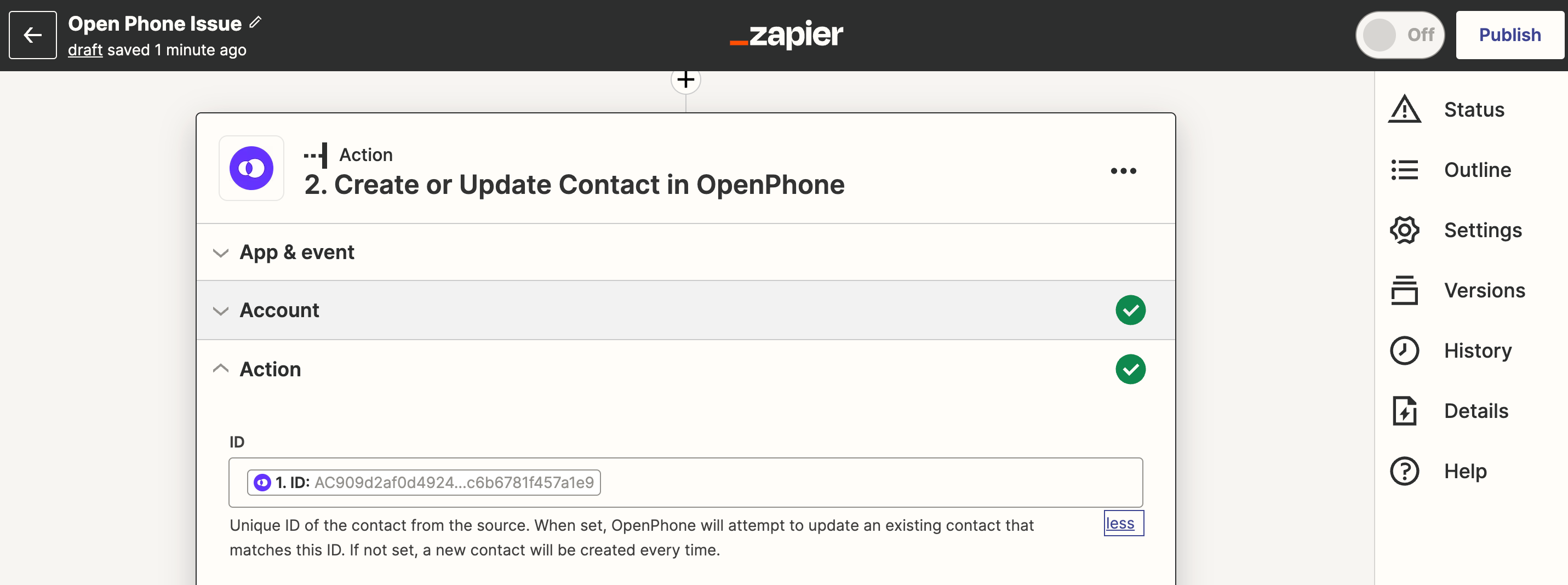
TL;DR Openphone creates a new contact everytime irregardless if a unique ID has been filled in.




