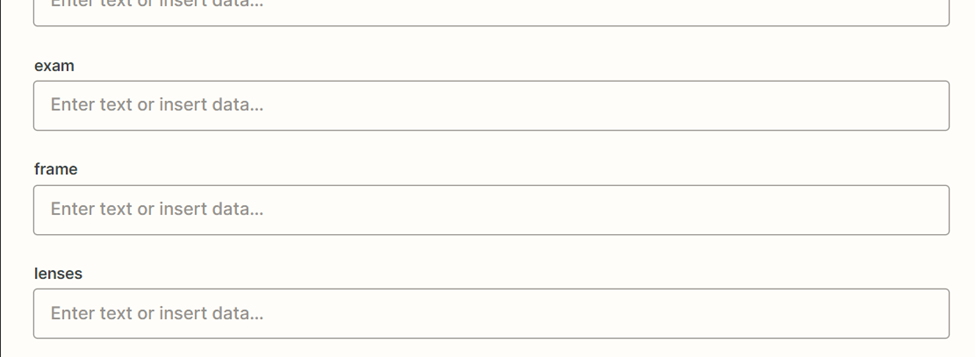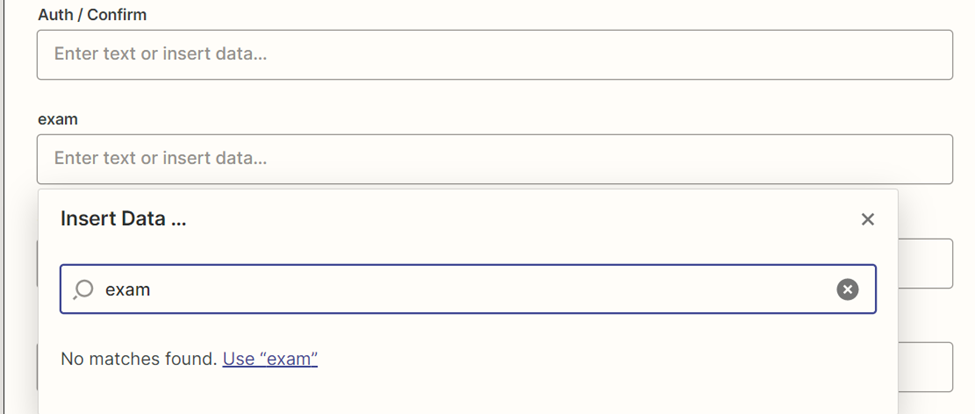My custom fields are not appearing in zapier from clickup to zap to google sheets any idea why ?
My custom fields are not appearing in Zapier from ClickUp
Best answer by christina.d
Hmm, gotcha thanks for those details
Full transparency though, from what you’ve described you’re likely running into a known bug impacting the “Task Change” ClickUp trigger. While we don’t have an ETA yet for a fix, I’ve add you as an impacted user.
This is the best way to stay in the loop as it ensures you’re emailed once a fix is live. We’ll also be sure to share an update in the main thread here 👇🏽:
Sorry to not have better news here but we’ll definitely keep you in the loop once there’s a fix. I’ll be closing this thread in an effort to streamline communication but feel free to follow along in that thread.
Thanks for flagging this in community!
Enter your E-mail address. We'll send you an e-mail with instructions to reset your password.