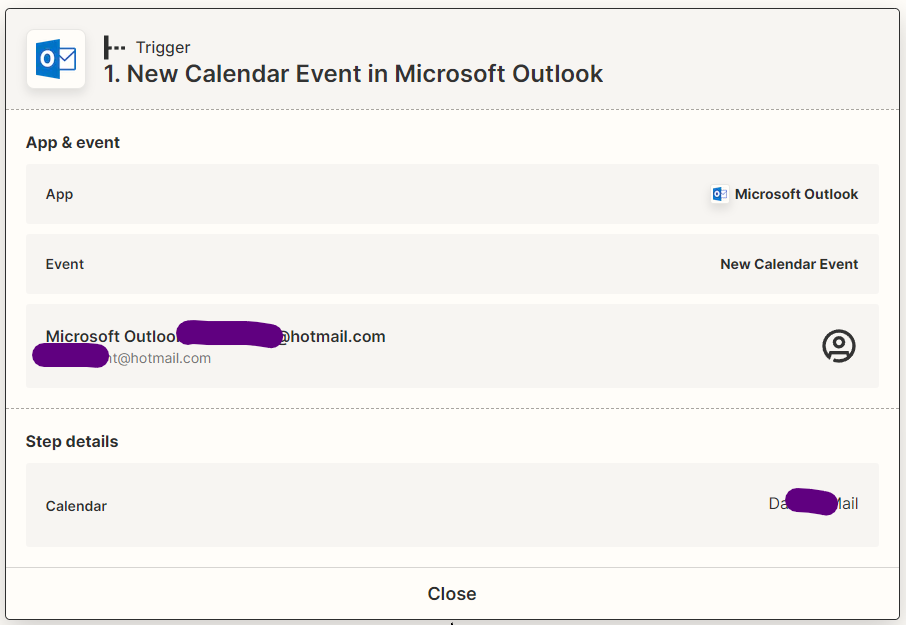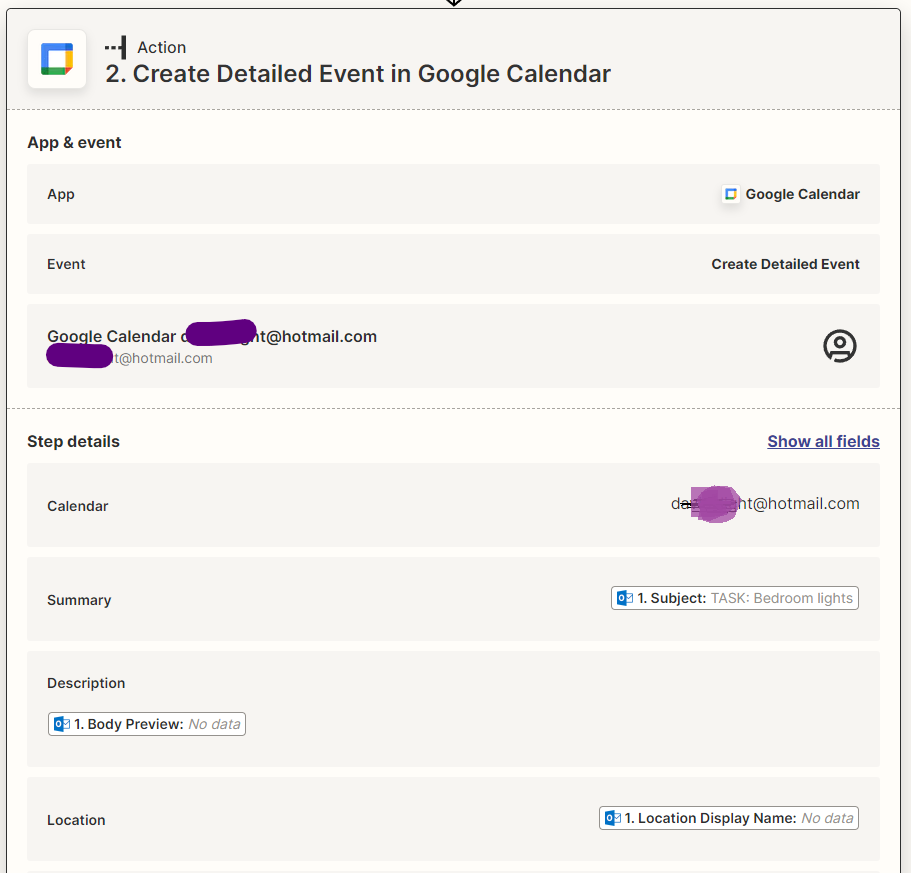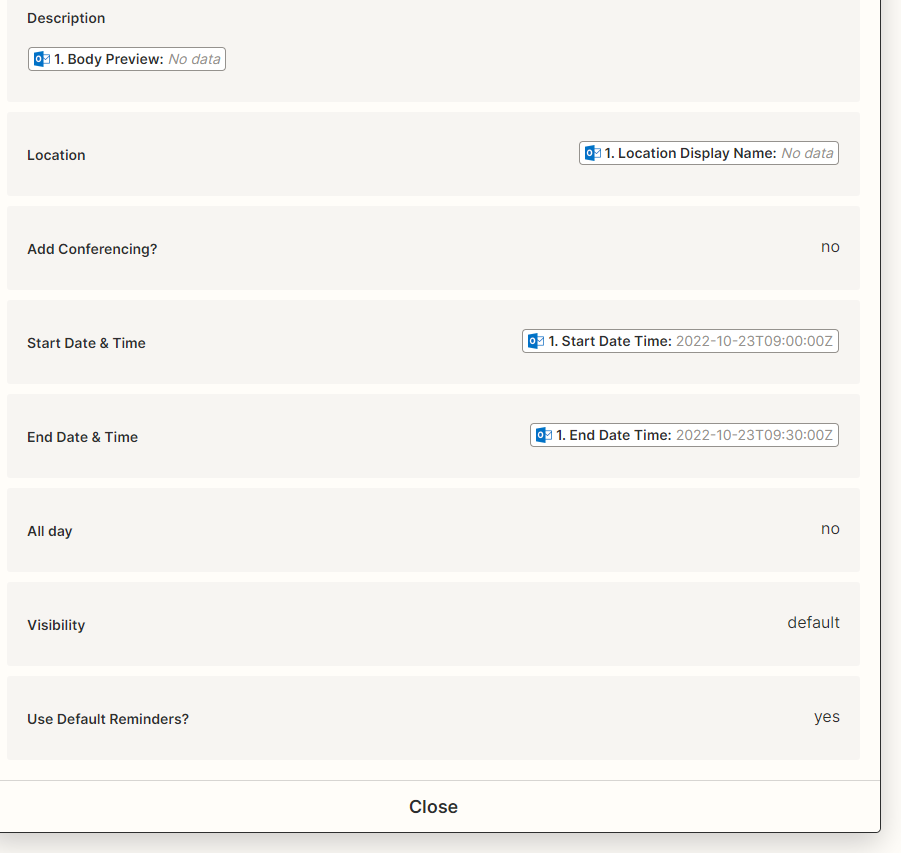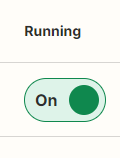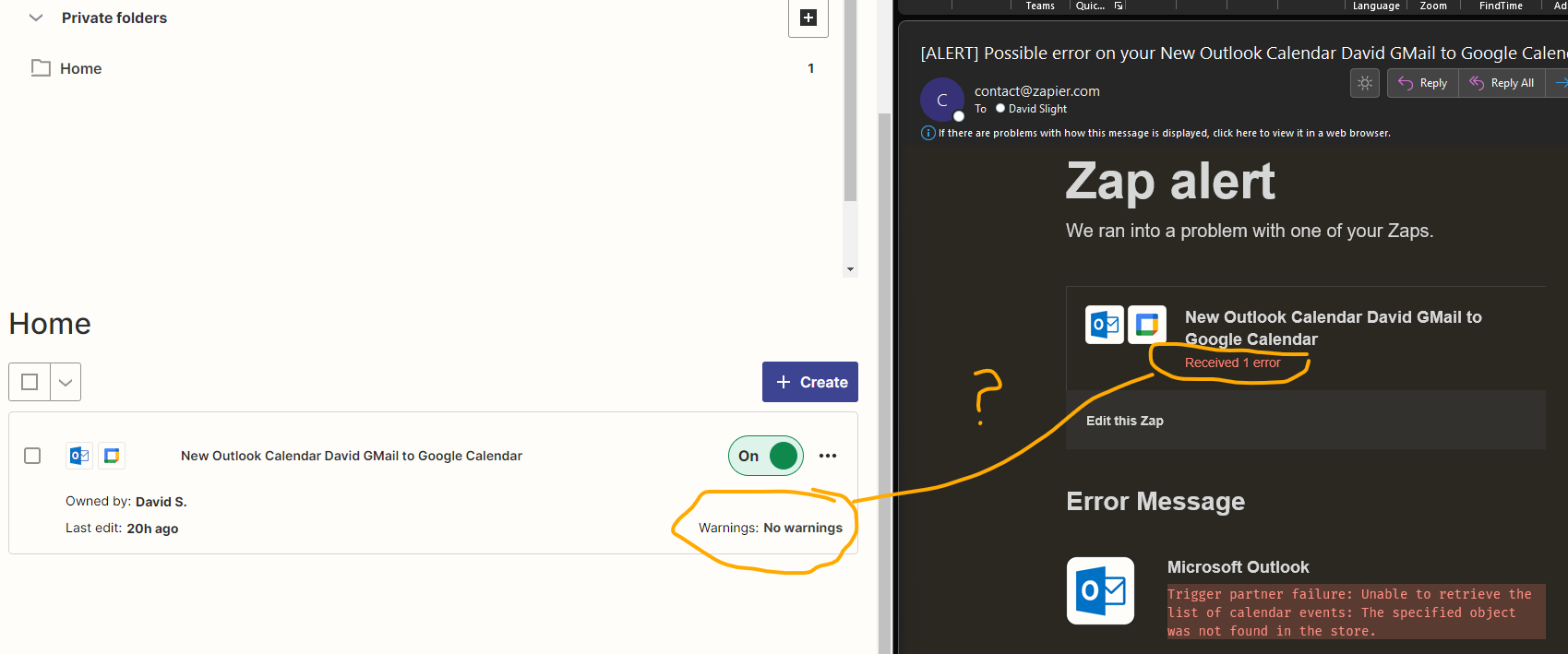Hey @theDavidSlight just coming back into this thread to sum things up!
First of all, I wanted to acknowledge your feedback about the UI and the multiple names for “on”. That’s a great callout and I just noted this with our product department, specifically the team that works on the editor UI.
Secondly, it looks like support was able to identify the issue and make the following recommendations:
I took a look a the Zap - New Outlook Calendar David GMail to Google Calendar, and I see that the Calendar "David GMail" isn't loaded in the options in the dropdown.
Then it appeared you were looking to add/utilize custom fields, which unfortunately isn’t possible within the Google Calendar integration. However, as noticed by our support team, you can utilize a “Filter” step in your Zap to only create events in one calendar, when a specific keyword (that you get to define) exists in another calendar.
Hopefully you’re off building in the right direction now! If anything else comes up, feel free to create a new topic and we can help you out. 🙂