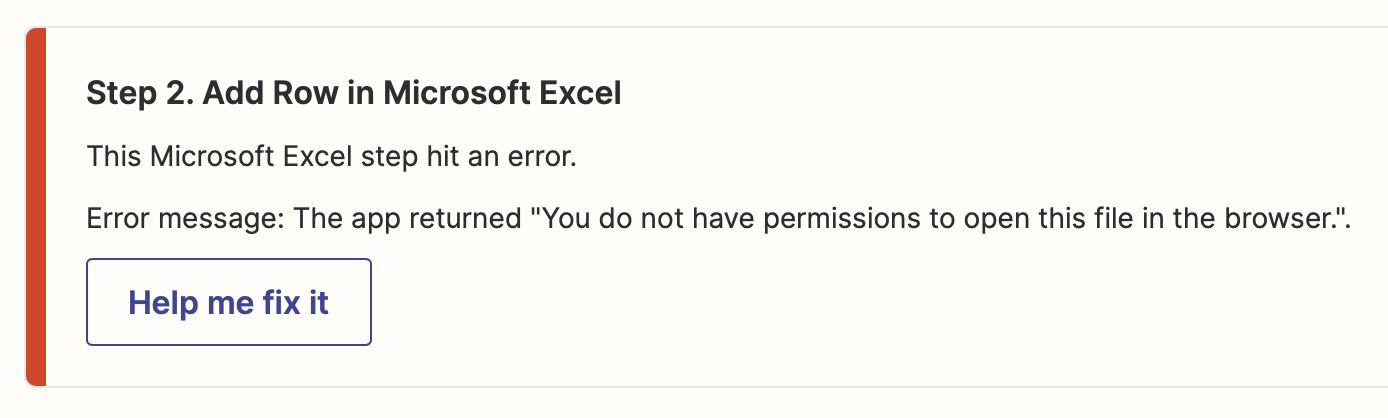Good morning guys,
I can’t get around this one on my own and unfortunately the AI chatbot can’t either.
I want to do something pretty basic: get a notion table updating an excel table. Every time I enter a line in my notion table, I want this to feed my excel one.
- Notion part: no problem.
- Excel part: it goes well until the worksheet. No worksheet is found (see below)
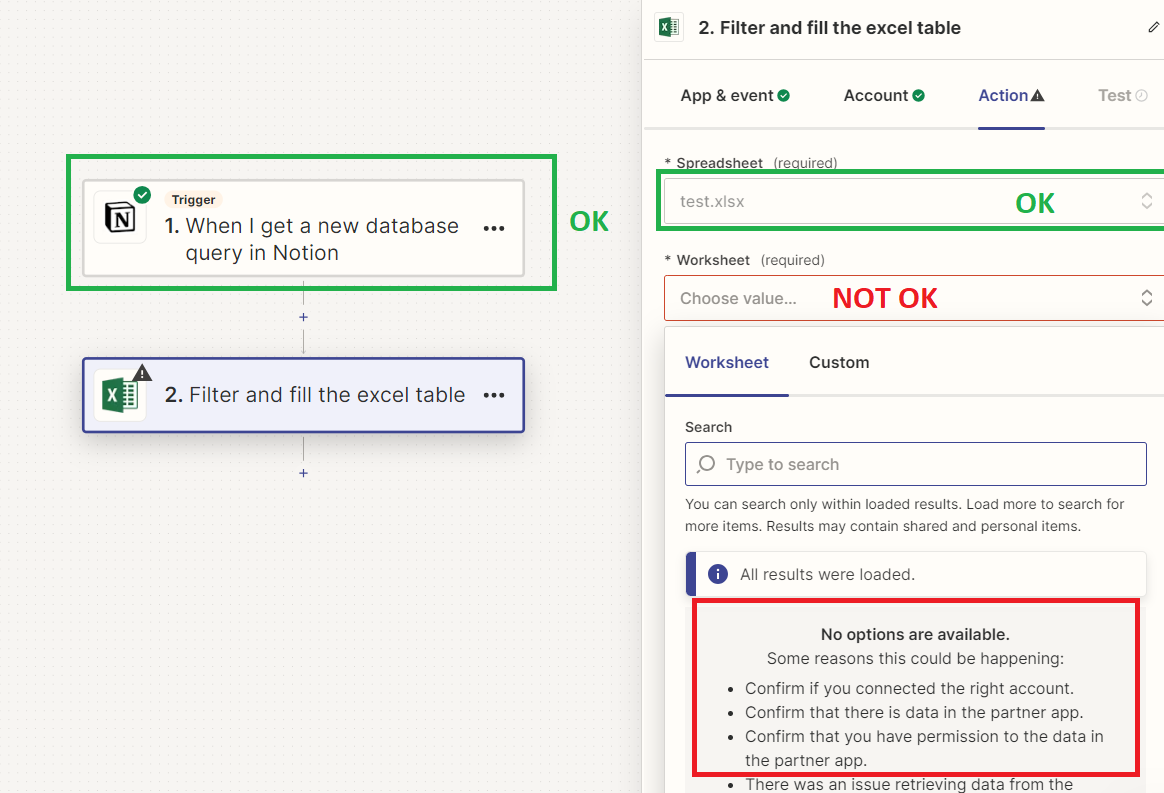
I am pretty sure there are thousands of post out there and some are surely spot on, but none of the ones I put my hands so far, turned to be helpful. So if there is anything you see as a match, feel free to share.
Here is what you need to know:
- My Microsoft OneDrive account is a Family one.
- My excel file is an .xlsx
- I updated the page, clicked on “refreshed”, retried every time after each changes made.
- I tried with two tables, see below. The idea is: each table as defined rows and the second line filled. I also tried with more complex sheet with more data
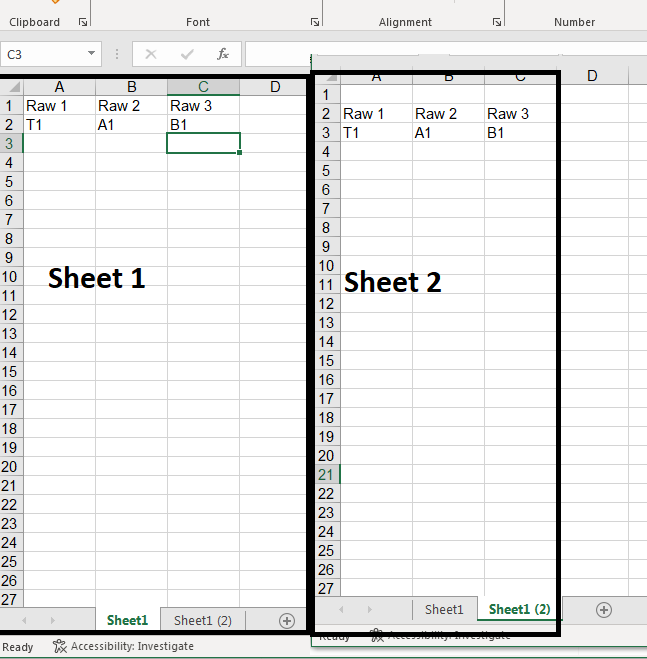
Let me know if you need any other input from my side.
Thanks a lot in advance for the help.
William