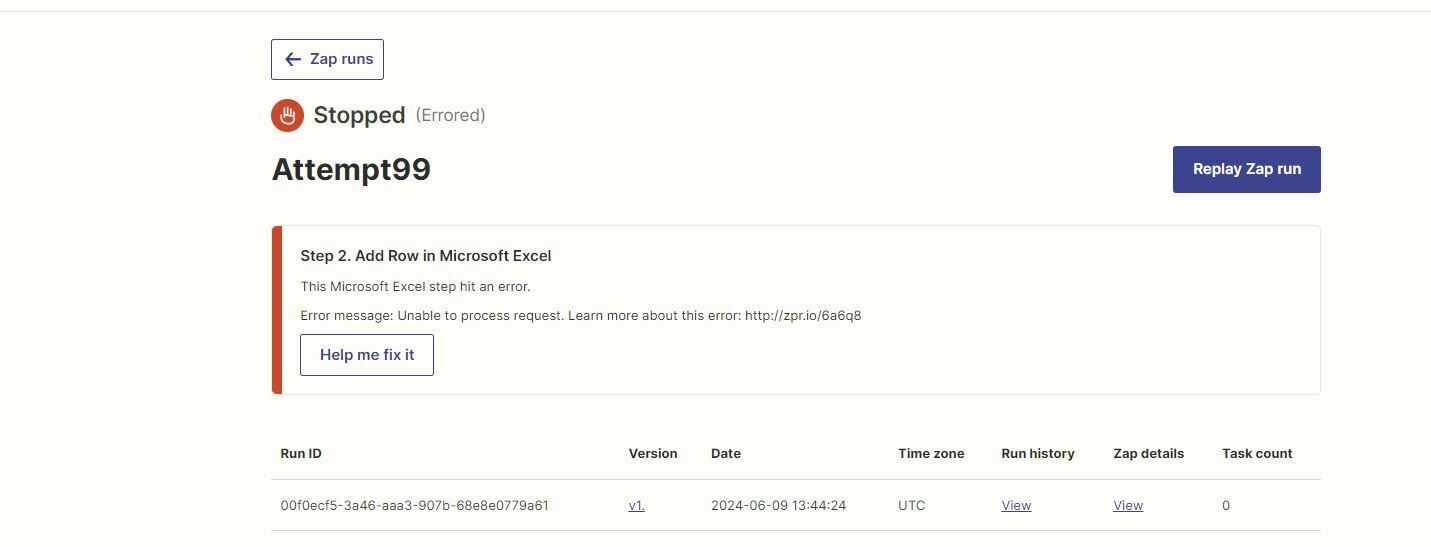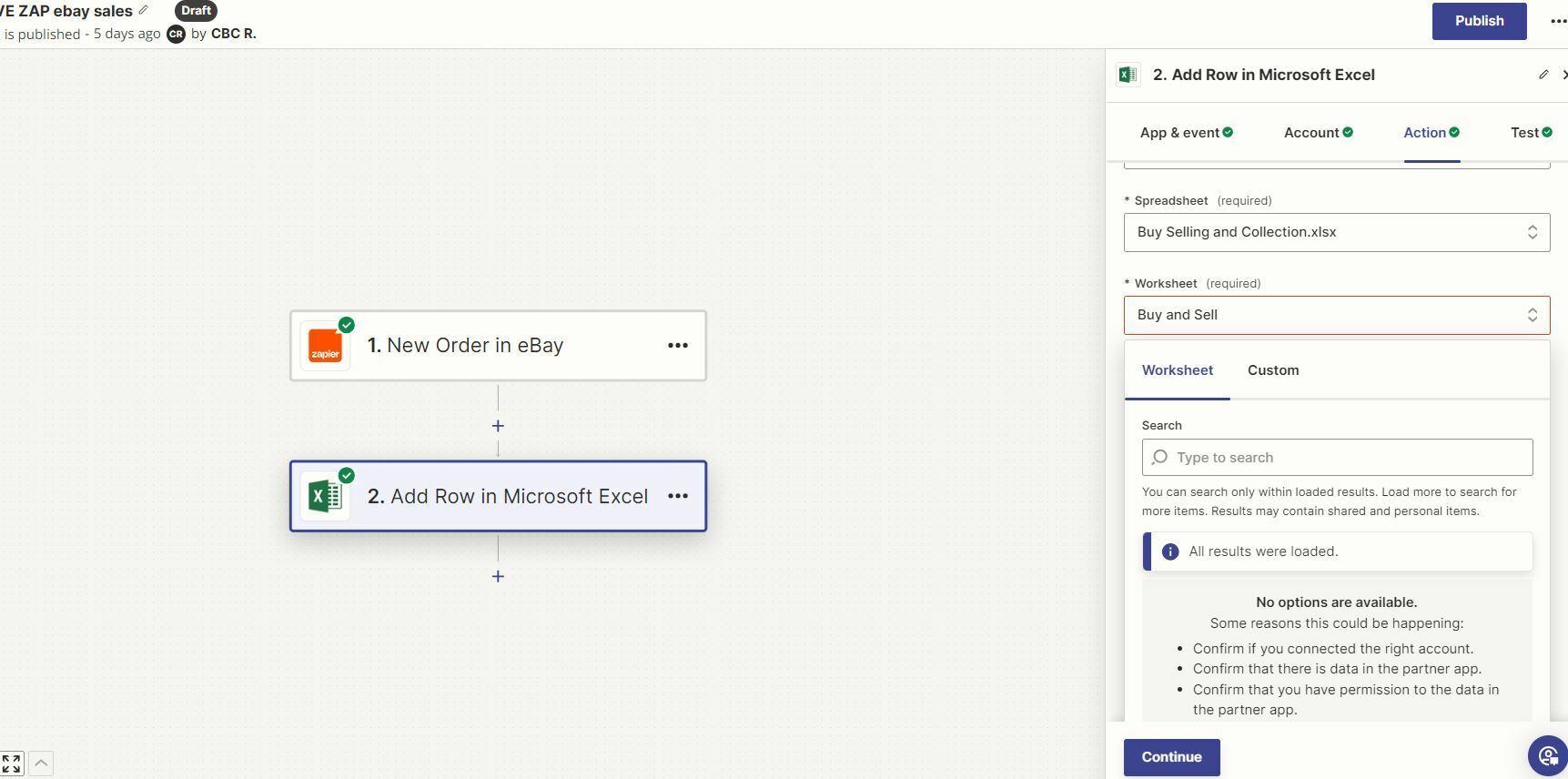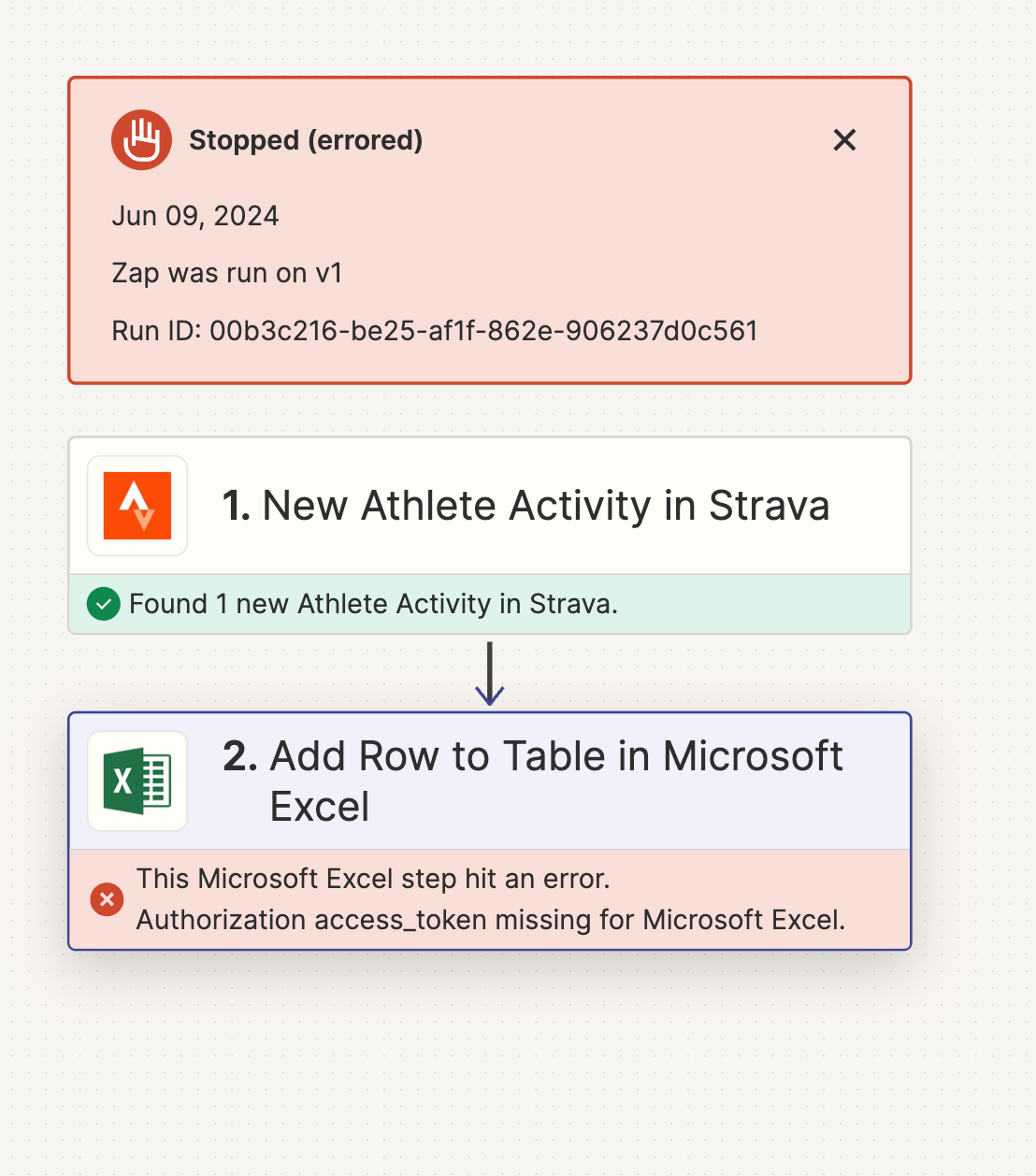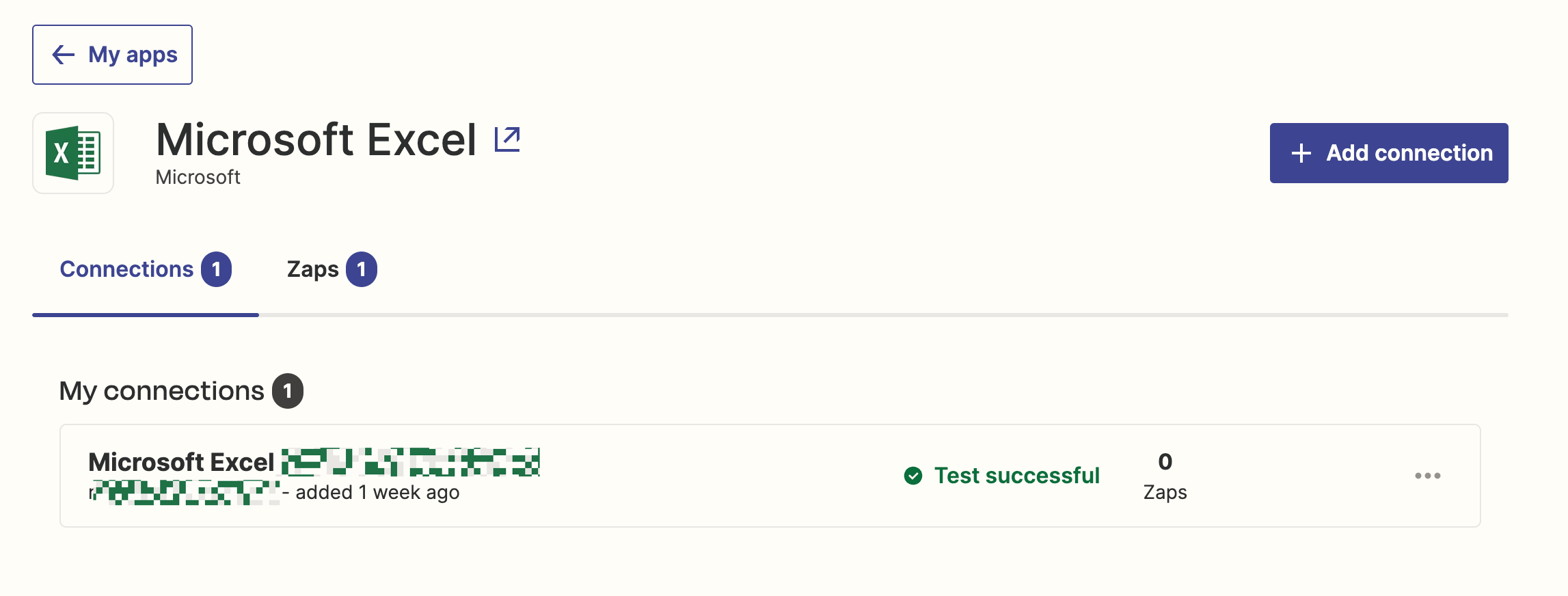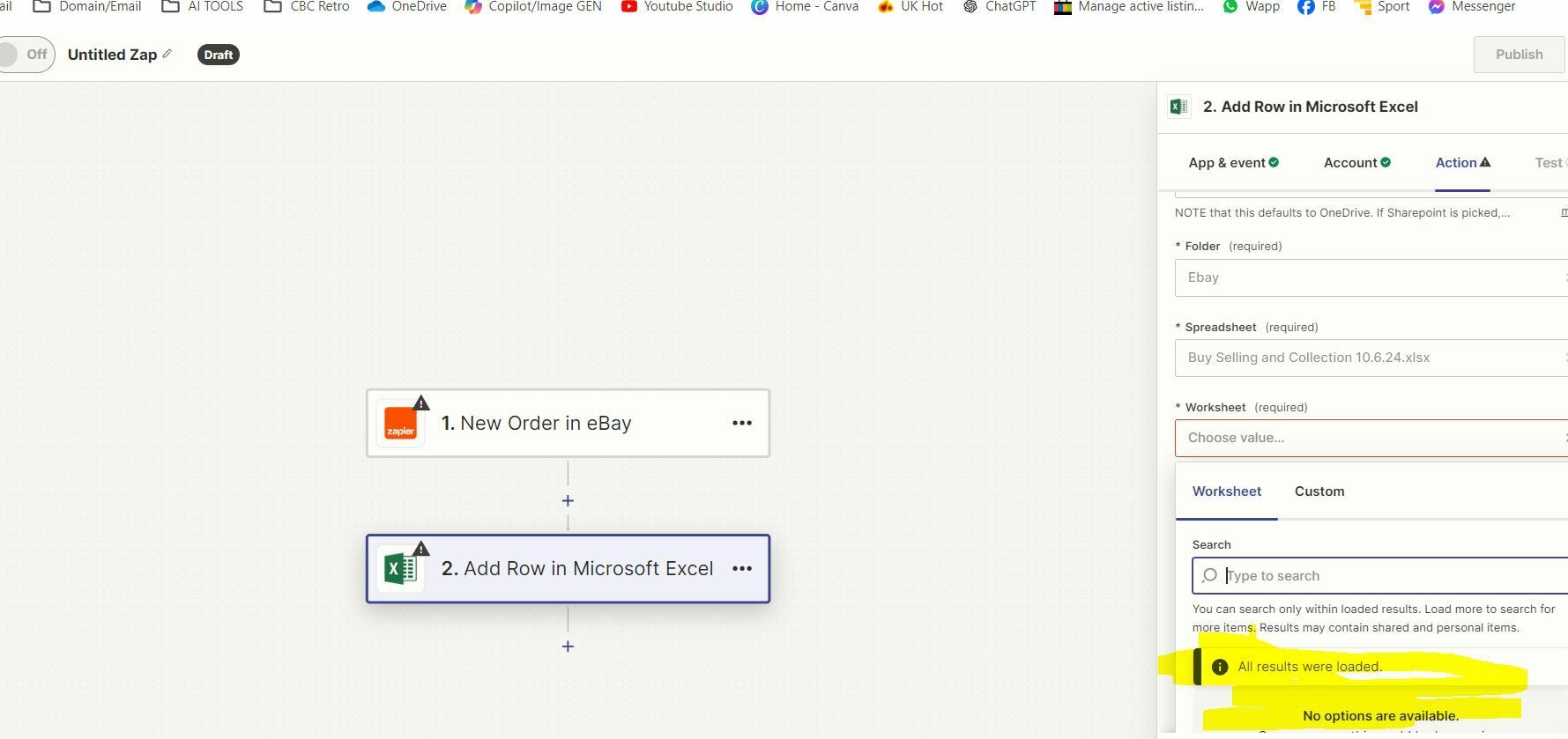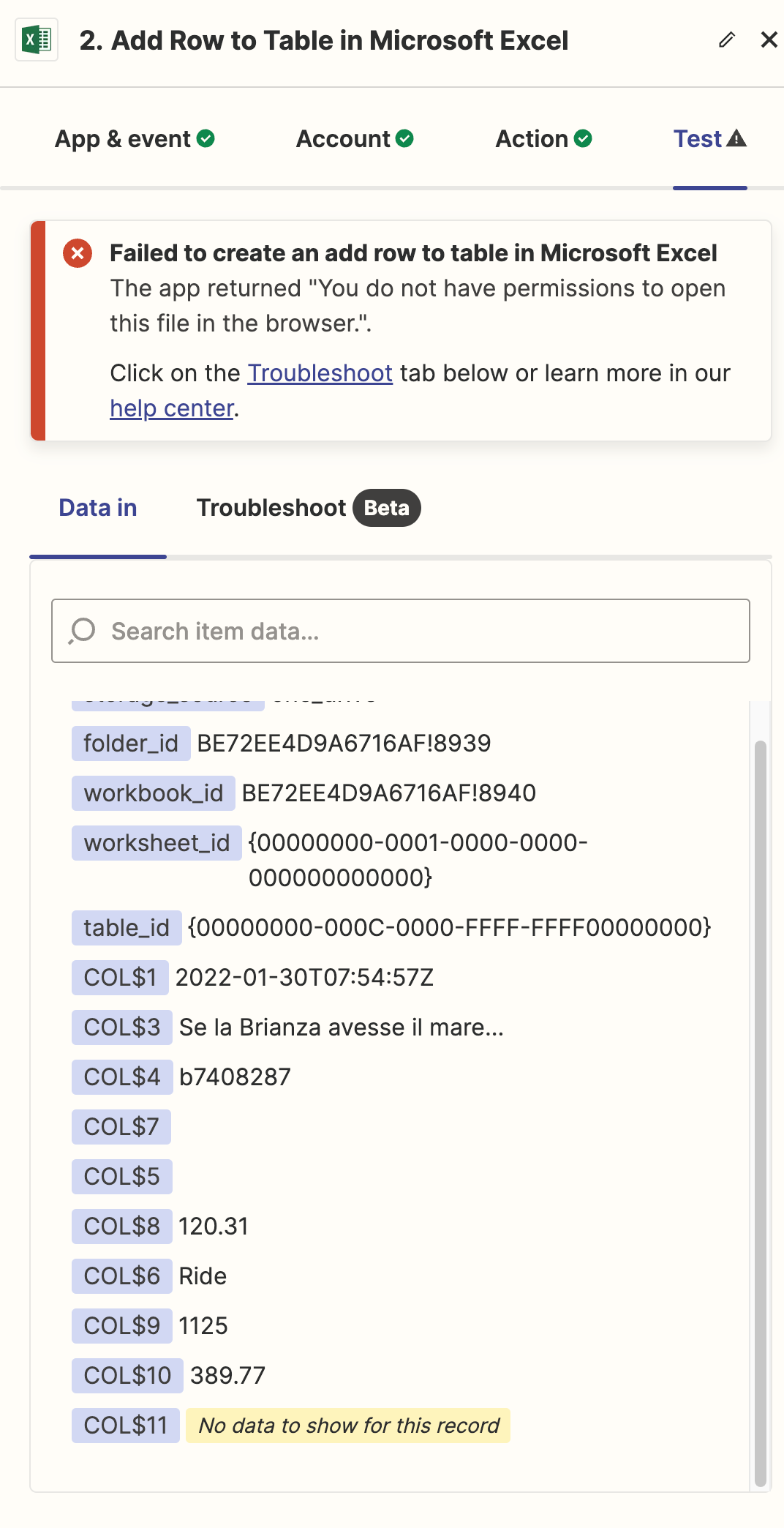Hi Team - Since about 19th May my ebay sales to excel row zap is no longer working.
I have reconnected and recreated multiple times. Even created a new sheet.
I have had this working everyday for nearly a year now and its now broken!
Step 2. Add Row in Microsoft Excel
This Microsoft Excel step hit an error.
Error message: Authorization access_token missing for Microsoft Excel.
I think other people in another thread may have the same issue - but slightly different - Anyone else?