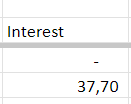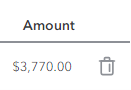Hi there!
I want to transfer my data from GoogleSheets to QuickBooks. But unfortunately zapier doesn`t send all checked rows. Sometimes it does, but sometimes doesn`t.
What could be the reason for it?
Question
Issue with transferring all checked rows from GoogleSheets to QuickBooks via Zapier
This post has been closed for comments. Please create a new post if you need help or have a question about this topic.
Enter your E-mail address. We'll send you an e-mail with instructions to reset your password.