This post was split from the topic: Failure to move file from previous step in Google Drive
I am having an issue with it not moving the file. When I test it, it works but when a new file is created, it does not move. Everything is set up like other zaps that do the same thing and work.
I use this as the file name:
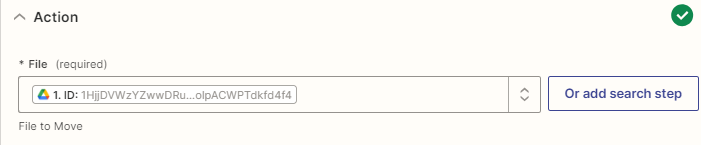
Any ideas?




