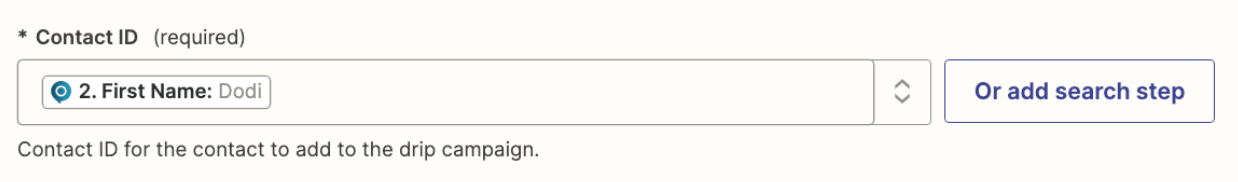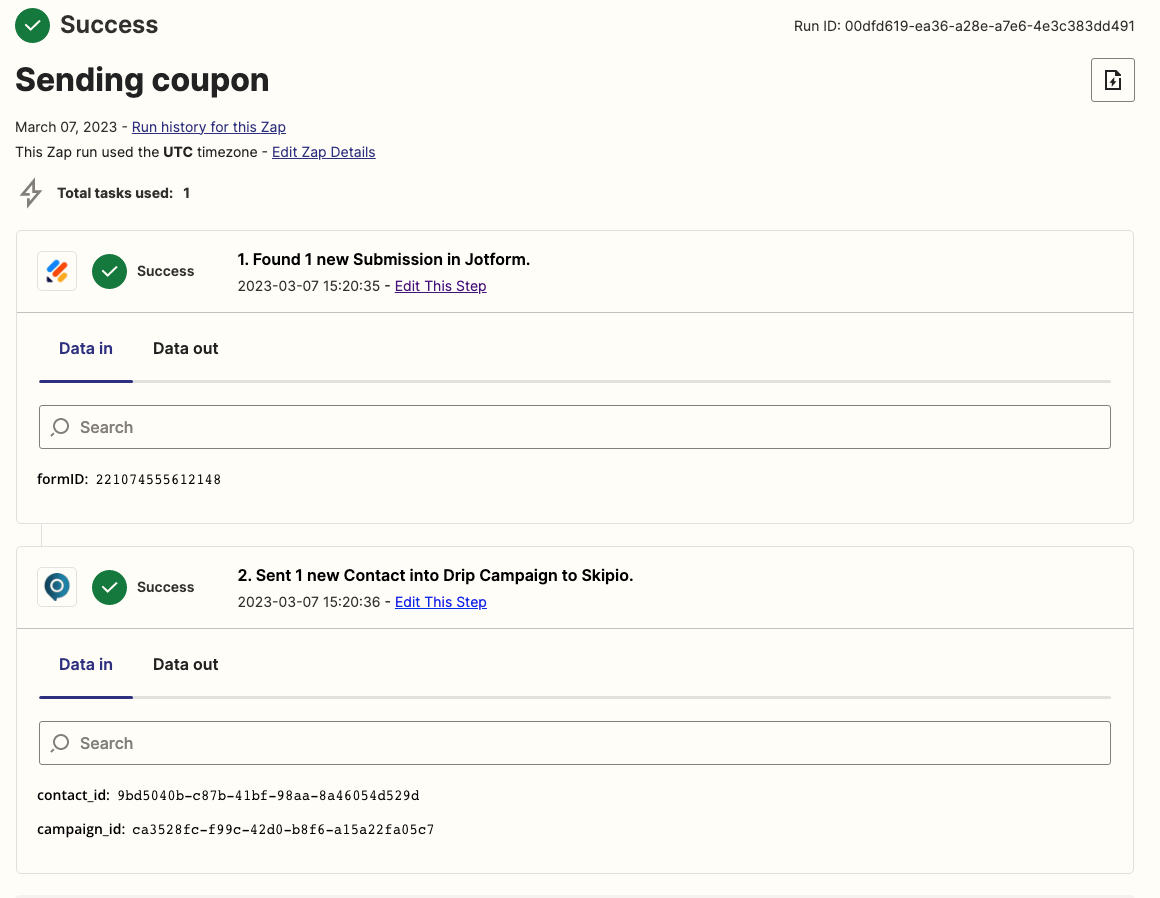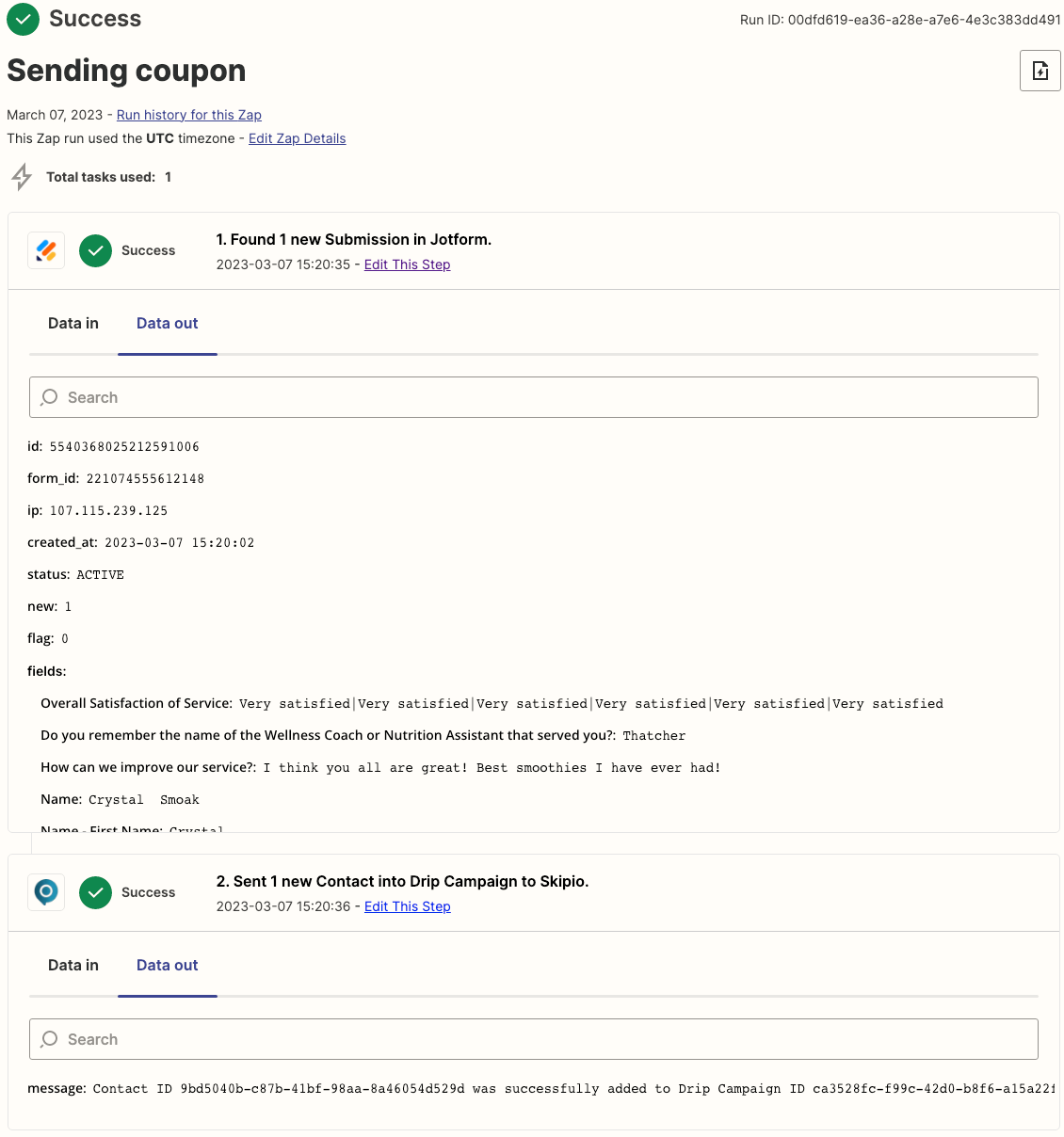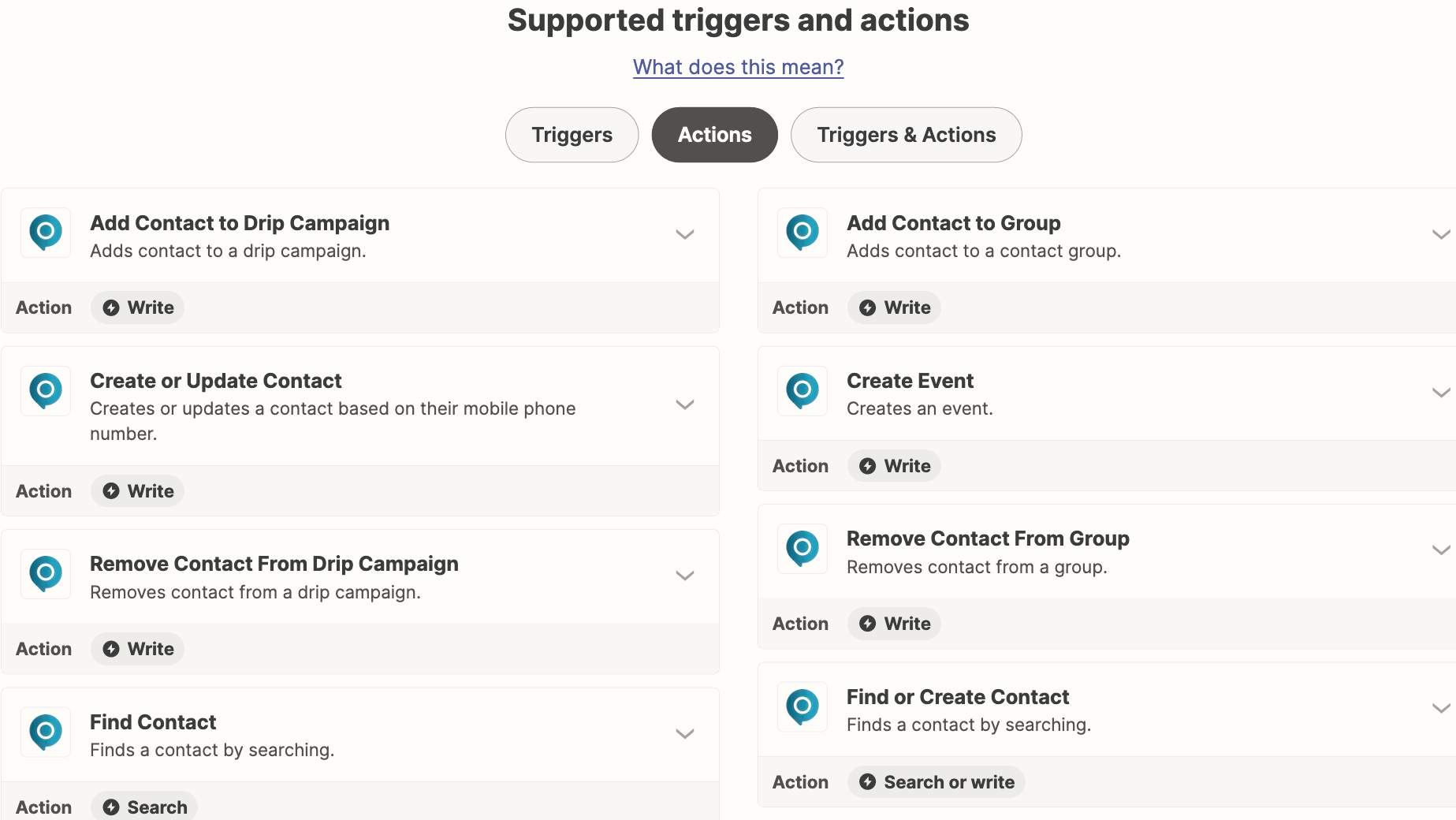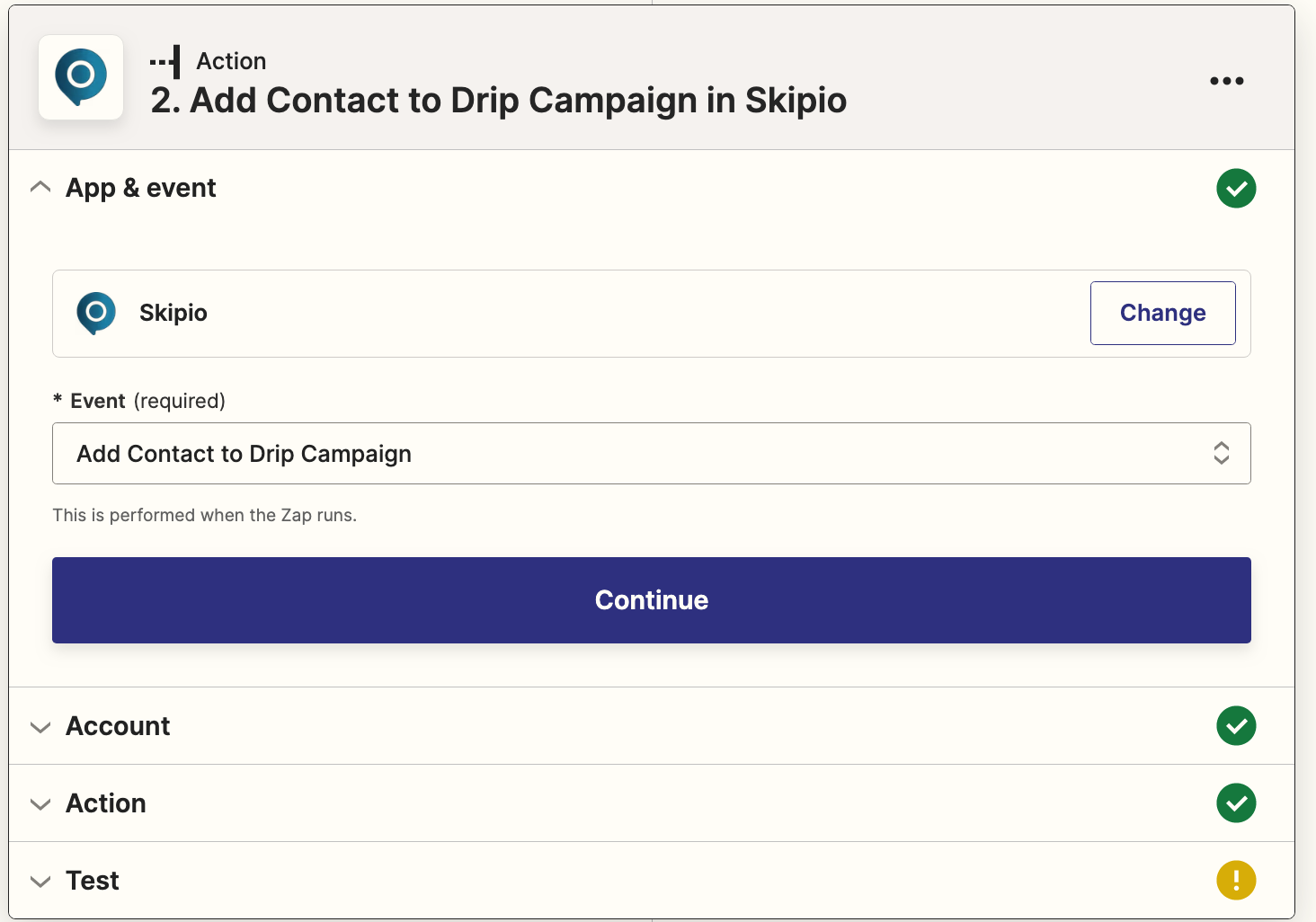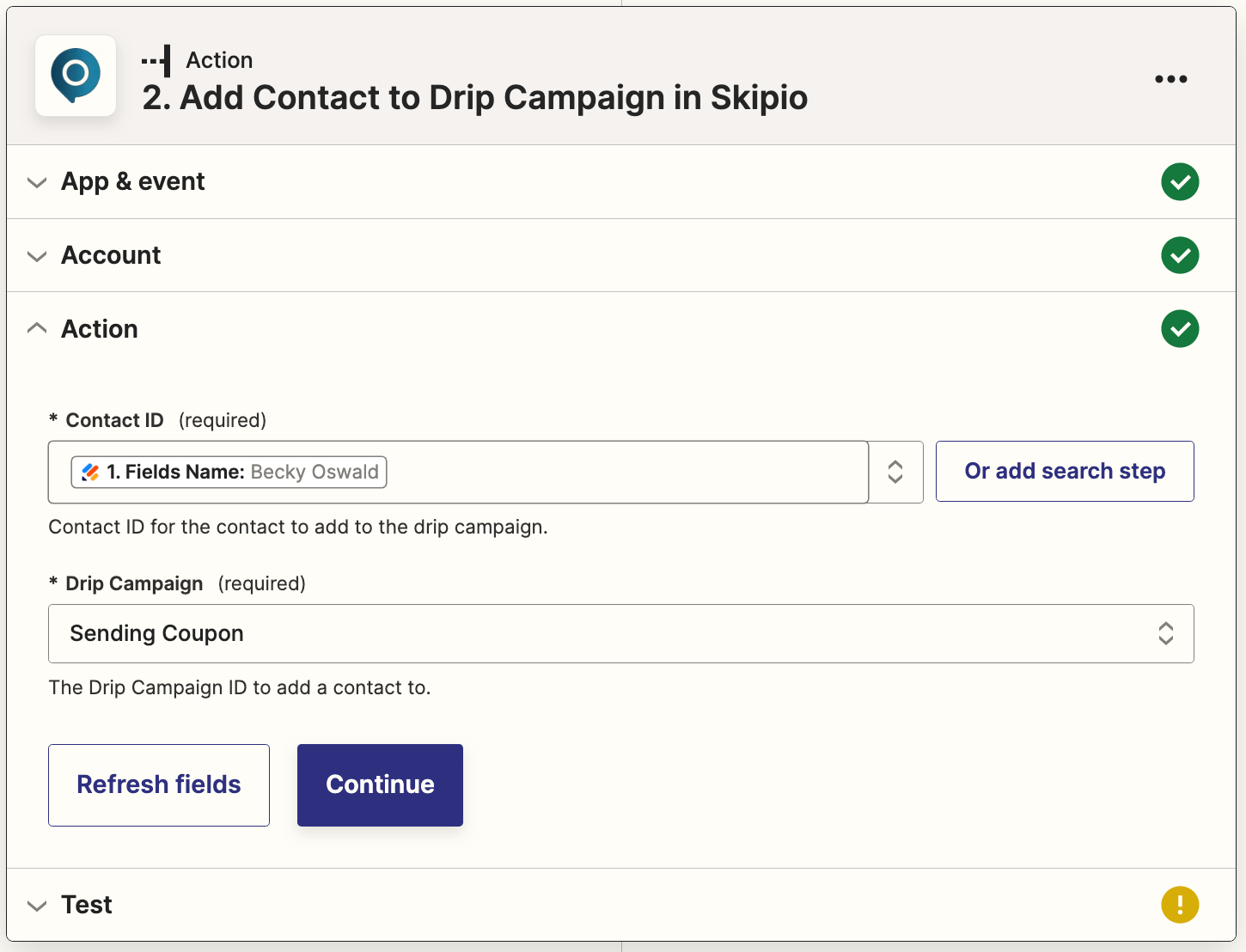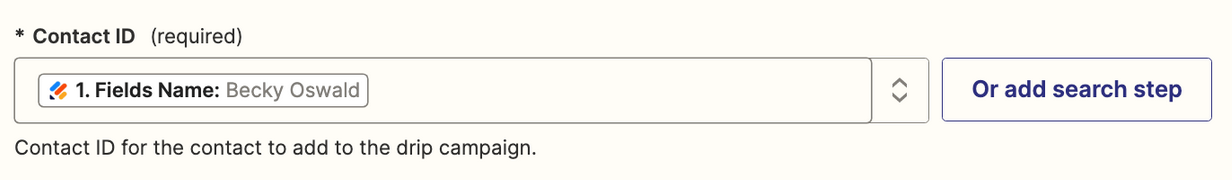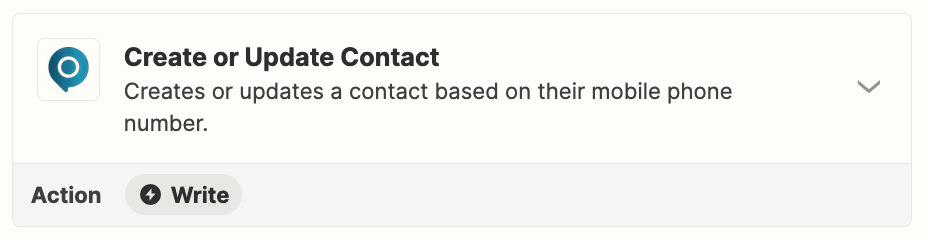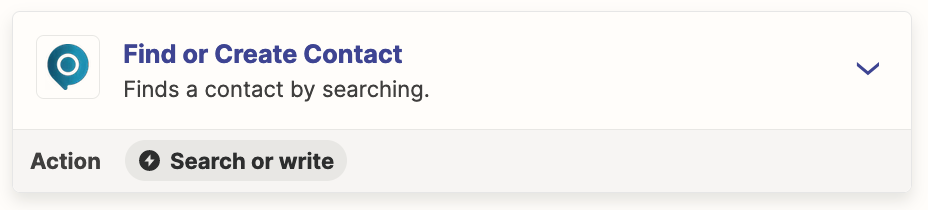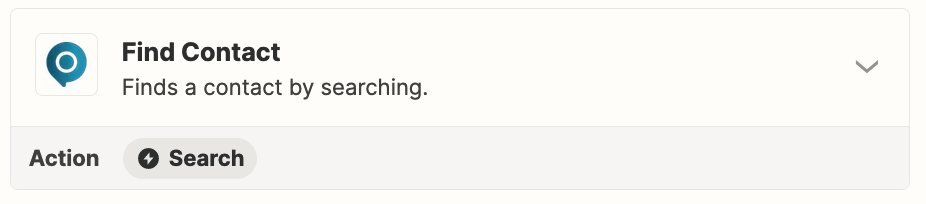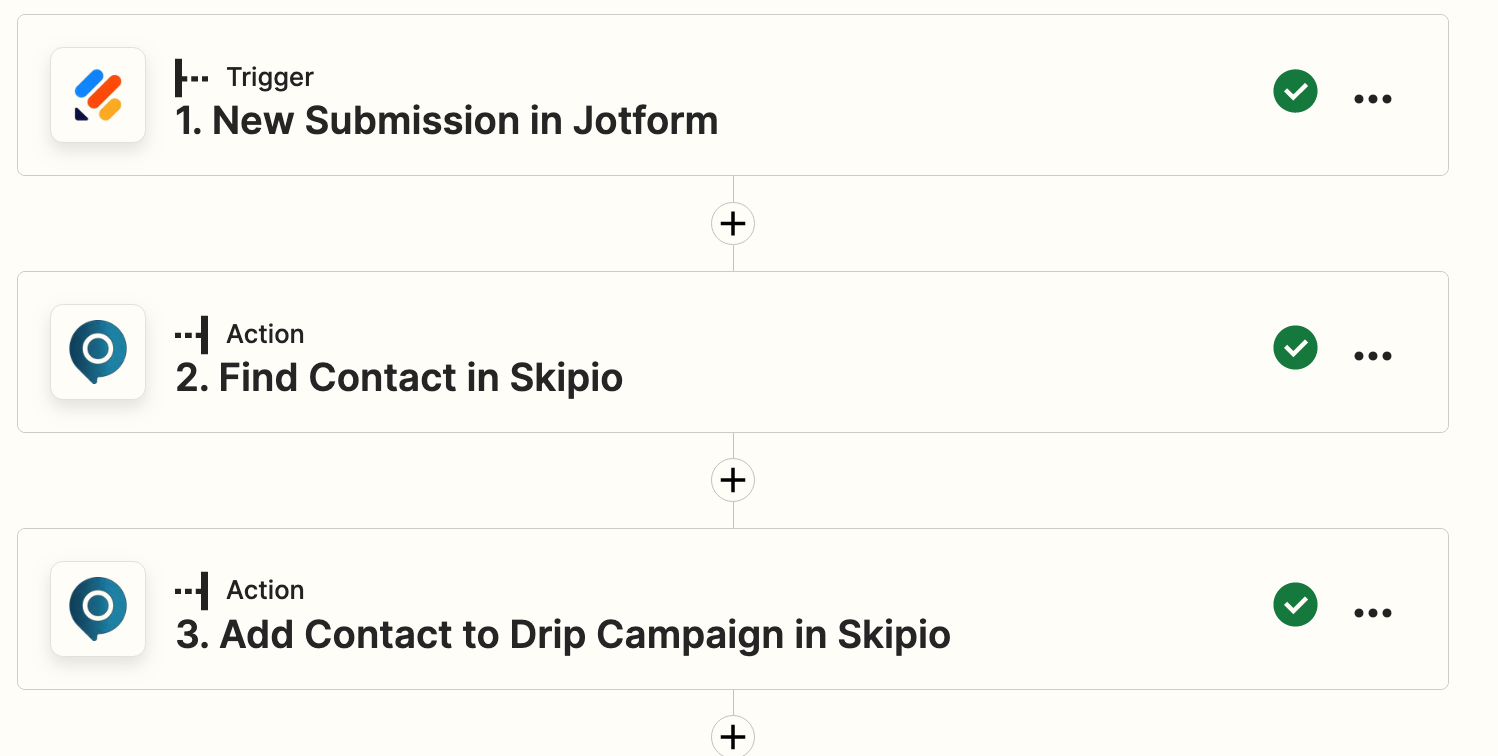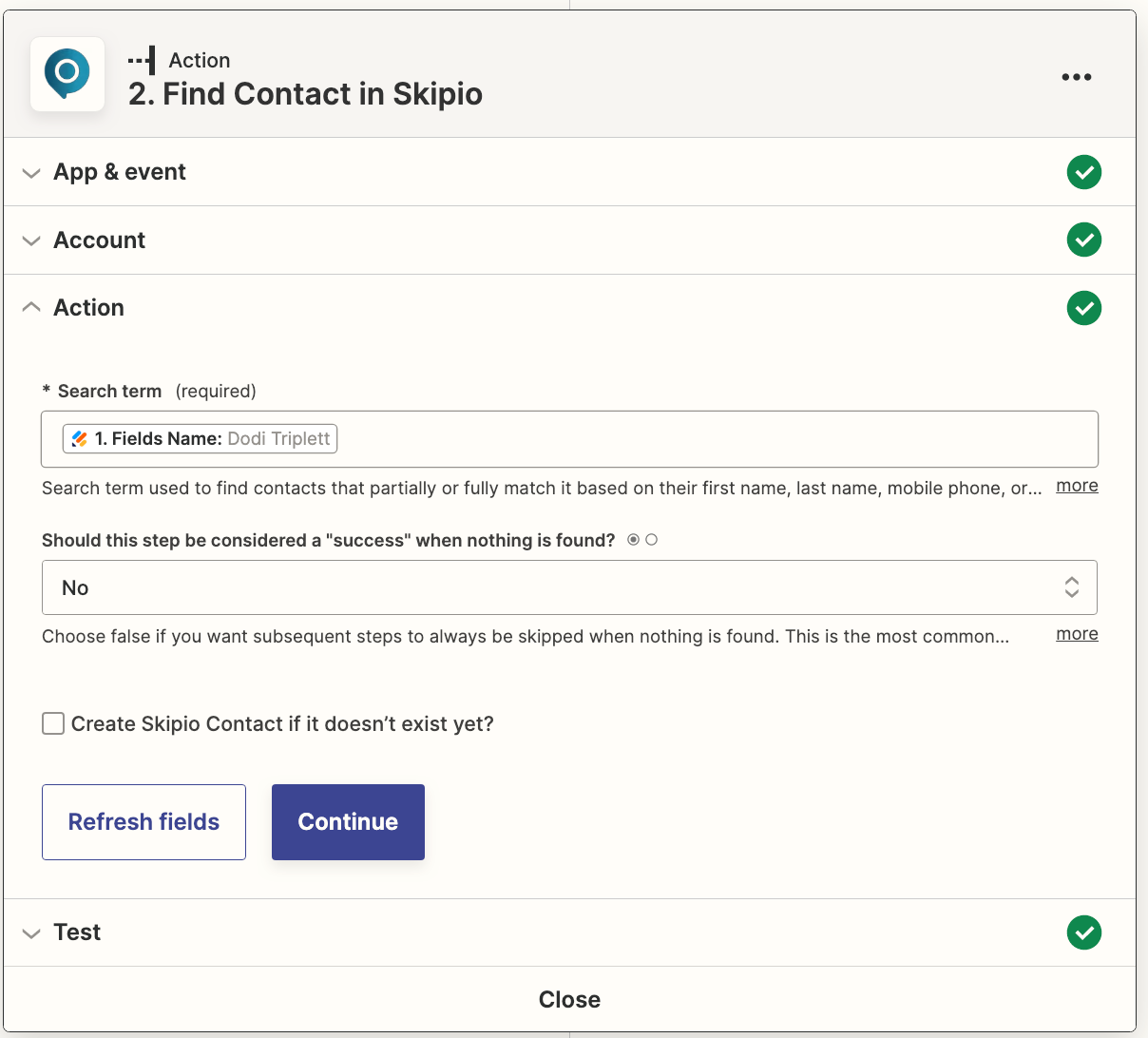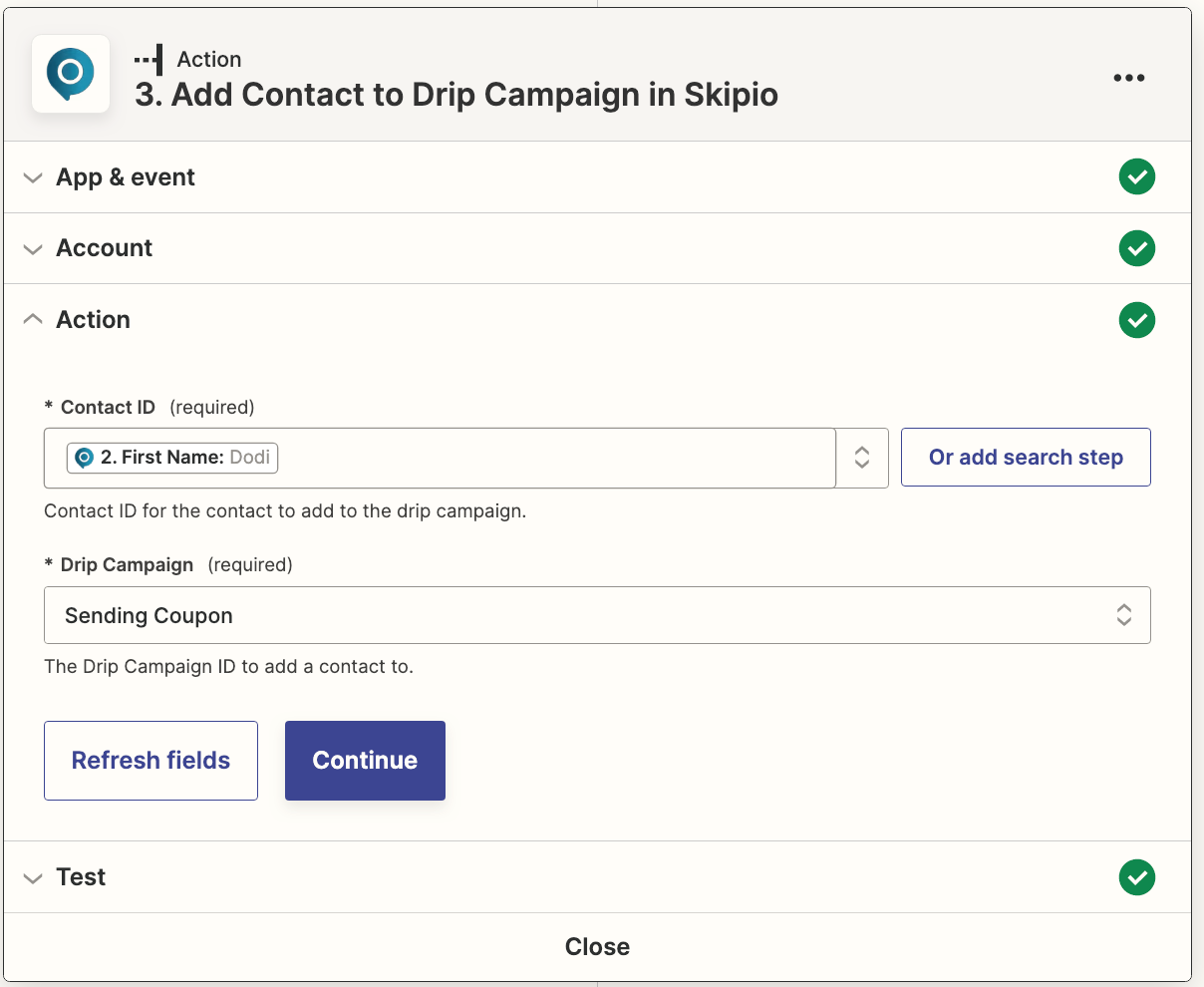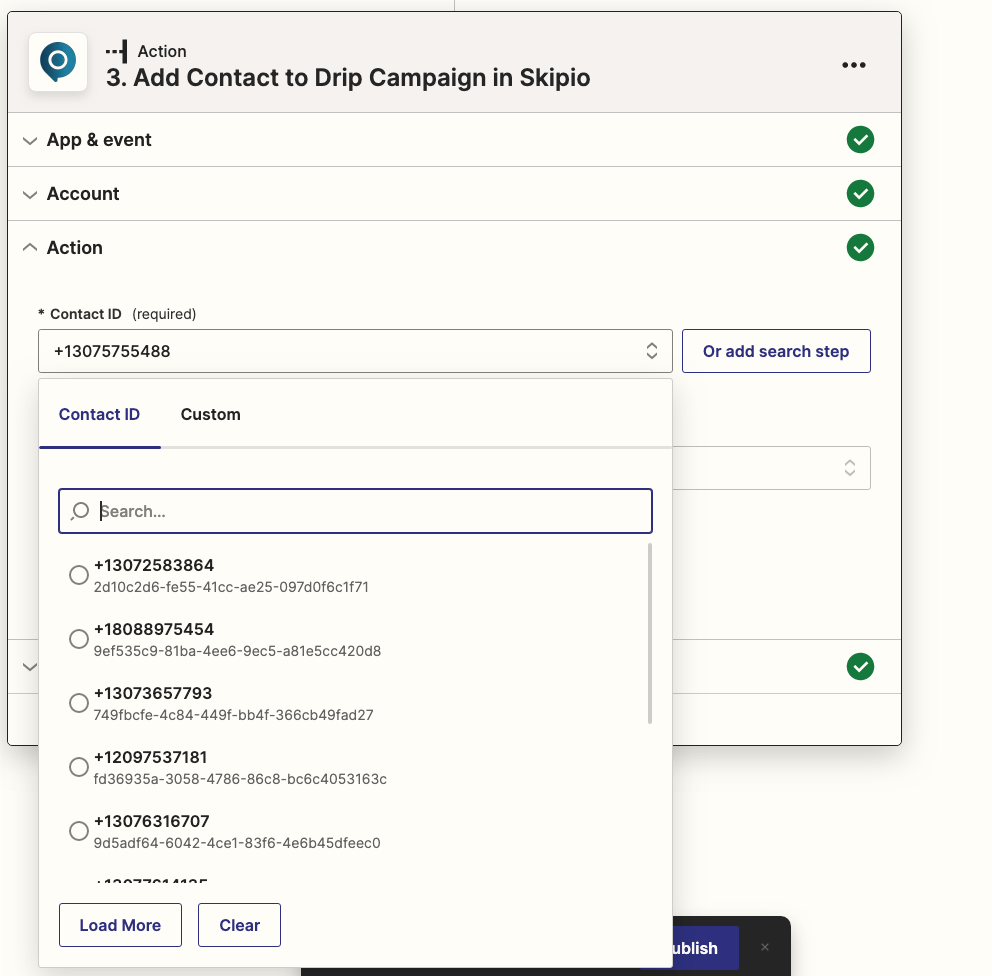hello again. everything appears to be running smoothly with my zap, on the zap side, however, no actions are being perfomed on the skipio side of things. Not sure what is going on here or what may need to be altered to ensure this actually functions properly. i am trying to have new jotform submissions, entered into a skipio campaign. the flow:
client data pulled from my POS → entered into skipio→ send a jotform survey via drip campaign → zapier takes over → into another drip campaign
clients are not being plugged back into that last drip campaign, i dont know if it is due to there already being their data within skipio? or something else
Thanks!