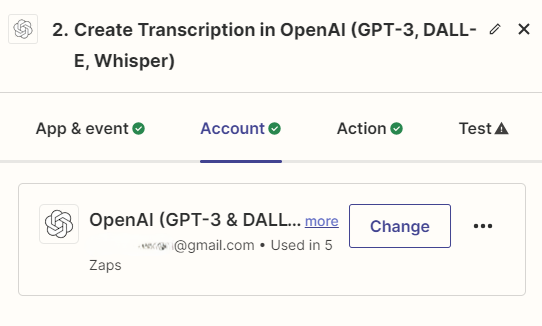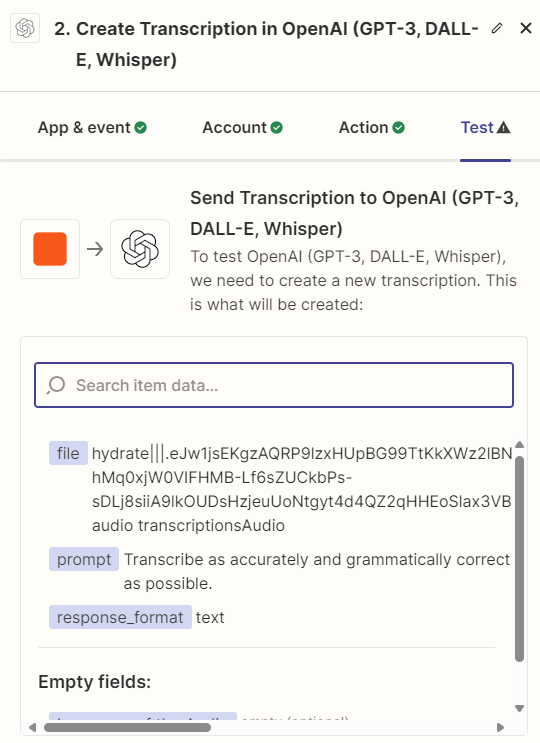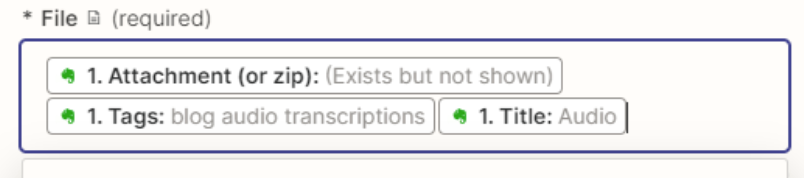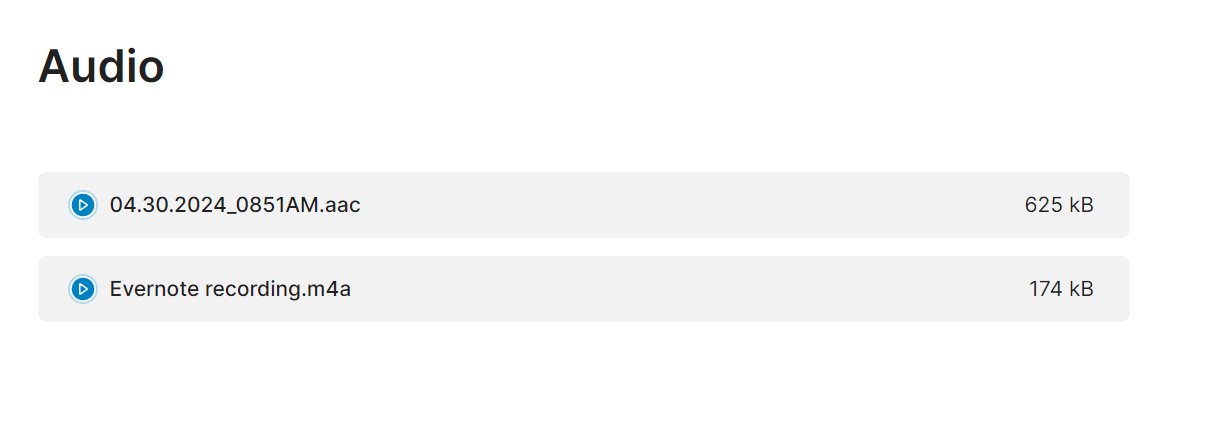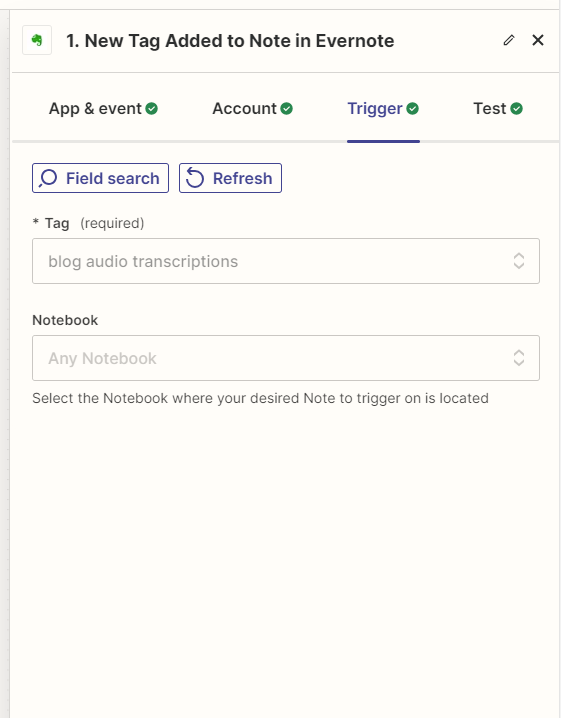Hi
I encountered a similar problem before, which
I’m trying to create a similar workflow but using the “New Tag Added to Note in Evernote” as the trigger. I want the audio on those Notes to be automatically transcribed by “Create Transcription in OpenAI (GPT-3, DALL-E, Whisper)” but I keep getting the “invalid_request_error” message. I’ve tried several options in the File bar (all shown in the screenshot below -- I’ve tried them together and individually) but without success.
Can you help?