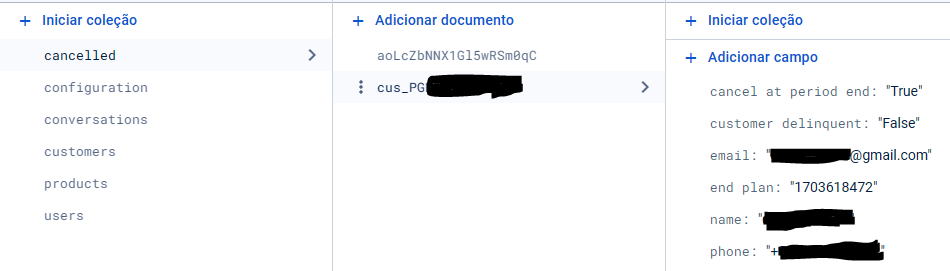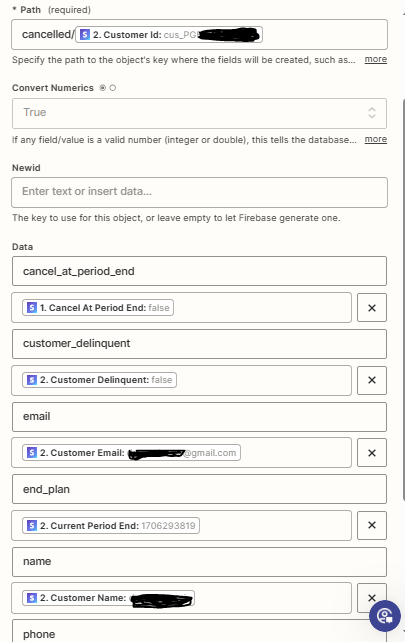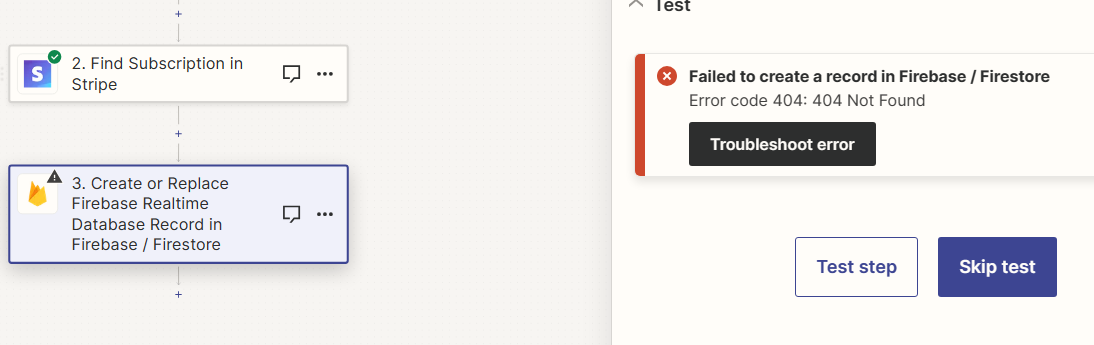I am working on an integration between Stripe and Firestore via Zapier with the goal of updating subscription records within my Firestore collection. However, when the Zap is triggered to update a subscription document after a change in Stripe, I am consistently facing a "Failed to create a record in Firebase / Firestore Error code 404: 404 Not Found".cancelled
Here's a rundown of the process and the stumbling blocks I've encountered:
- I have a Zap set up that listens for updates from Stripe subscriptions and is intended to reflect these changes in the Firestore collection.
cancelled - The Firestore path seems to be correctly defined (e.g., ), utilizing the dynamic document ID that comes from the Stripe trigger.
cancelled/{documentId} - I've confirmed that Firestore security rules allow for write permissions on the collection for authenticated services, and the authentication for Zapier is in place.
cancelled - No additional API key is being used since authentication with existing credentials has been sufficient for other document creation tasks.
Despite the above, the update action fails with a 404 error, suggesting the targeted document could not be found or the path is incorrect. I need assistance in troubleshooting this issue to achieve seamless synchronization between Stripe subscription updates and Firestore records.
Any insights or suggestions to resolve this error and streamline the Stripe-Firestore data flow would be greatly appreciated.
Thank you for your support!