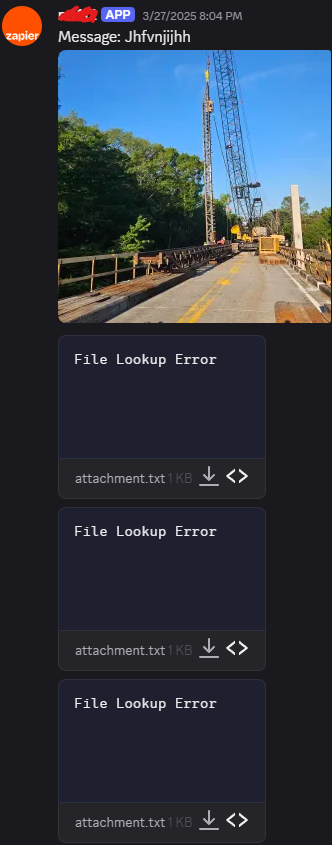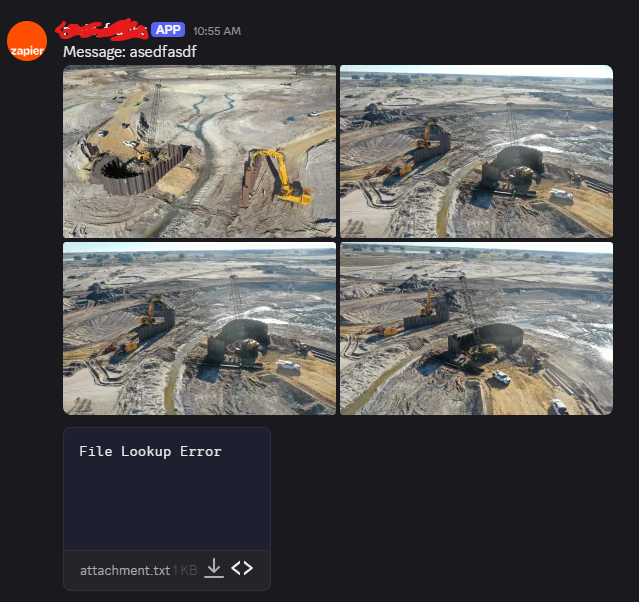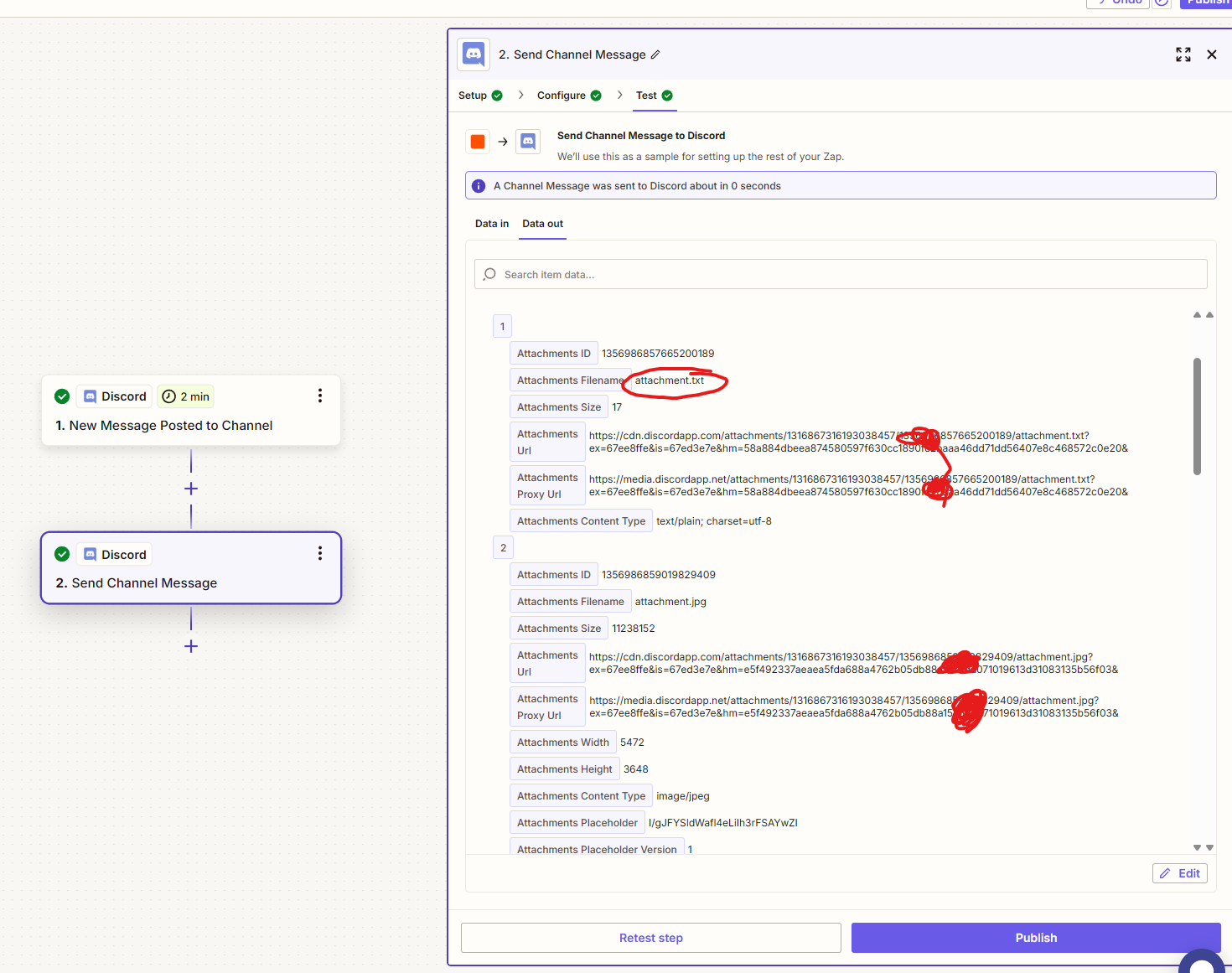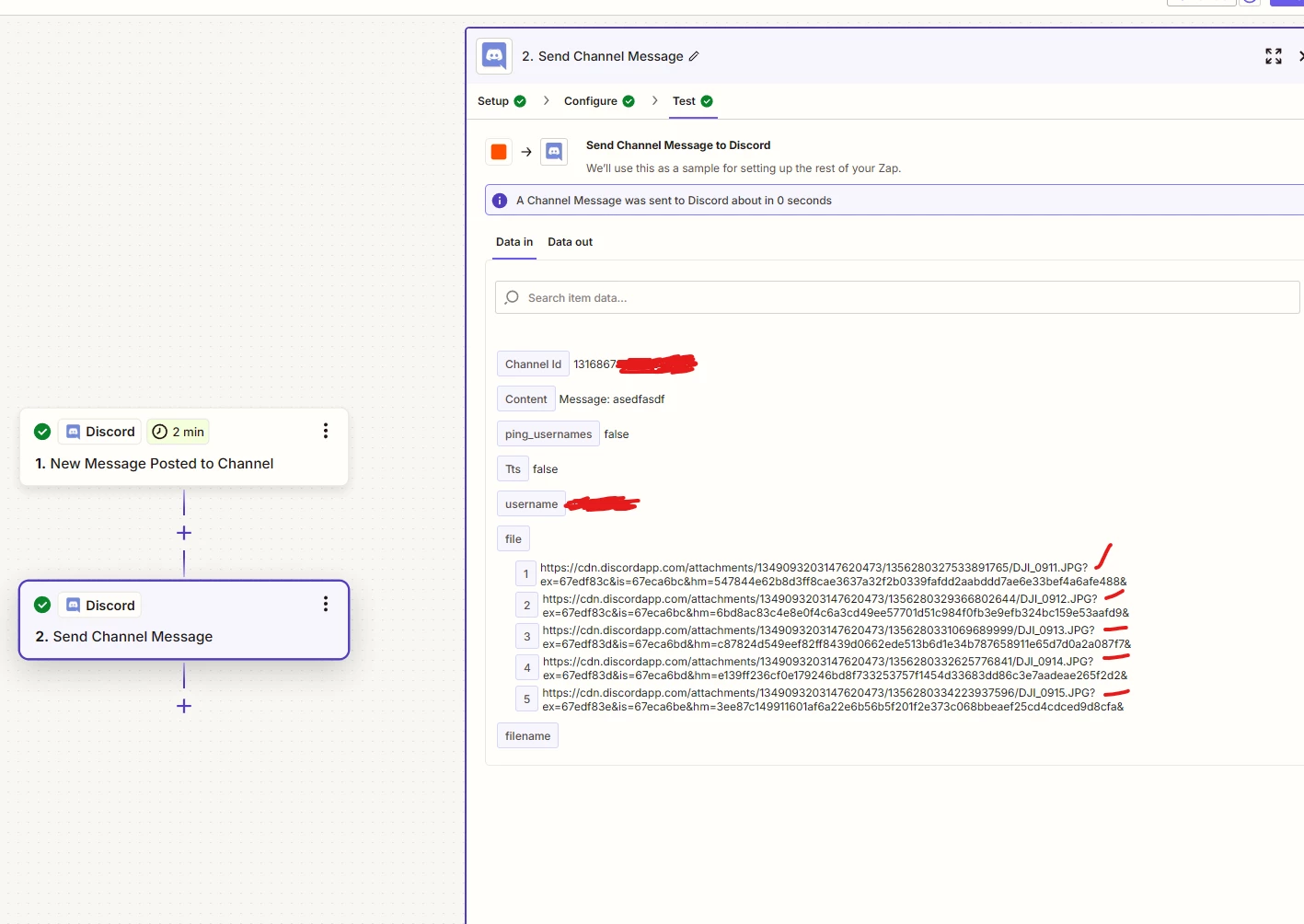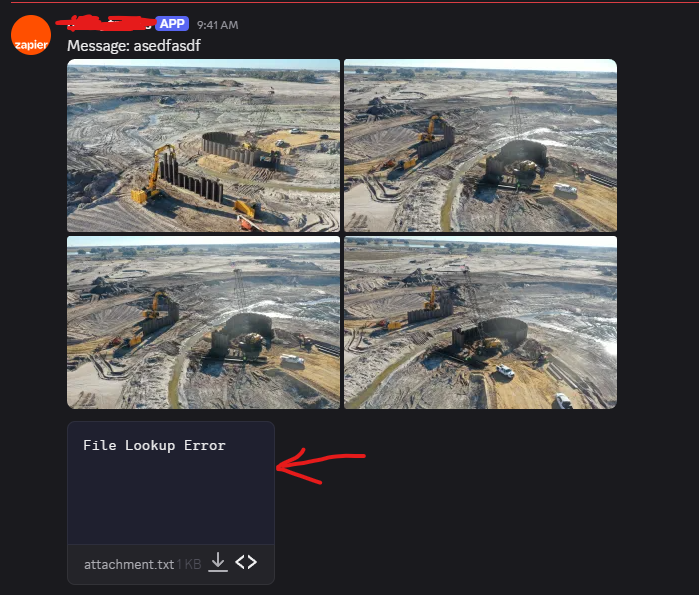Im not sure I have my Zap set up correctly. When I post to my test channel and only add 1 photo to the message, it will correctly copy the message and photo to another channel. But if I create a post with multiple photos, it only copies the one and tries to add URL links to the others.
I need it to exactly copy the one message with all photos to another. Is there anyone that can help me out with this?
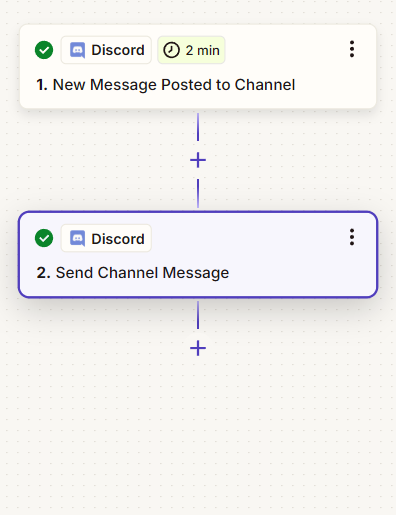
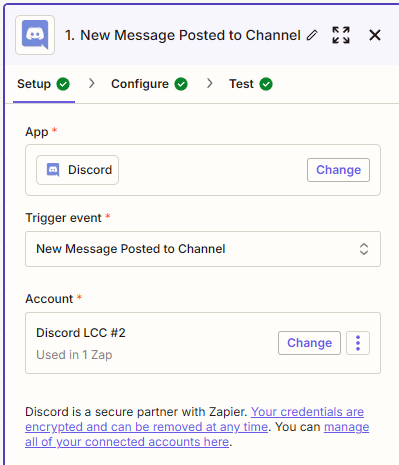

This post has been edited by a moderator to remove personally identifiable information (PII). Please remember that this is a public forum and avoid sharing sensitive details.