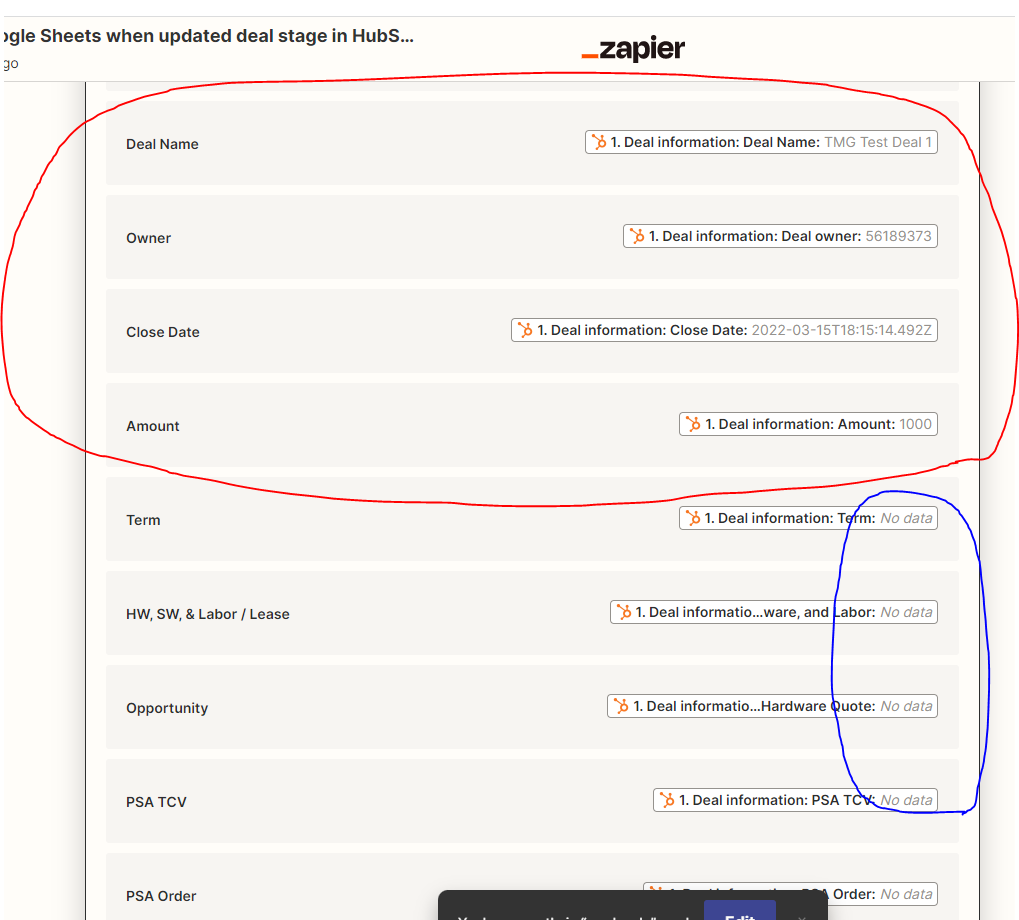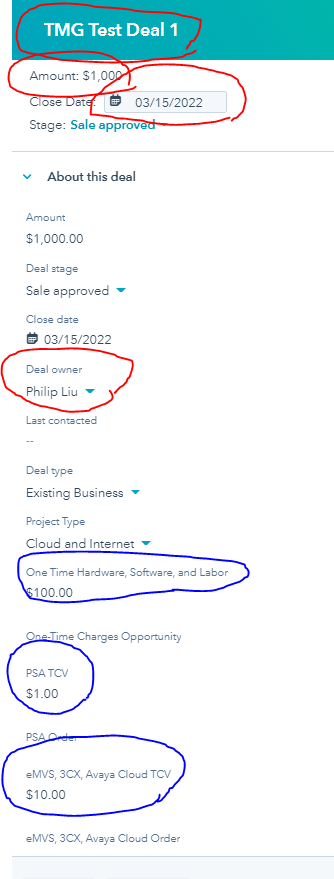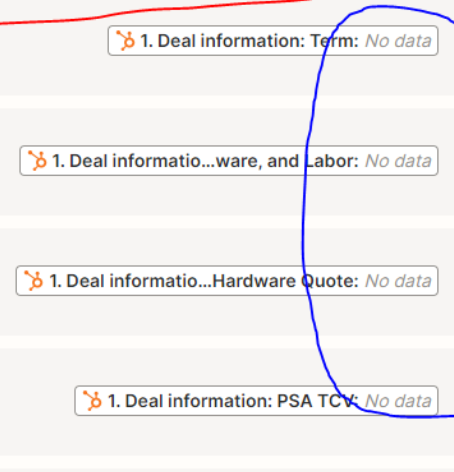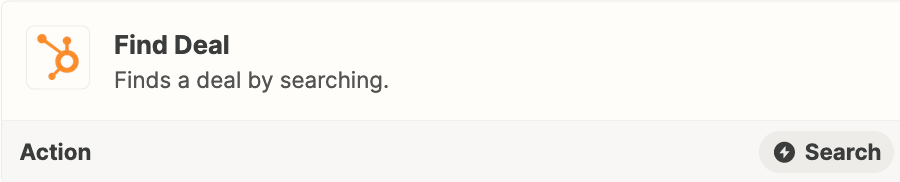Hello,
I have created a zap that triggers when a deal in Hubspot enters a certain stage. It then takes data from the deal and then adds it to a new row in the designated sheets. I am running into an issue where only 4 of the 22 fields are populating.
It happens to be just the first 4 fields that populate. Many of the missing data fields are custom fields, however not all, at least one of them is a standard field. I have confirmed there is data in the deal for it to populate.
Any assistance with troubleshooting why the remaining fields are not populating would be appreciated.
Thank you,