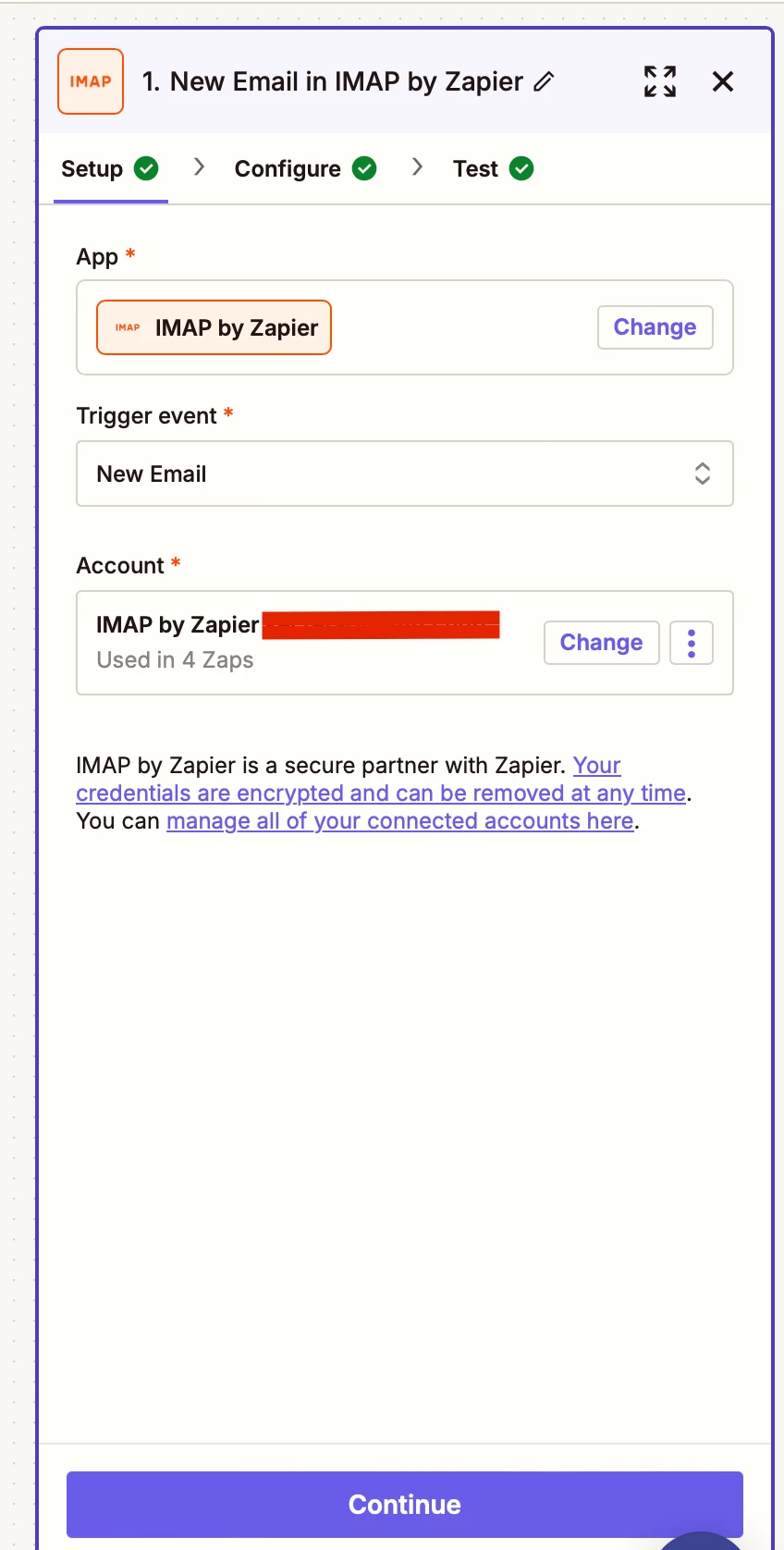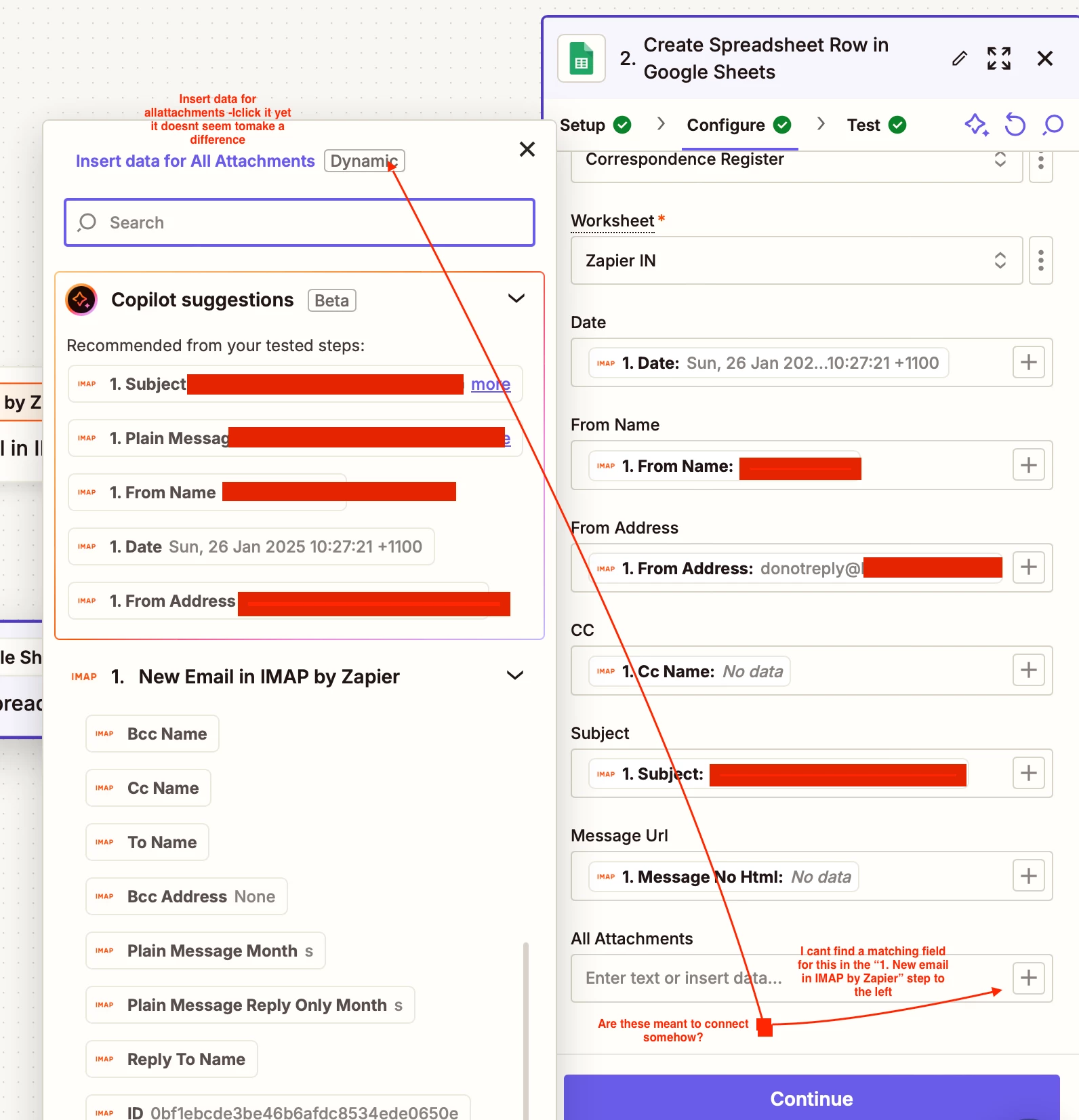I have 2 step Zap,
1 IMap
2 Create Row
All the fields I match populate just fine, the attachments field though remains empty.
Co pilot says to make sure your IMap step is configured correctly, It works because all the other fields populate and while Copilot suggests there is a config step in the IMAP I cannot see it.
When I type into CoPilot “my attachments are not showing on sheet”
I get “I'll map the attachment URLs from the 'New Email in IMAP by Zapier' step to the spreadsheet column so all attachments are listed.”
Very helpful if it did that, it just doesn't and attachments remain unadded.
Appreciate any advice
Thankyou community