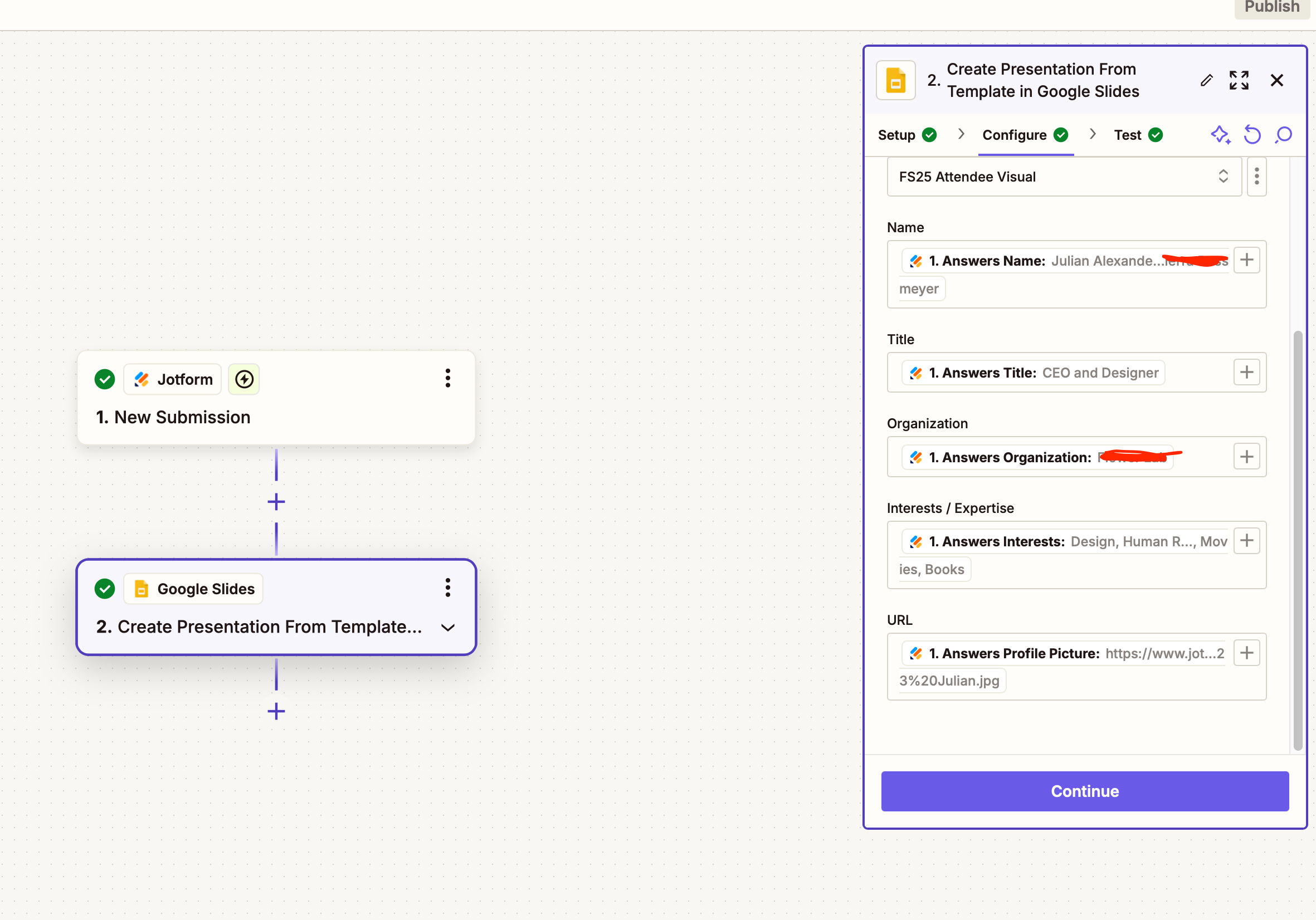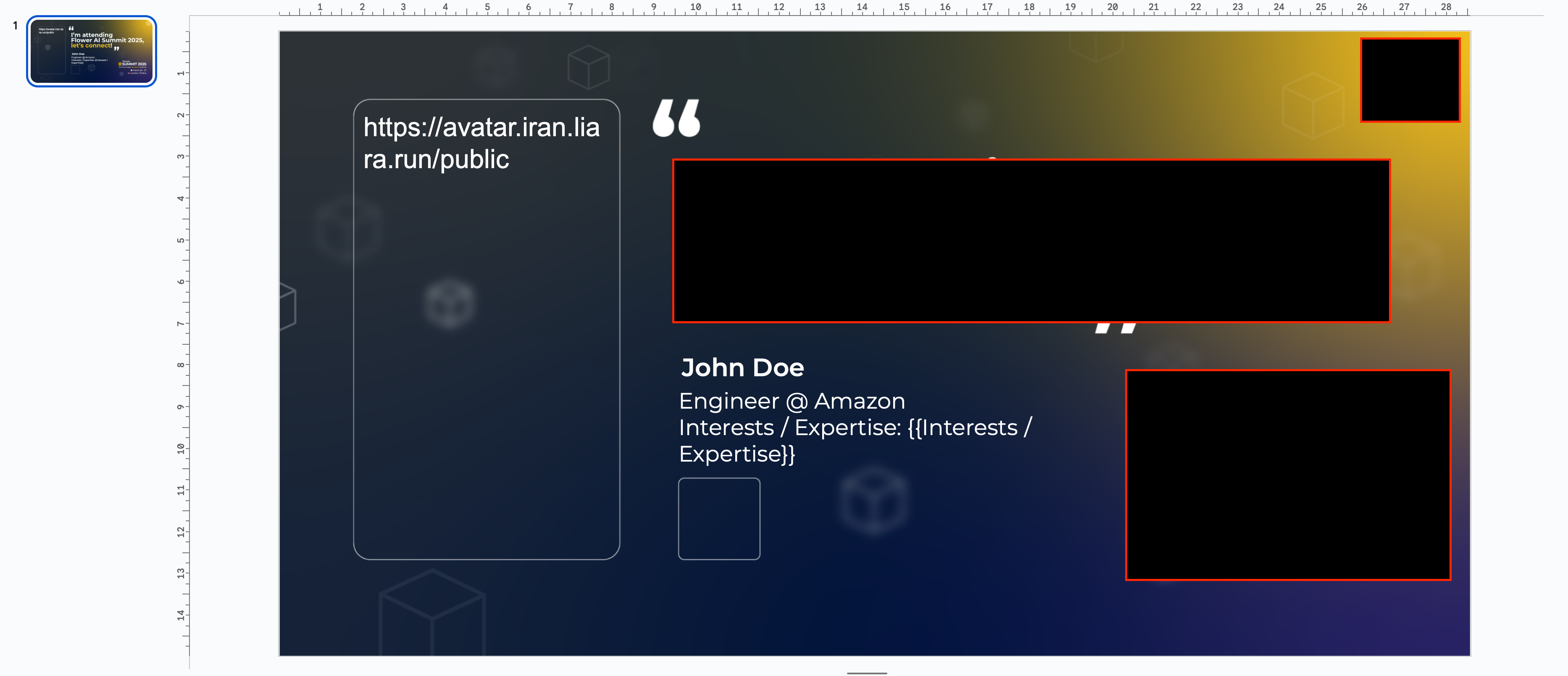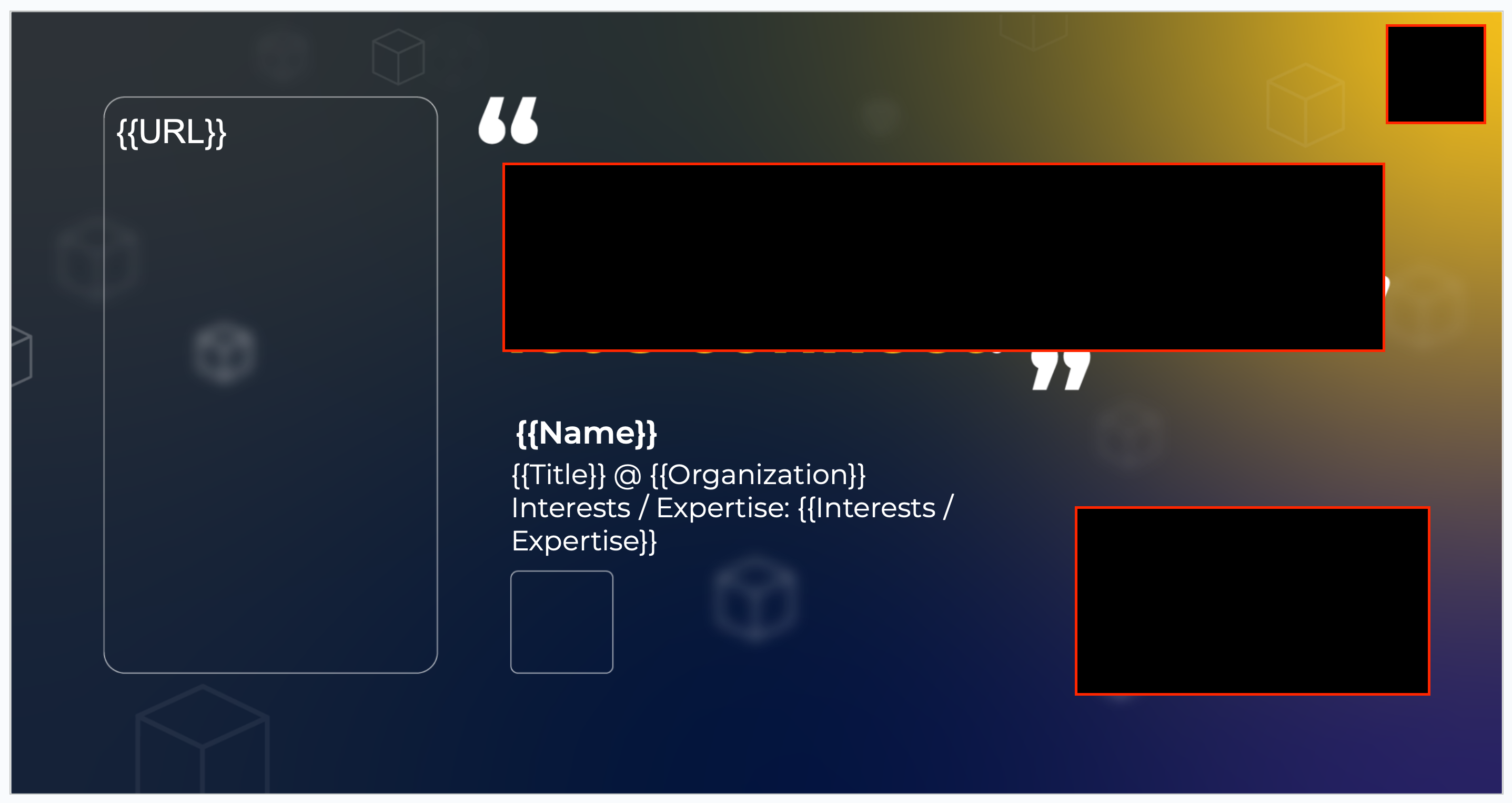Hey everybody!
I would like to set up a “Zap” takes infos and two images from a JotForm and then inserts them into a Google Slides. Afterwards I want to the files to be exported as PNGs and send to the user.
My problem: Zapier does not show me any image I can replace, even if I use the “insert image” button.
Any tipps?
I saw this discussion, but it sadly doesn’t work:
Thank you for your help :)