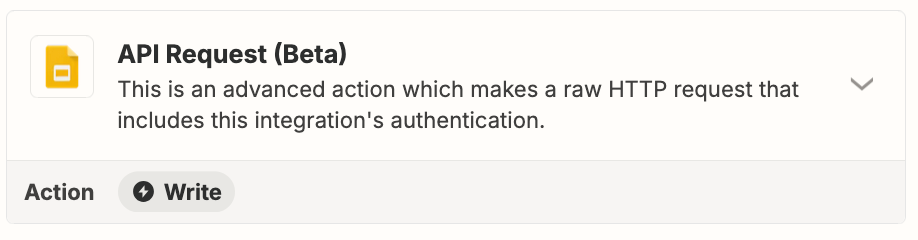Hi I am having the exact same problem as described here -- but I am unable to understand what the resolution was to this issue: https://community.zapier.com/how-do-i-3/sending-a-whitespace-character-as-a-google-doc-template-value-10556
Basically, I have a Google Slides that I have setup as a template ready to accept dynamic values from my zap. The fields are designated using two curly braces for example I would have {{highlights_value}} in the google slide and would expect it to replace with the data I configure for that field when I run the zap. When the field comes in with some data ,. it replaces as I would expect, however, sometimes there is no data for that field. In this case, the bracketed notation persists in the Google slide , displaying {{highlilghts_value}} -- which is not the user experience I want since it makes it obvious that it is a template! I also do not want to replace with a string like “N/A” due to the formatting I am employing.
I have tried passing in an empty string (“”) and an empty string with a space (“ “) to try to get it to replace with those but have had no luck.
I also tried using the Zapier step “Text in Formatter by Zapier” to replace that value with again an empty string (“”) an empty string with a space (“ “) and the formatter code I found for a space [:space:] but none of them worked.
I also tried passing in “remove”.
What is the remove option Cassie is referencing in her post ? Or does anyone know of a resolution to this issue ?
Any help would be much appreciated!!
Question
How to avoid displaying template placeholders in Google Slides when no data is provided
This post has been closed for comments. Please create a new post if you need help or have a question about this topic.
Enter your E-mail address. We'll send you an e-mail with instructions to reset your password.