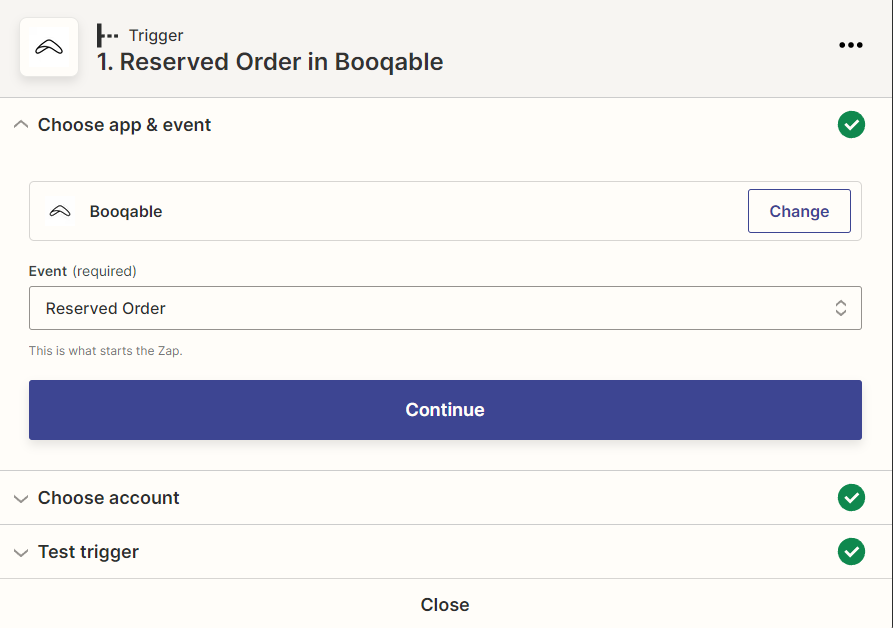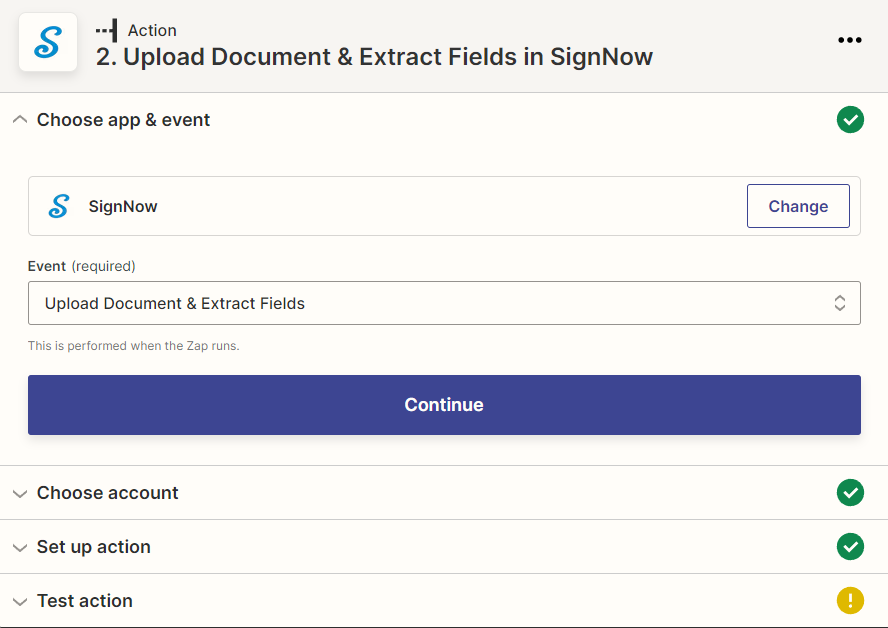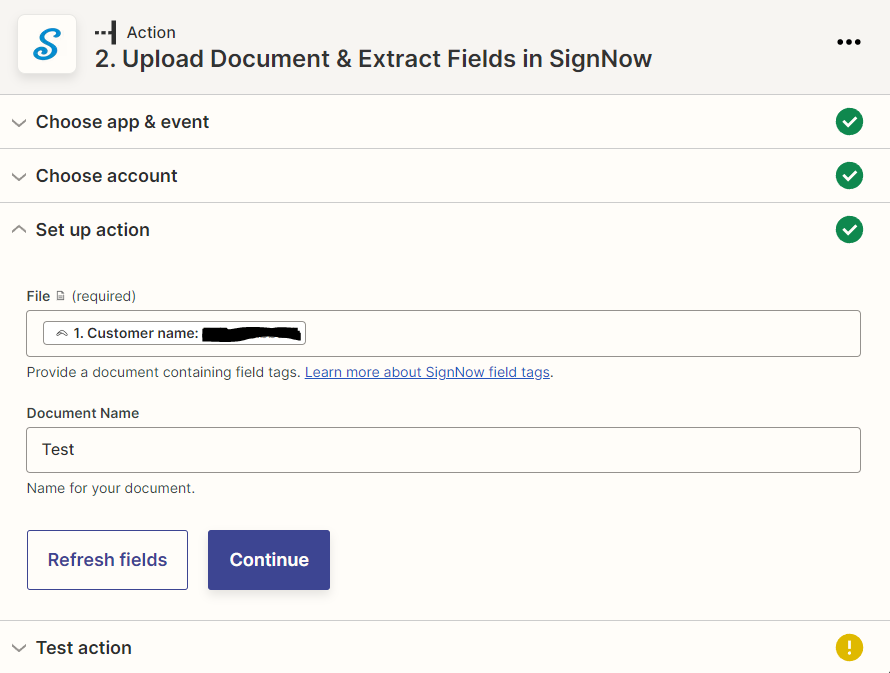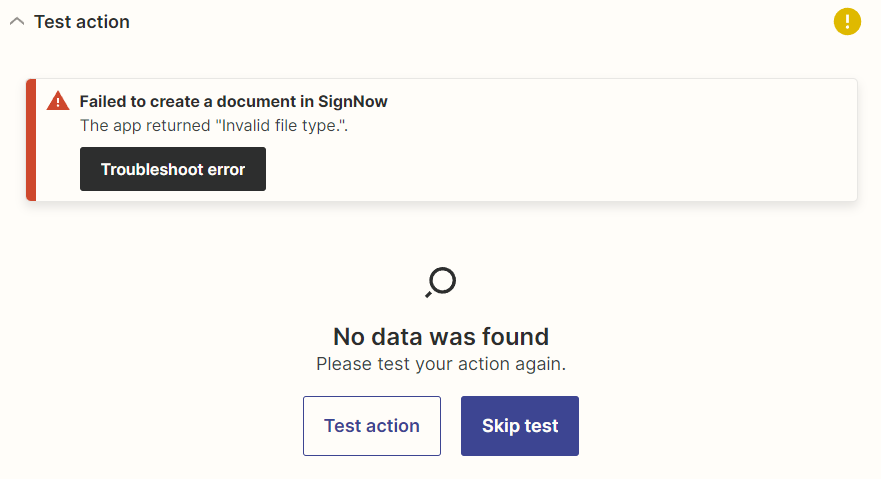Looking to set up a Zap wherein every time a customer makes a reservation on Booqable, the customer details (such as Full name, Phone No, Address and Email Address) are sent to SignNow and populates a SignNow Waiver template with these details.
Best answer
How do I set up my Zap so that when a customer makes a reservation in Booqable, SignNow populates a waiver template?
Best answer by jesse
Hey
P.S. Here are some help articles that helps explain how to work with files in your Zap:
This post has been closed for comments. Please create a new post if you need help or have a question about this topic.
Enter your E-mail address. We'll send you an e-mail with instructions to reset your password.