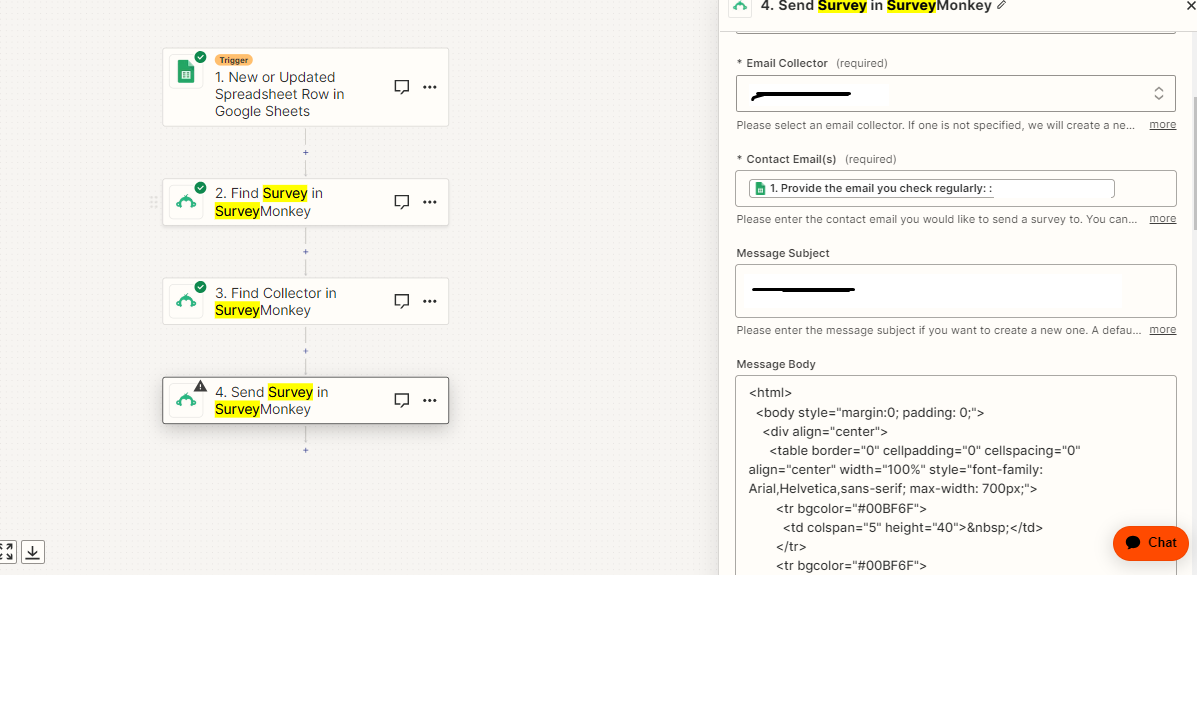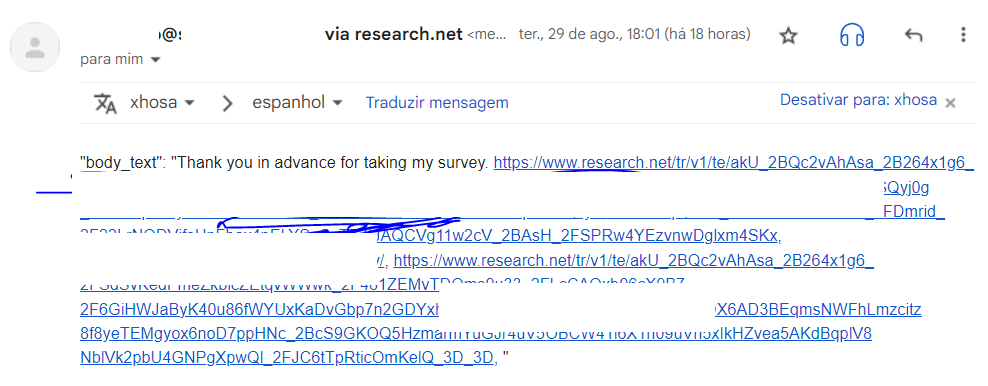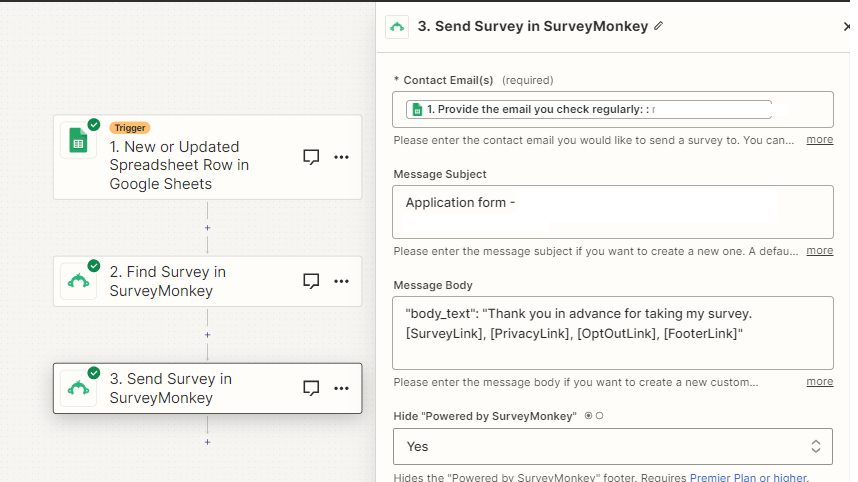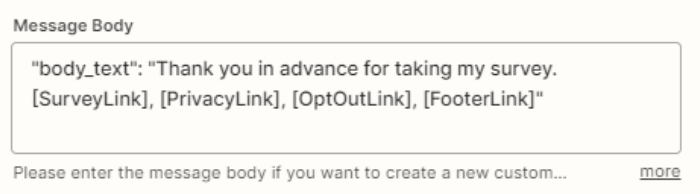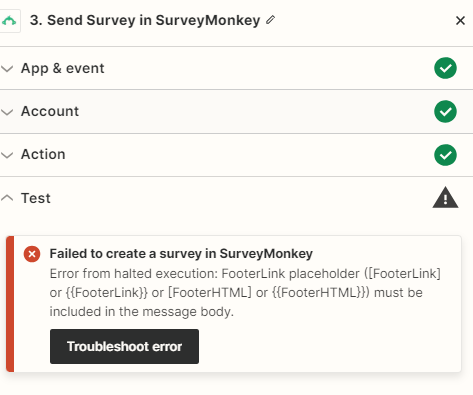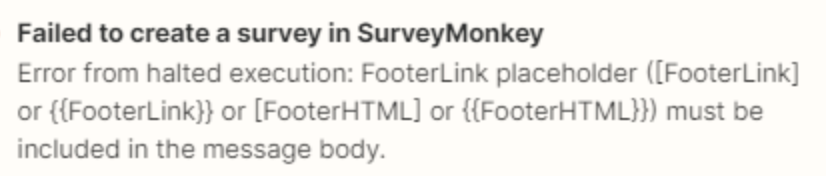Just to provide some context, there is a simple pre-registration form that collects the name and email address of the participants. After a new response with a validated email is received, we want to send the students a survey using the survey email collector. From what I have seen, this automation is possible through Zapier.
Based on my understanding, it appears that Survey Monkey assigns a unique ID to each candidate in the form of a unique link generated by the email collector.
The only thing I am unsure about is how to extract the ID link and put the html link it in a button, as this is specific to the integration between Survey Monkey and Zapier, and it has not been set up correctly on zapier.