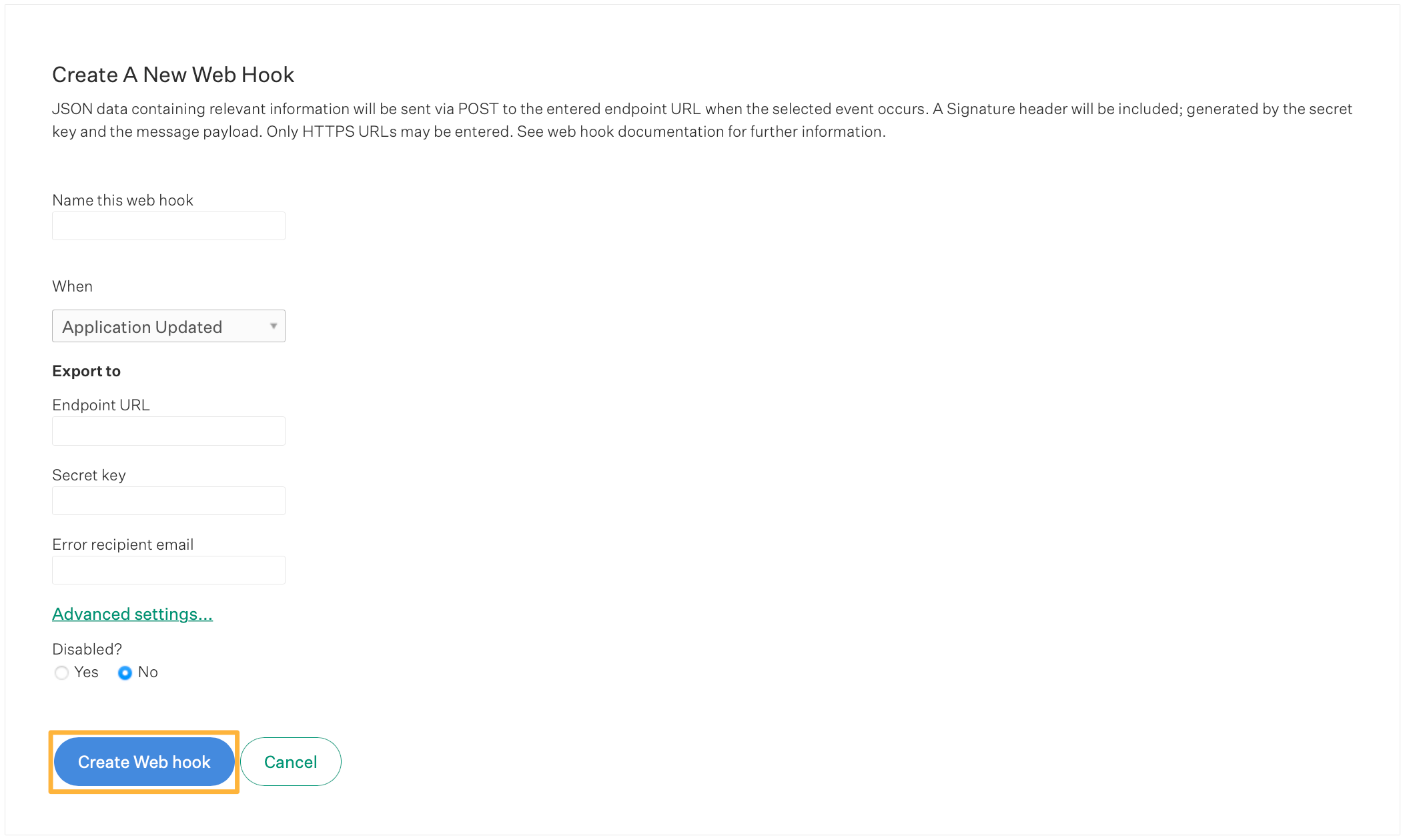I'm currently experiencing an issue with an automation workflow between Greenhouse and Zapier. The workflow is designed to create a Slack notification whenever there's a new internal job opening in Greenhouse. Despite my Greenhouse API key having all the necessary permissions (which I have double-checked), the "New Job" trigger in Greenhouse is not sending data to Zapier as expected. This is preventing the intended notifications from being posted on Slack.
I'm interested in hearing from anyone who has faced similar issues with the integration of Greenhouse and Zapier, particularly with the "New Job" trigger. Any advice or suggestions for troubleshooting this problem would be greatly appreciated. Keeping our team promptly informed about new internal opportunities is a priority for our operations, and this automation plays a significant role in that process. Thank you in advance for your help and insights!