Saw this thread from a few months back and looks like I’m hitting the same problem still today…Thread: “Google Docs error: The app returned "File not found: 1FA5jnpDX2_dlvbQ-1jds--T7oAwe9RI7HPCFCBKLhuw"”
Basic summary is when creating a google doc from a template the doc will load in correctly to my drive but it throws an error message on my zap saying it didn’t find the file… this is an issue because after a number of fails Zapier will turn off the Zap

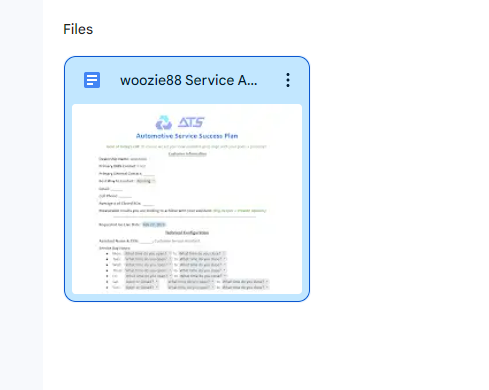
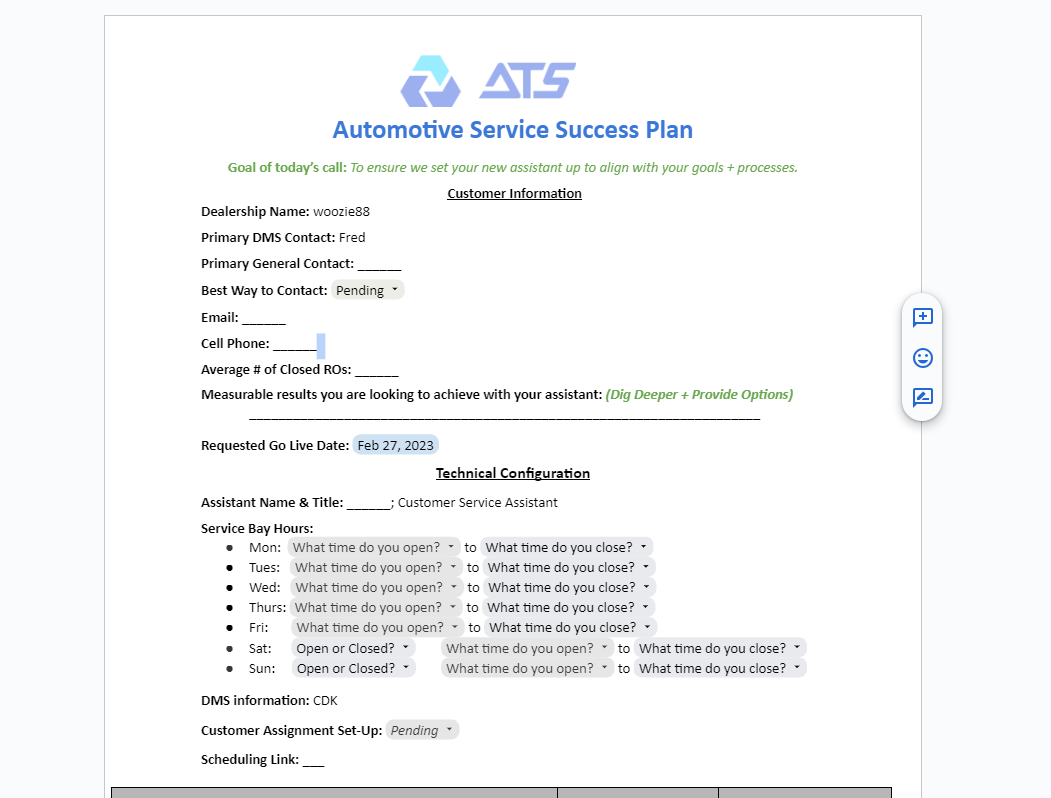
Top pic shows my error… bottom 2 shows my doc doing into my correct folder and the template getting filled in correctly with the fields i needed to auto populate
I was thinking about trying a work around where I keep everything in My google drive and then just end by texting myself to move the folders over to the team drive but I’d rather avoid this if I can 😏
Anybody have a better answer or workaround let me know!




