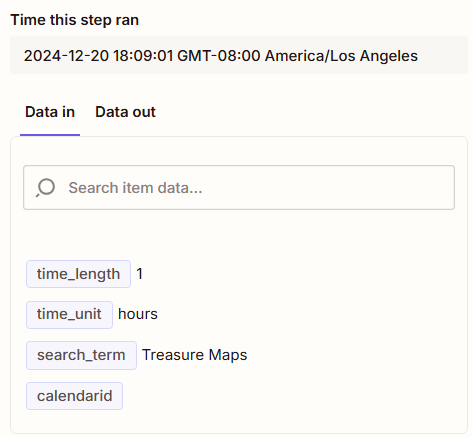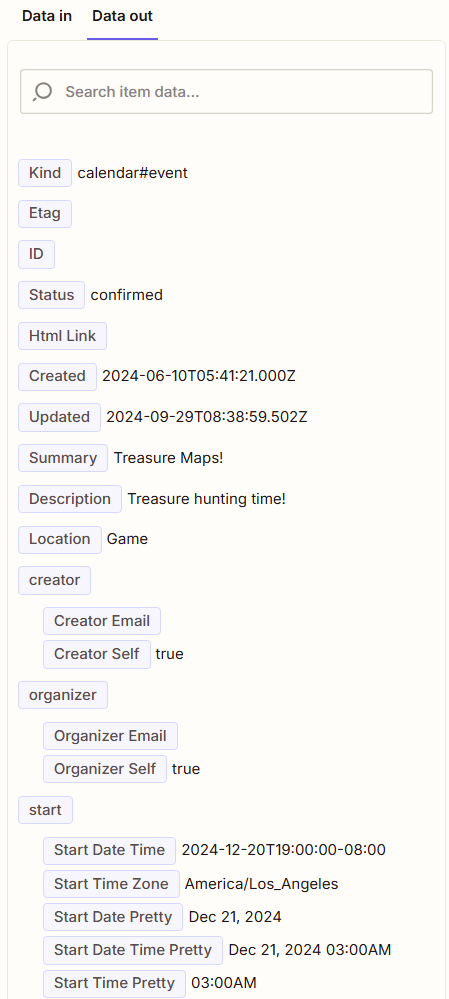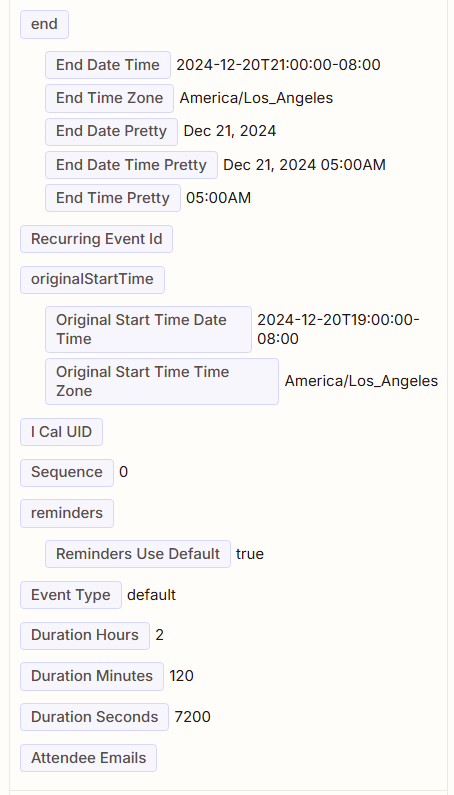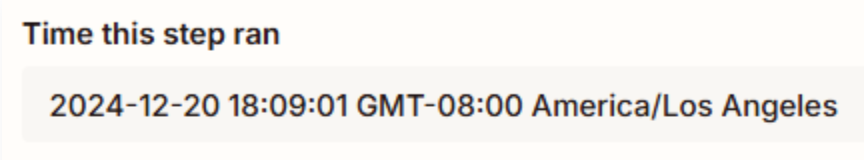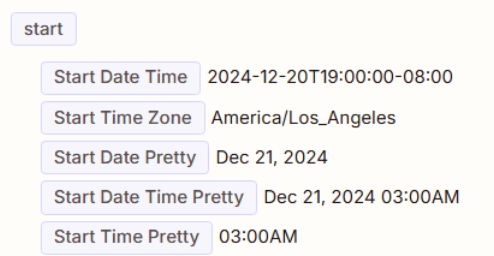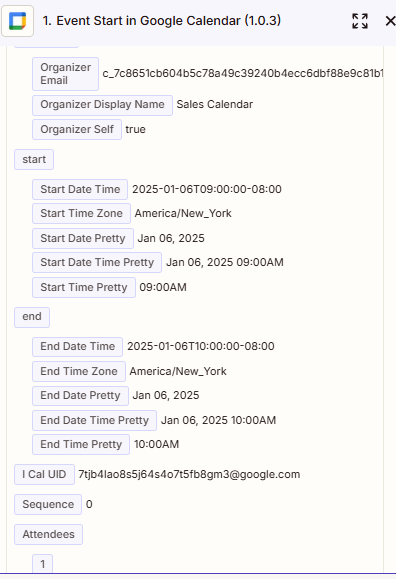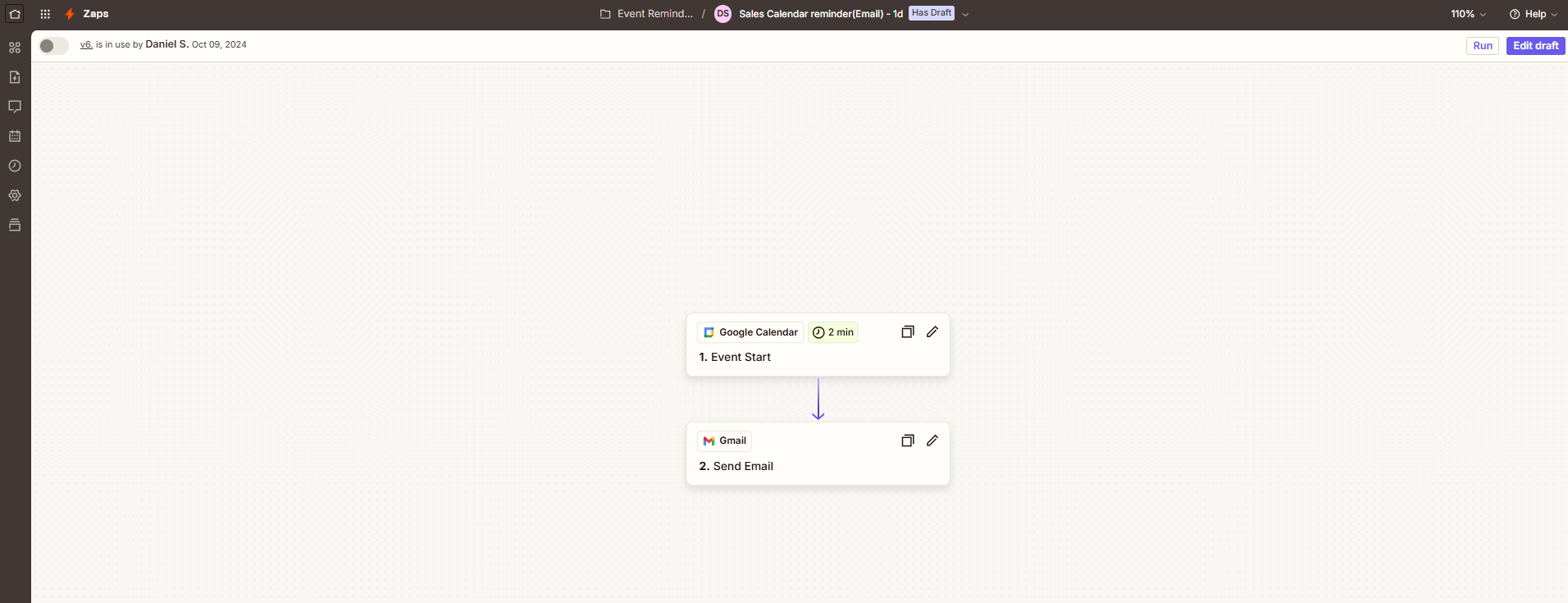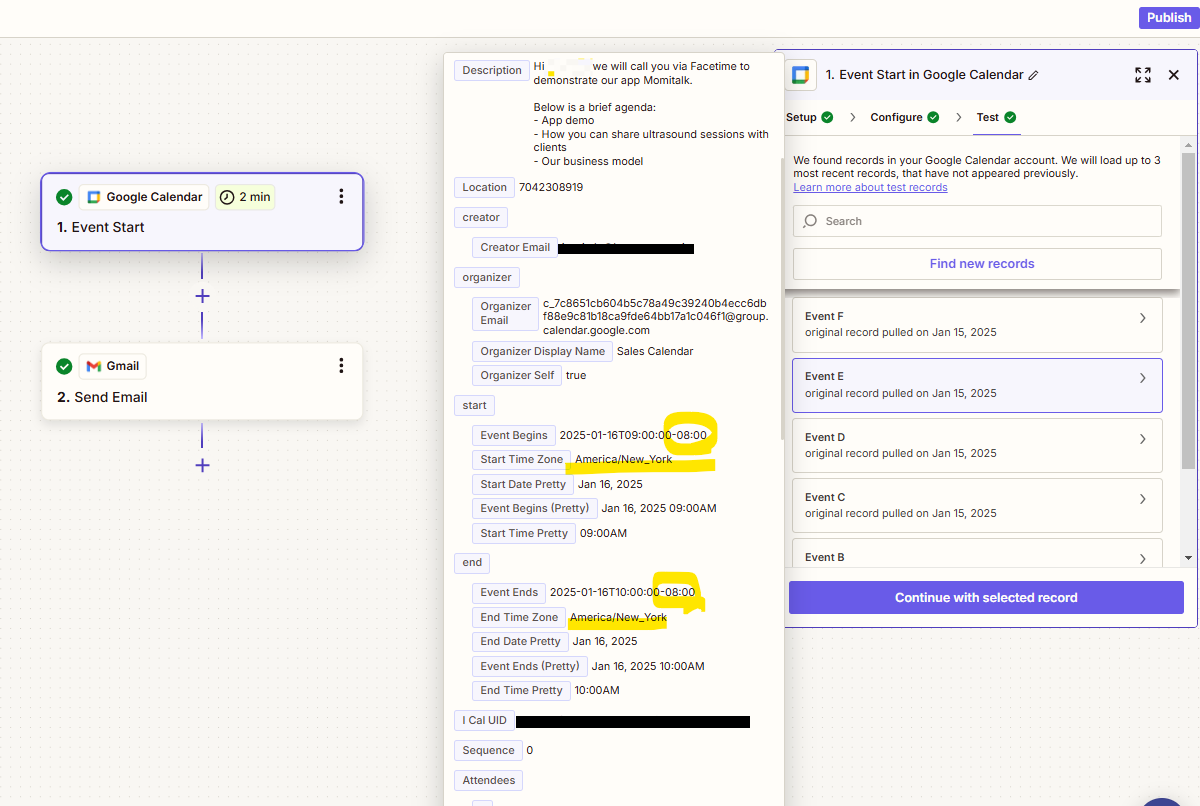I have Google Calendar set up that then posts to Discord an hour before an event. It was working just fine earlier this week. Then for a Friday event, the time was completely wrong saying 3am instead of 7pm PST. I didn’t change anything, something changed on its own. I don’t have any transformations. I’m on free so I can only have 2 steps.
How do I get the times to come in correctly again?