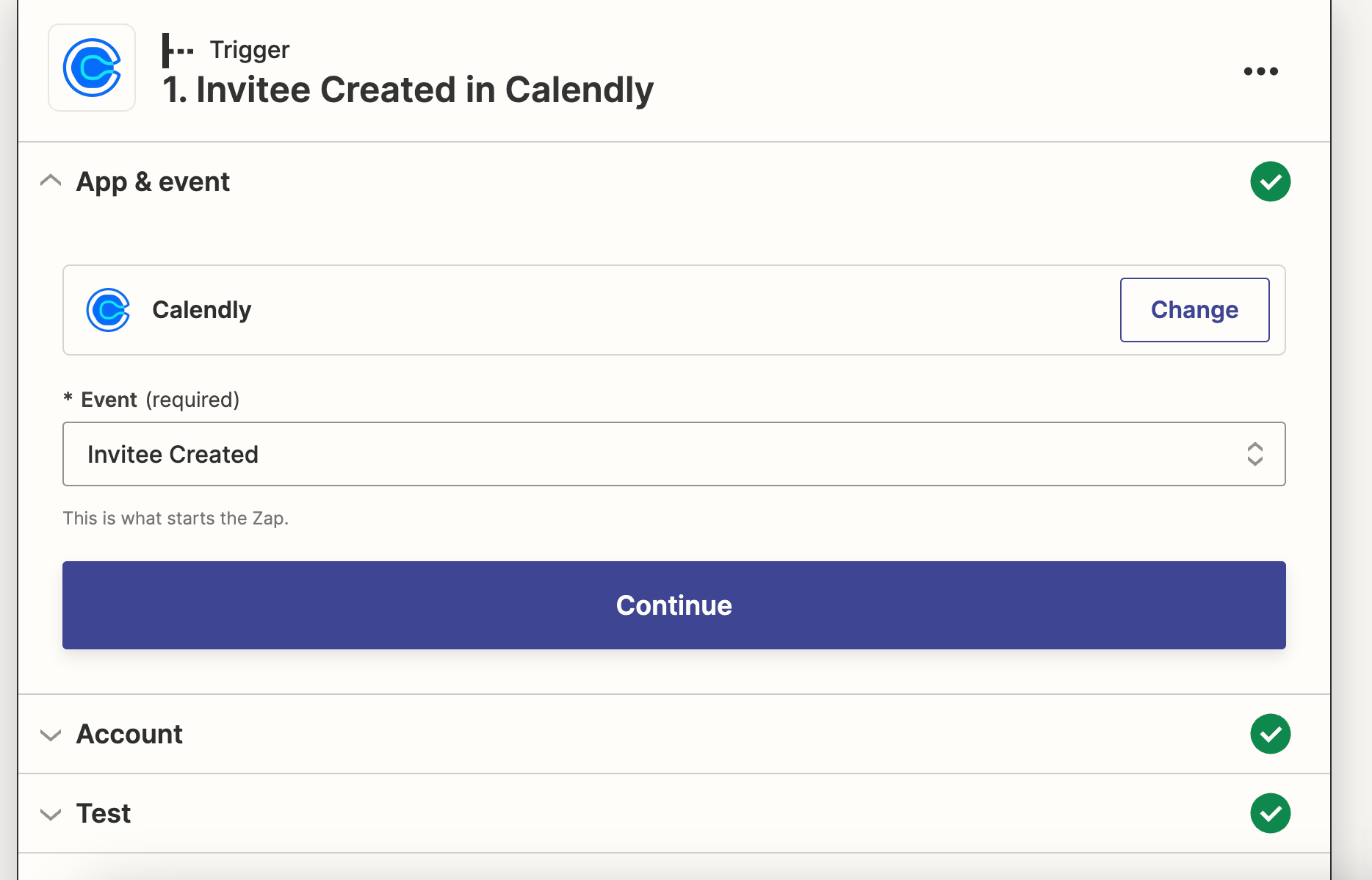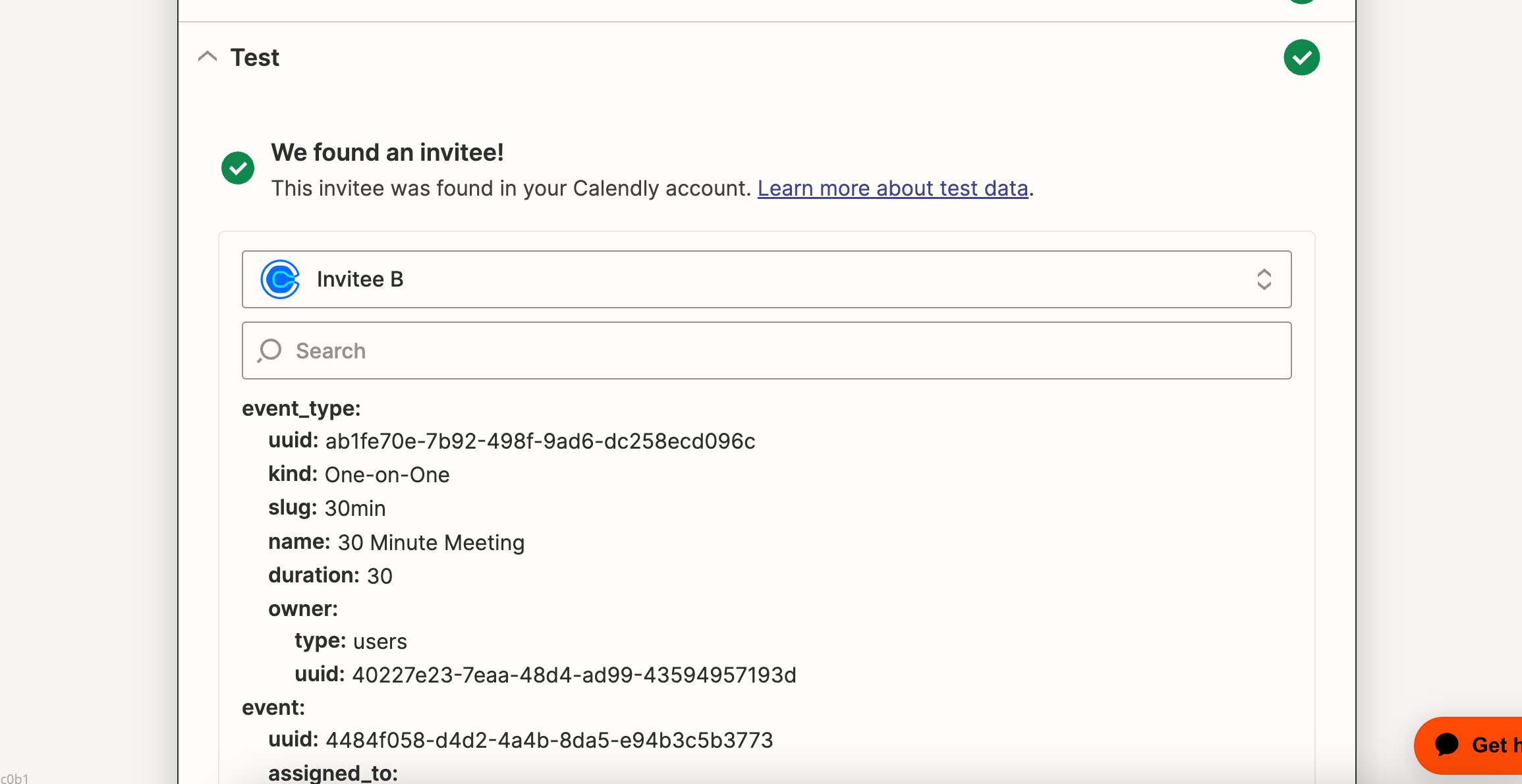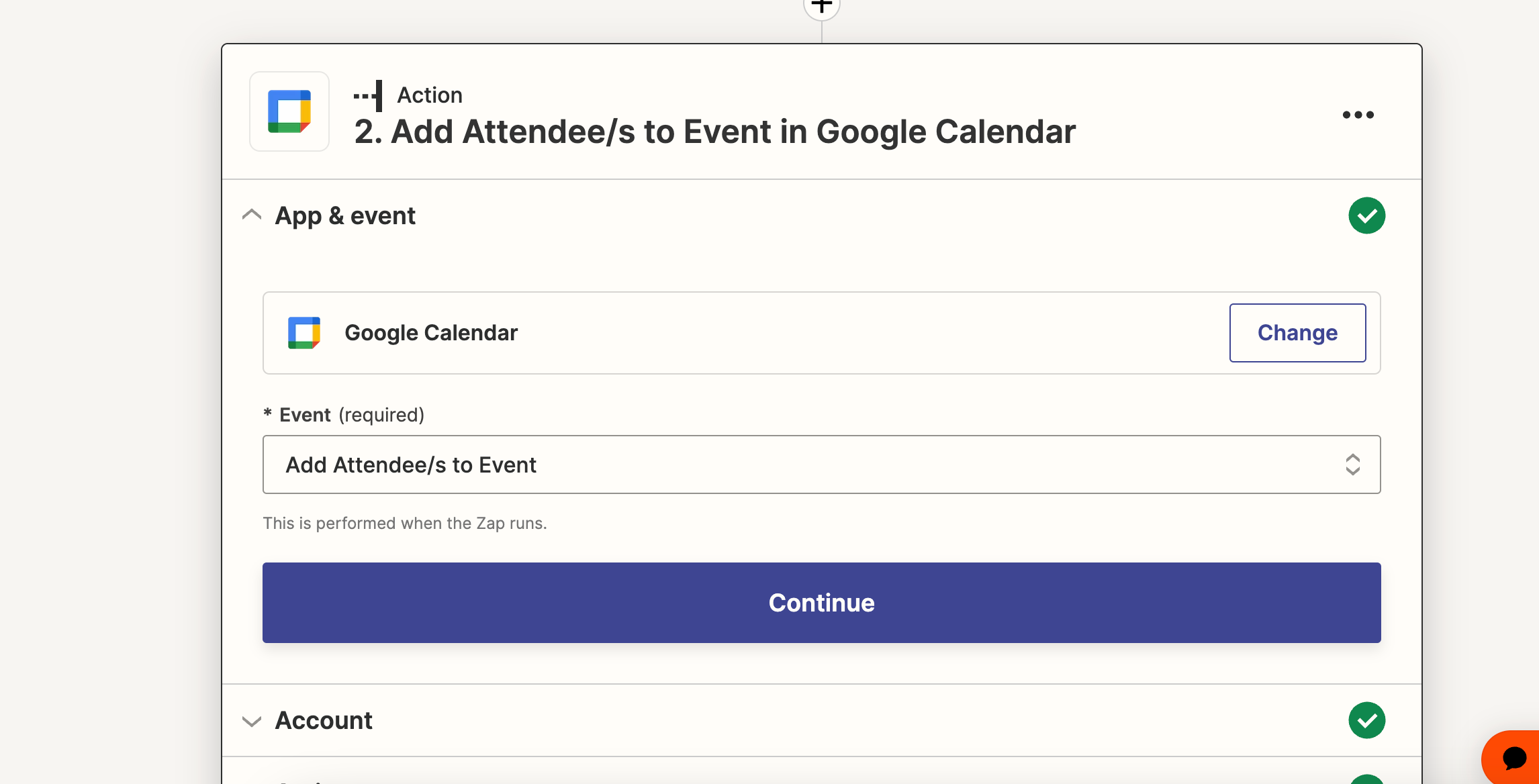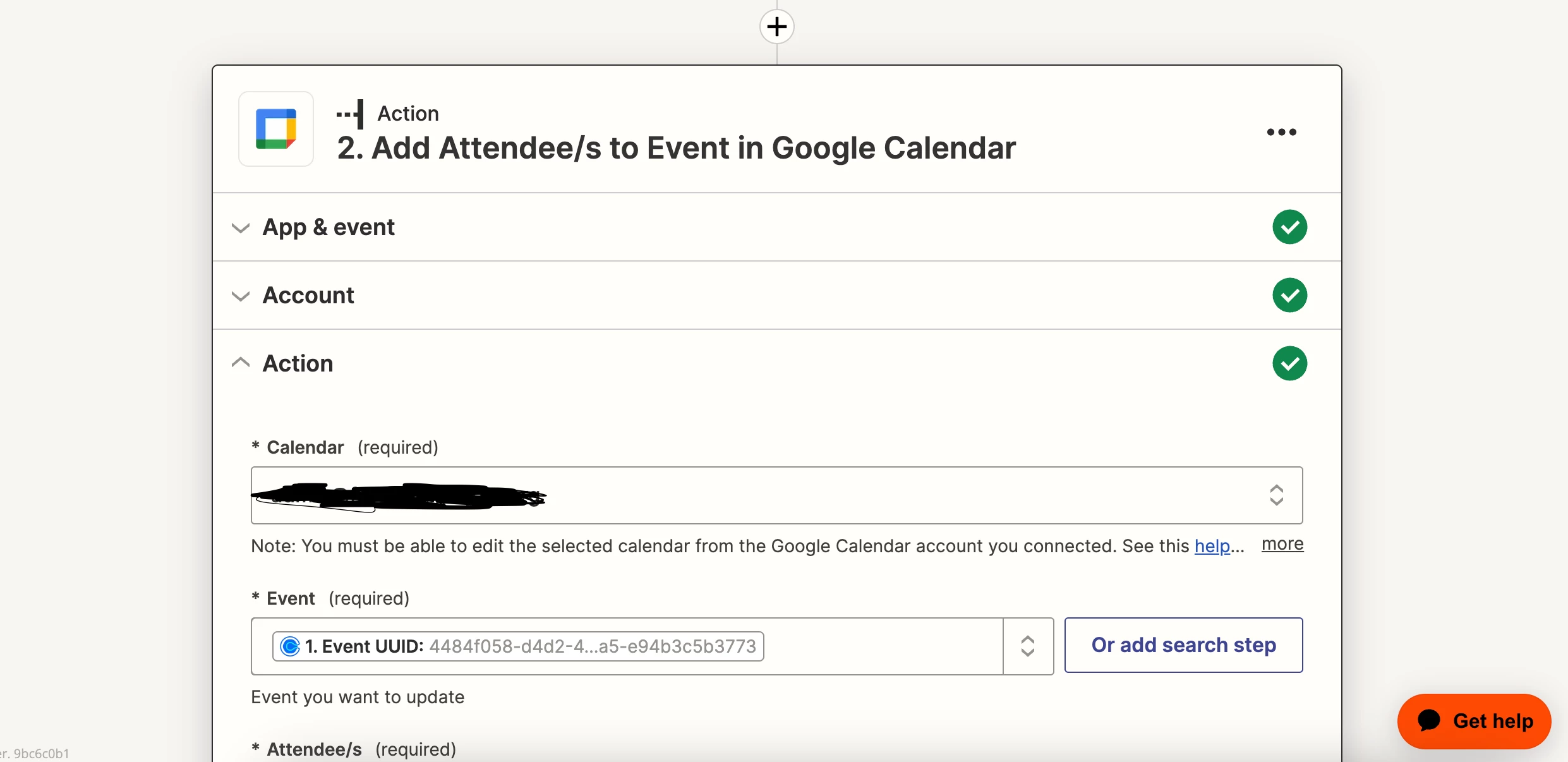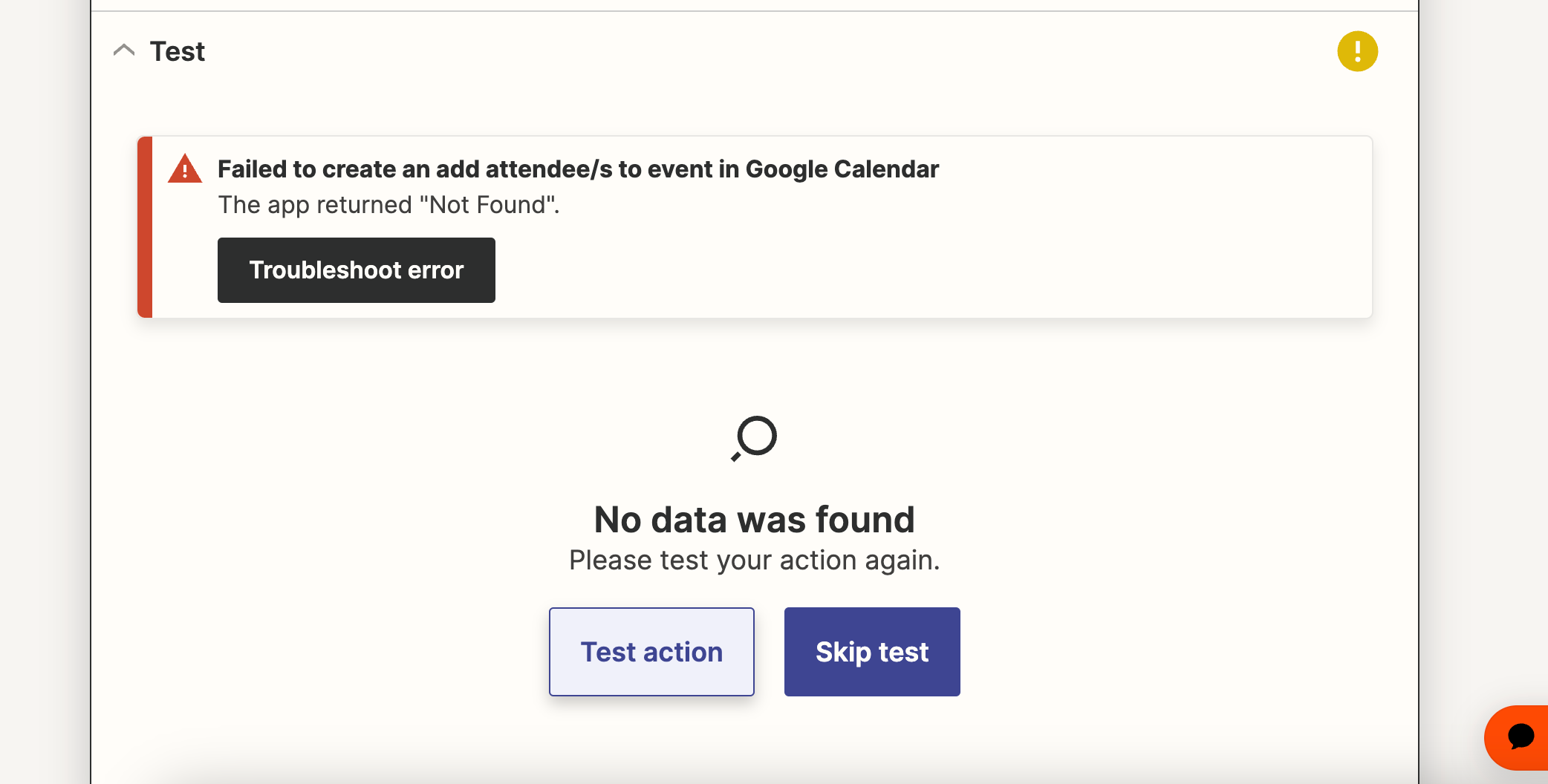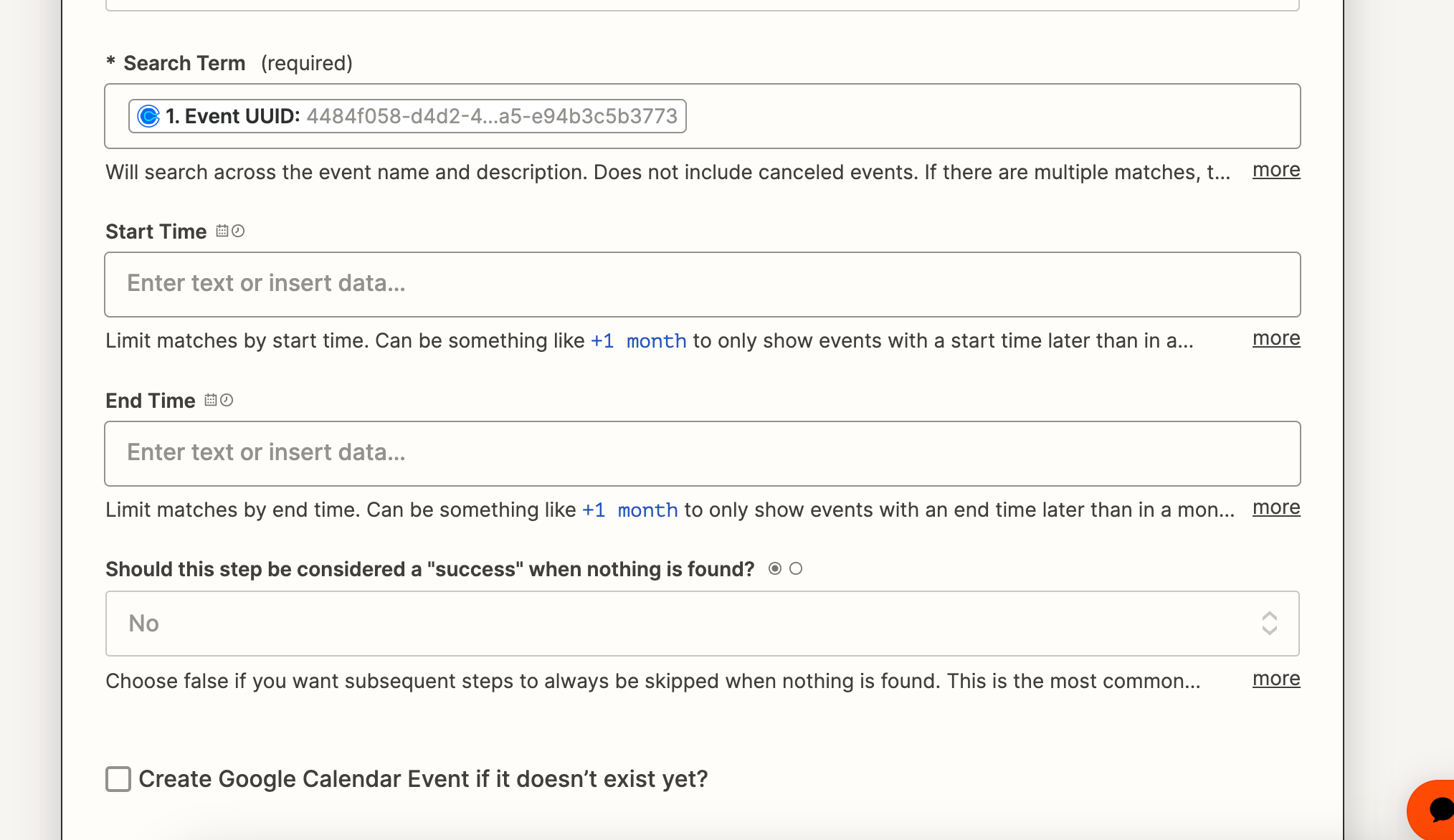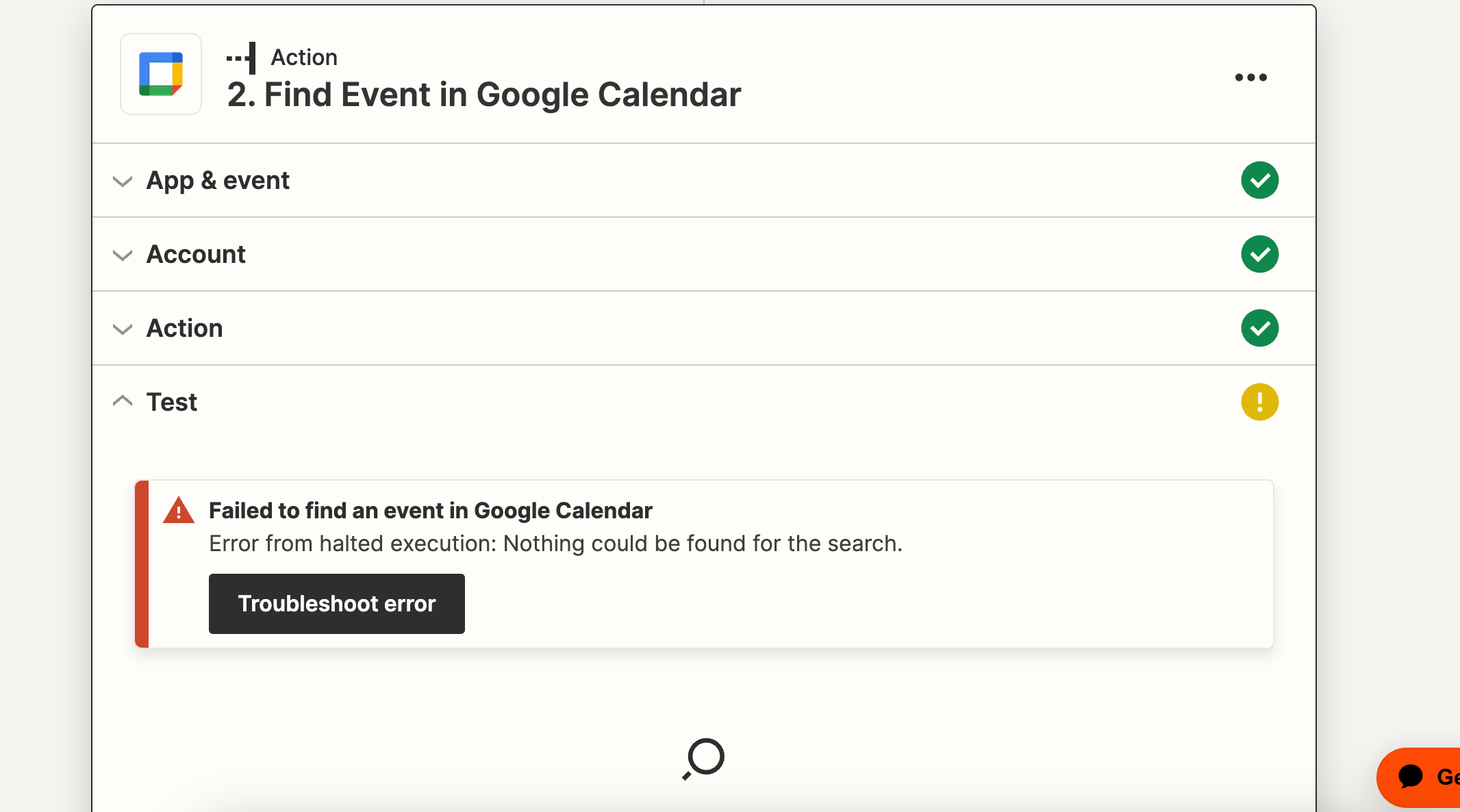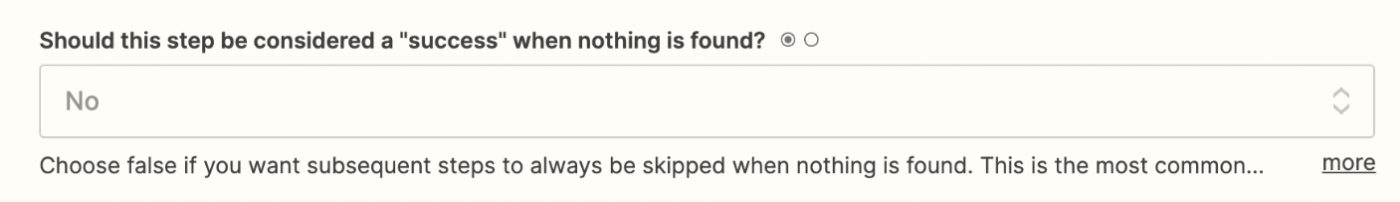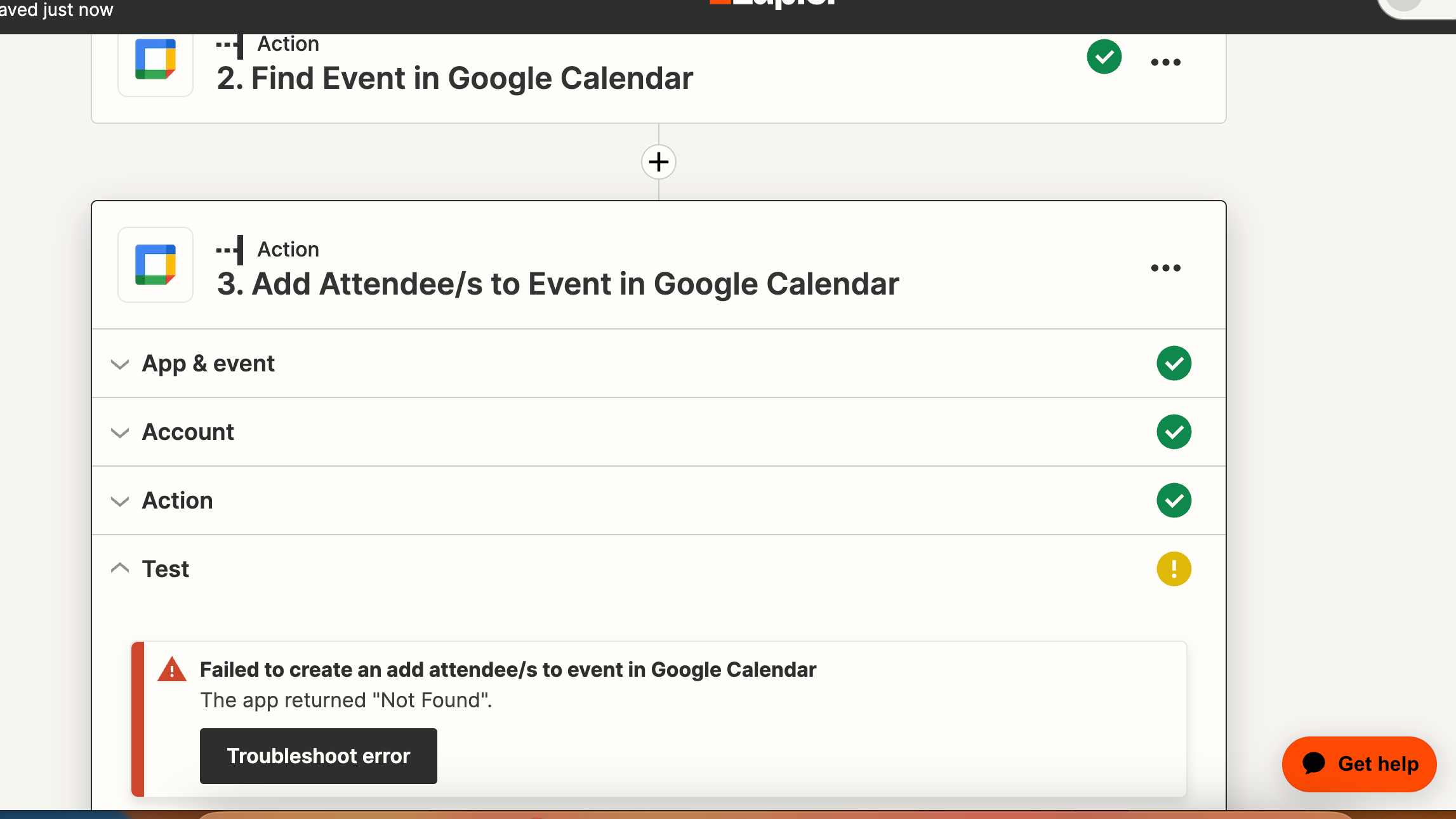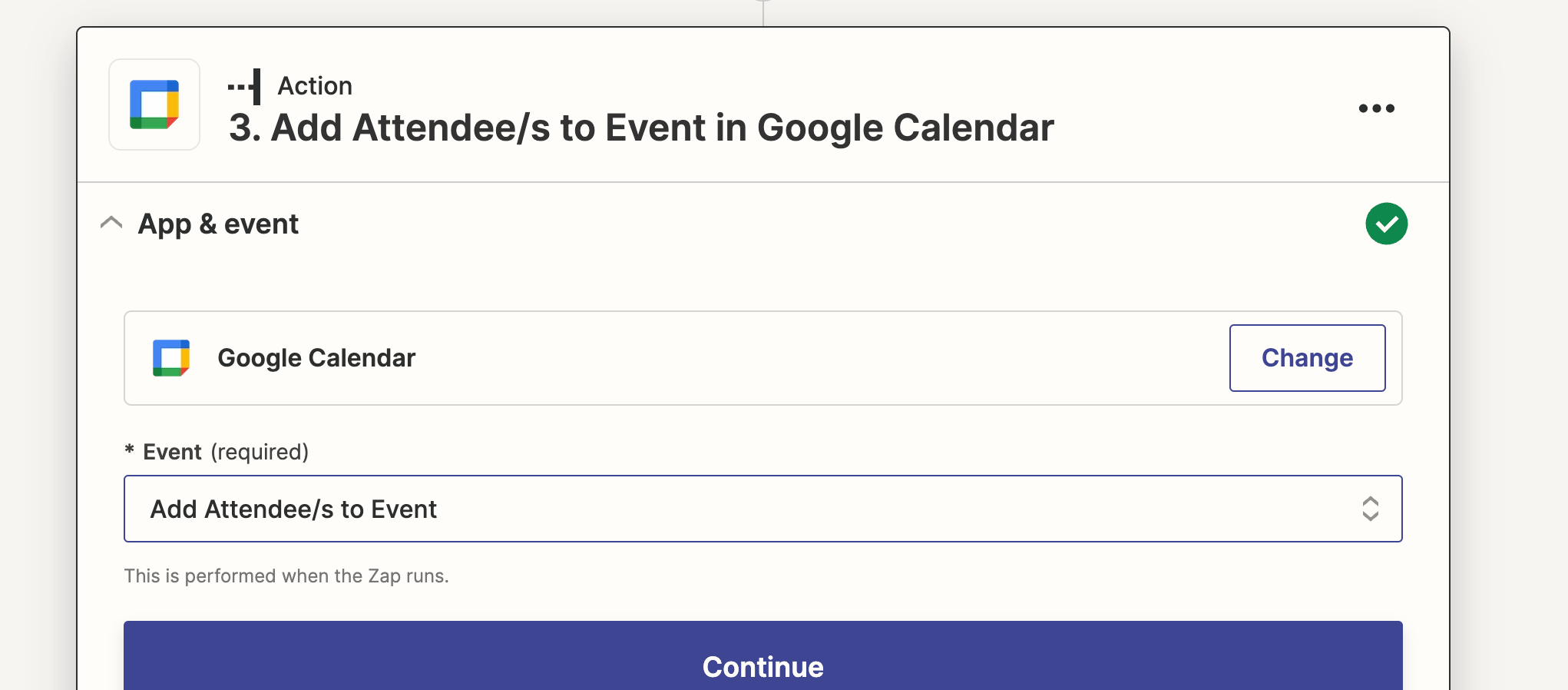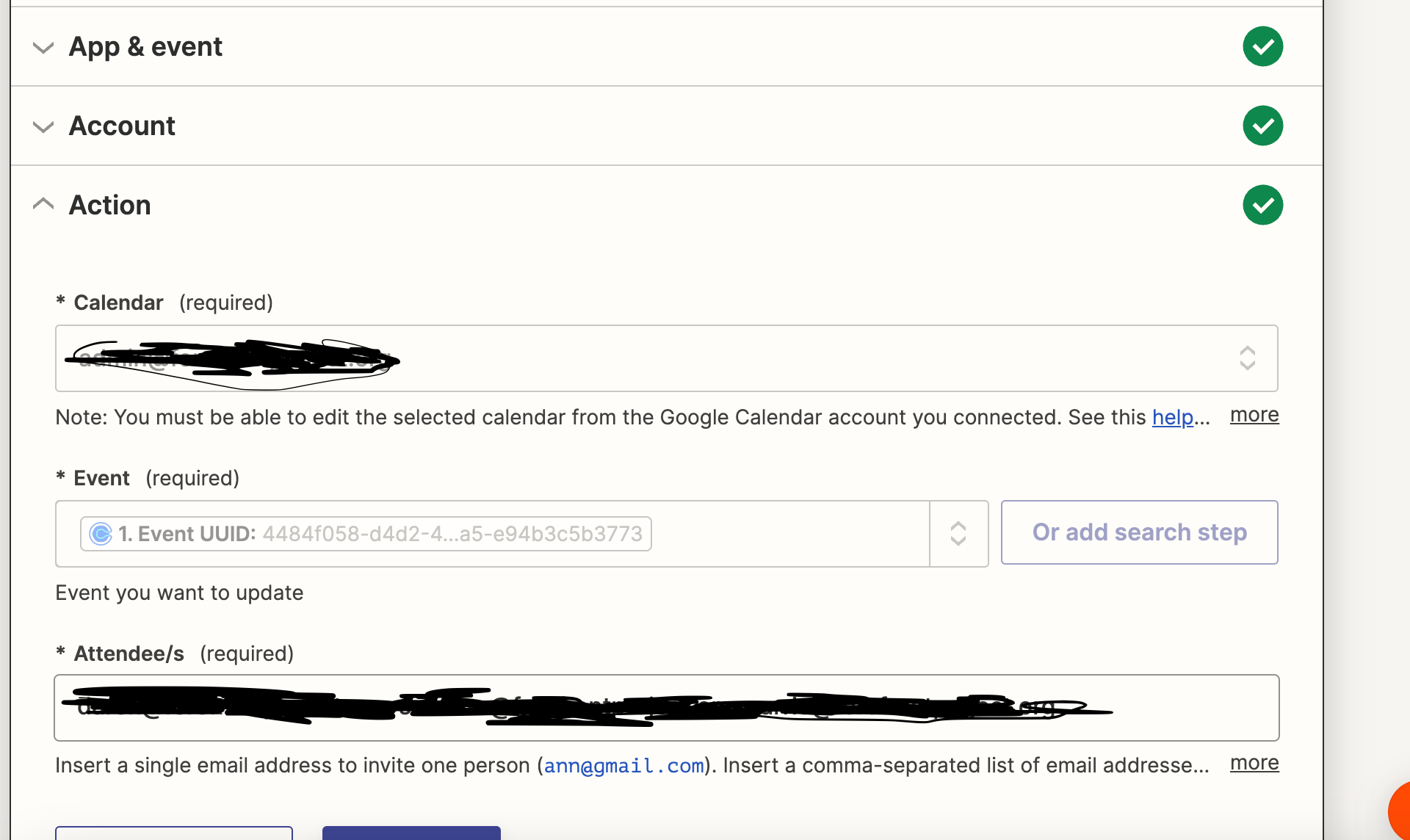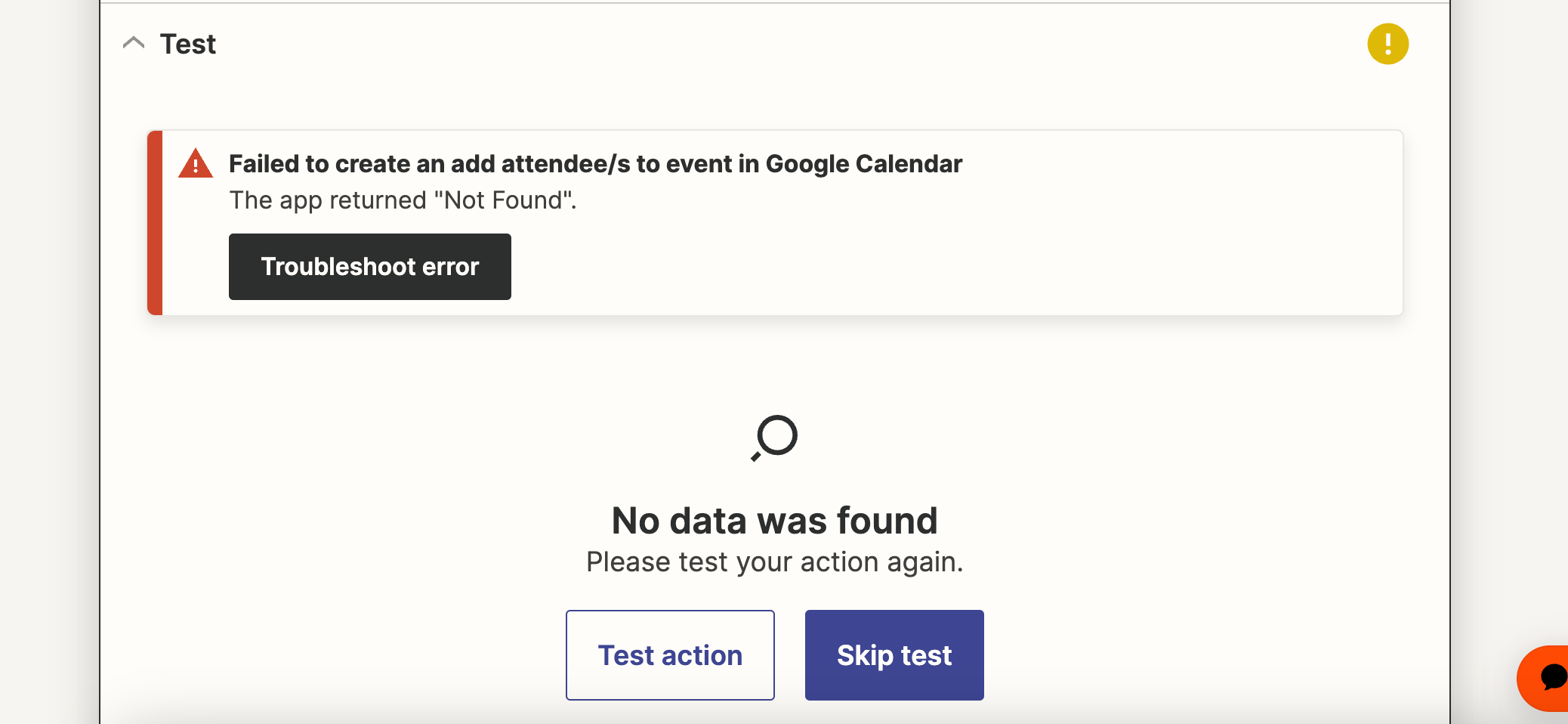Hello! I’ve searched the forum, but can’t seem to find the answer or to get my trigger to work.
Once someone schedules an appointment in Calendly, Calendly will automatically send me an invitation to my gmail account. I would like to add a zap so that once someone schedules a Calendly invite, the zap will automatically invite my team members. I currently have this setup (or so I thought) and the zaps said successful, but we would never receive the invitations. From research in the forum, I can tell it’s because I need to use a custom eventid (the one that was listed was from an old appointment). However, I’ve tried the event options with “ID” and keep getting an error message. Please help!