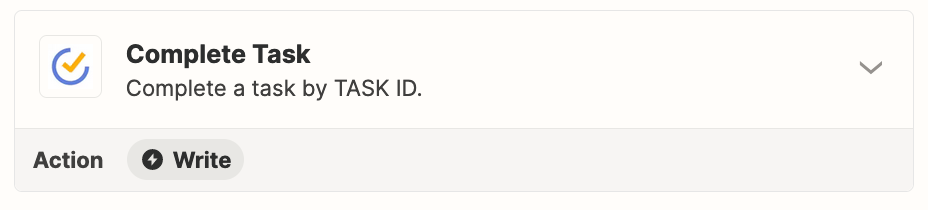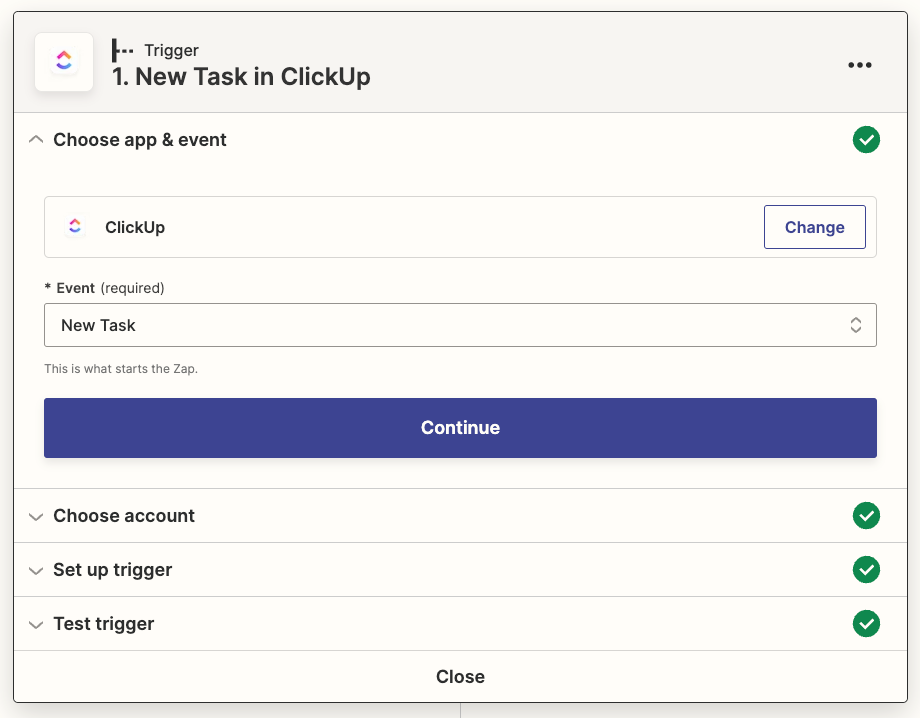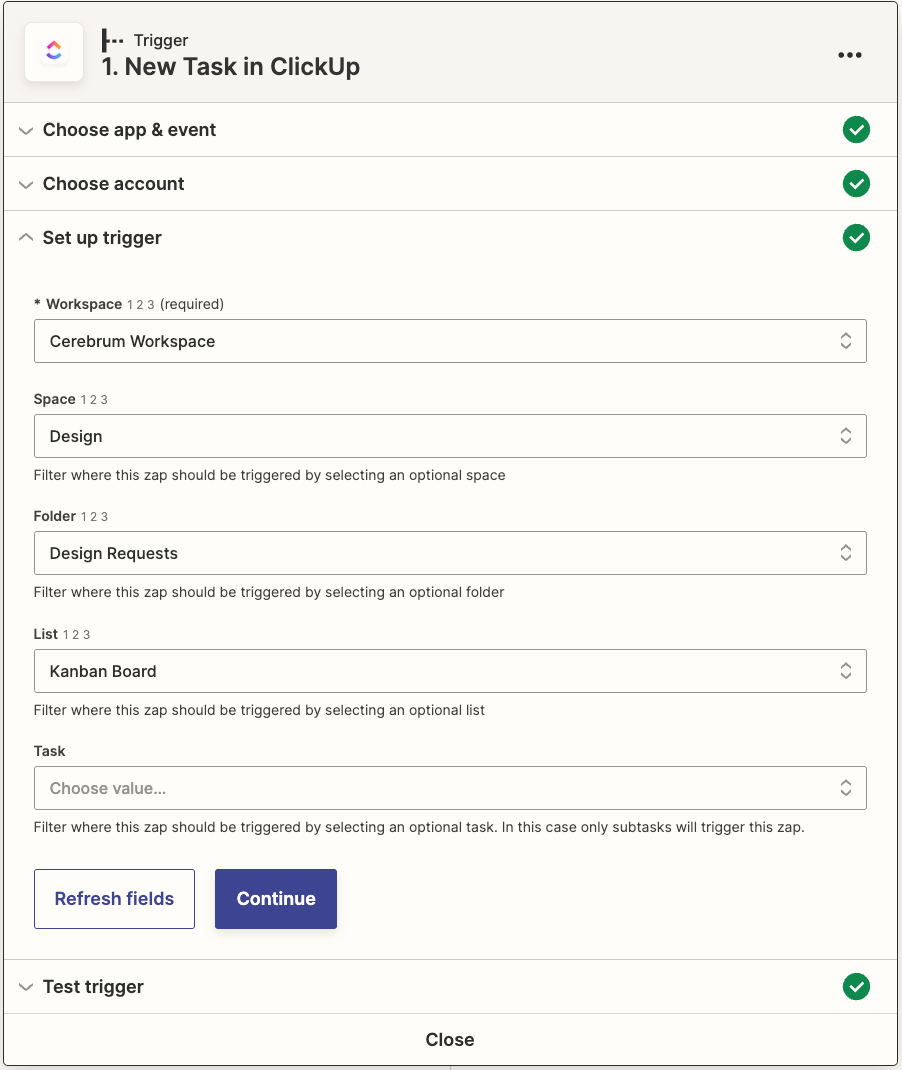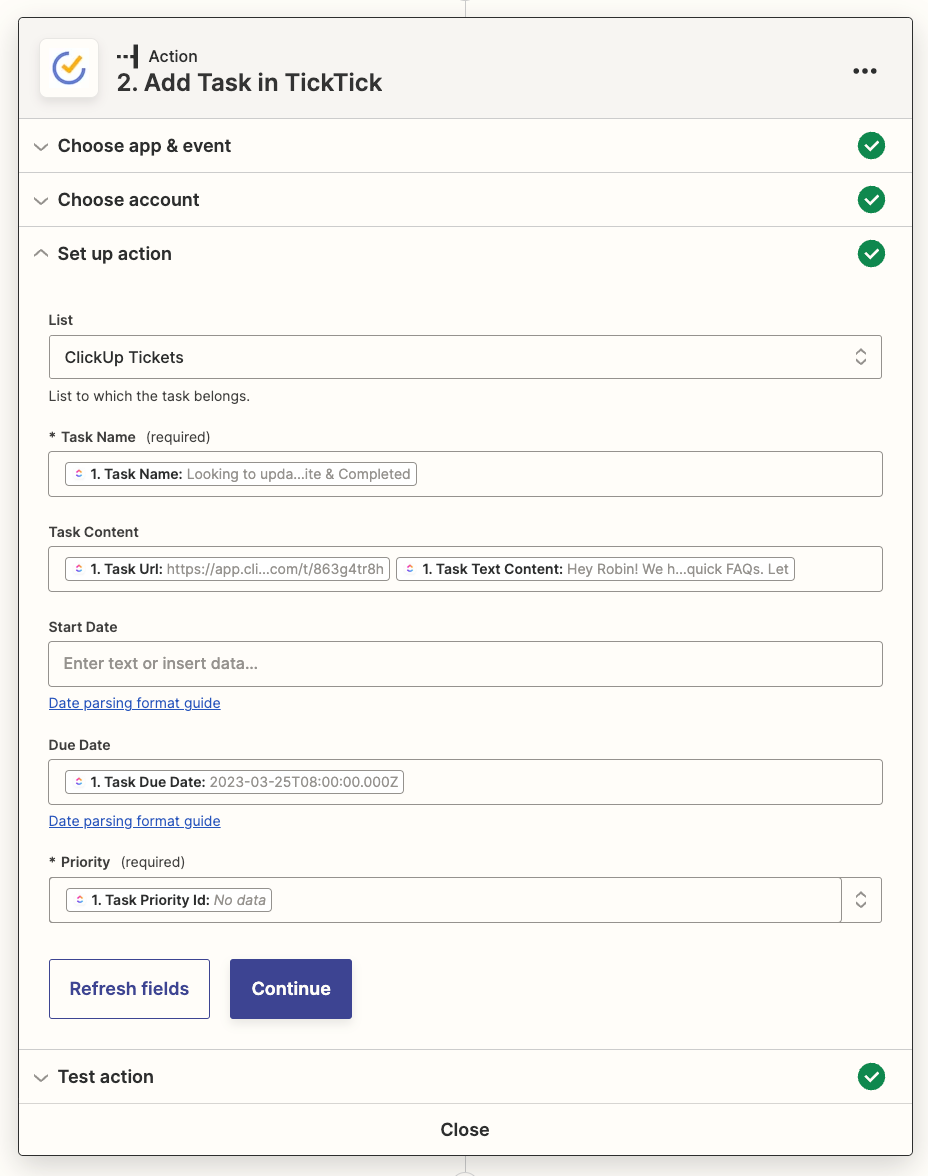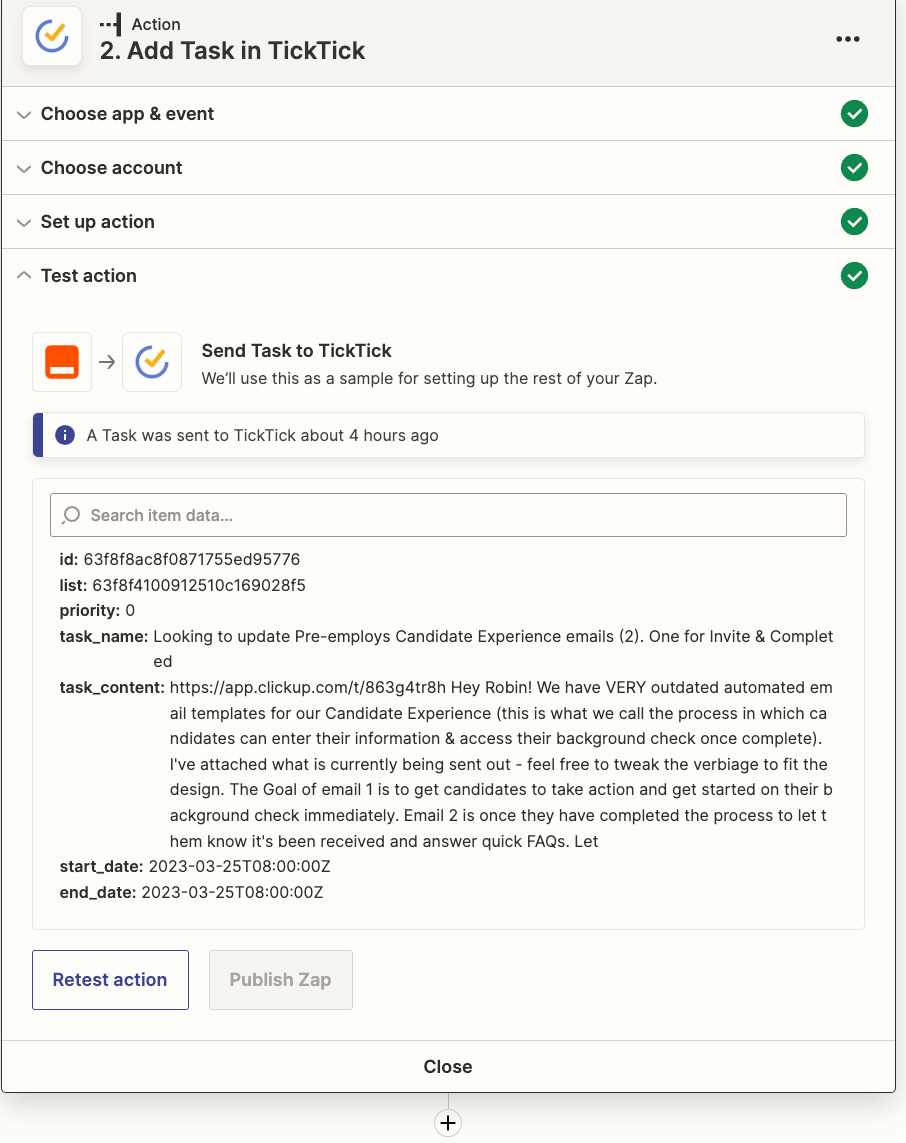Hello there,
I’ve successfully created a zap that adds tasks to my TickTick when they’re created in ClickUp. I’m now trying to create a zap that marks tasks complete in TickTick when their status changes in ClickUp.
When testing the action, Zapier attempts to create a new task to test the action on, but I get a “Failed to create a task in TickTick. The app returned ‘5yhrnlg6@ck-build’.”
Another post on here alludes to a similar problem with Notion and the solution was to add an additional step to find the Task ID. I attempted to do that by having ClickUp find the Task by ID, using the Task Name as the ID, but get a “Failed to find task in ClickUp, The app returned ‘Team not authorized’” error message.
Not sure what next steps should be, but any advice would be so appreciated! Thank you!