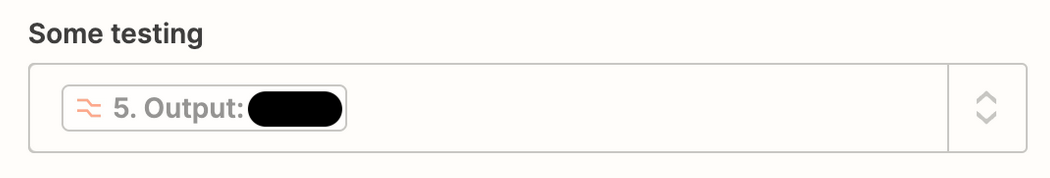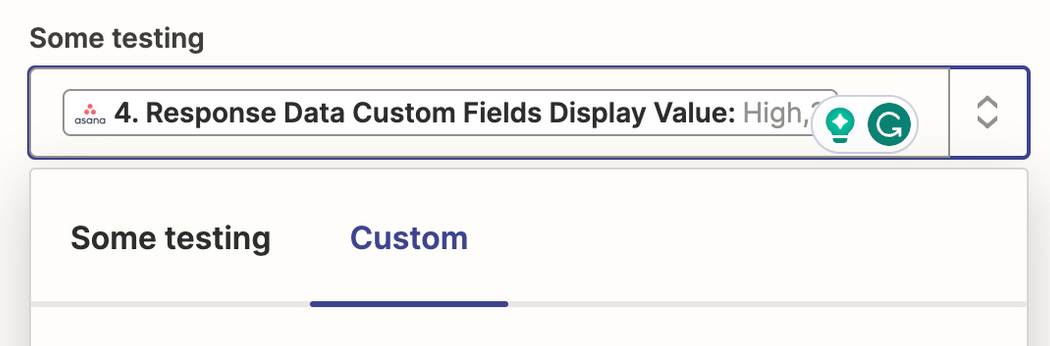Hello,
I’ve create a Notino database with the column named TestA, and it’s a text column.
I’m pulling some data from Asana (custom Extension App), and when I put the output to the Notion database I always have this errorr: {variable} is expected to be rich_text.
None of the options under “Formatter by Zapier” helped.
Does anyone knows how to get rid of this error?