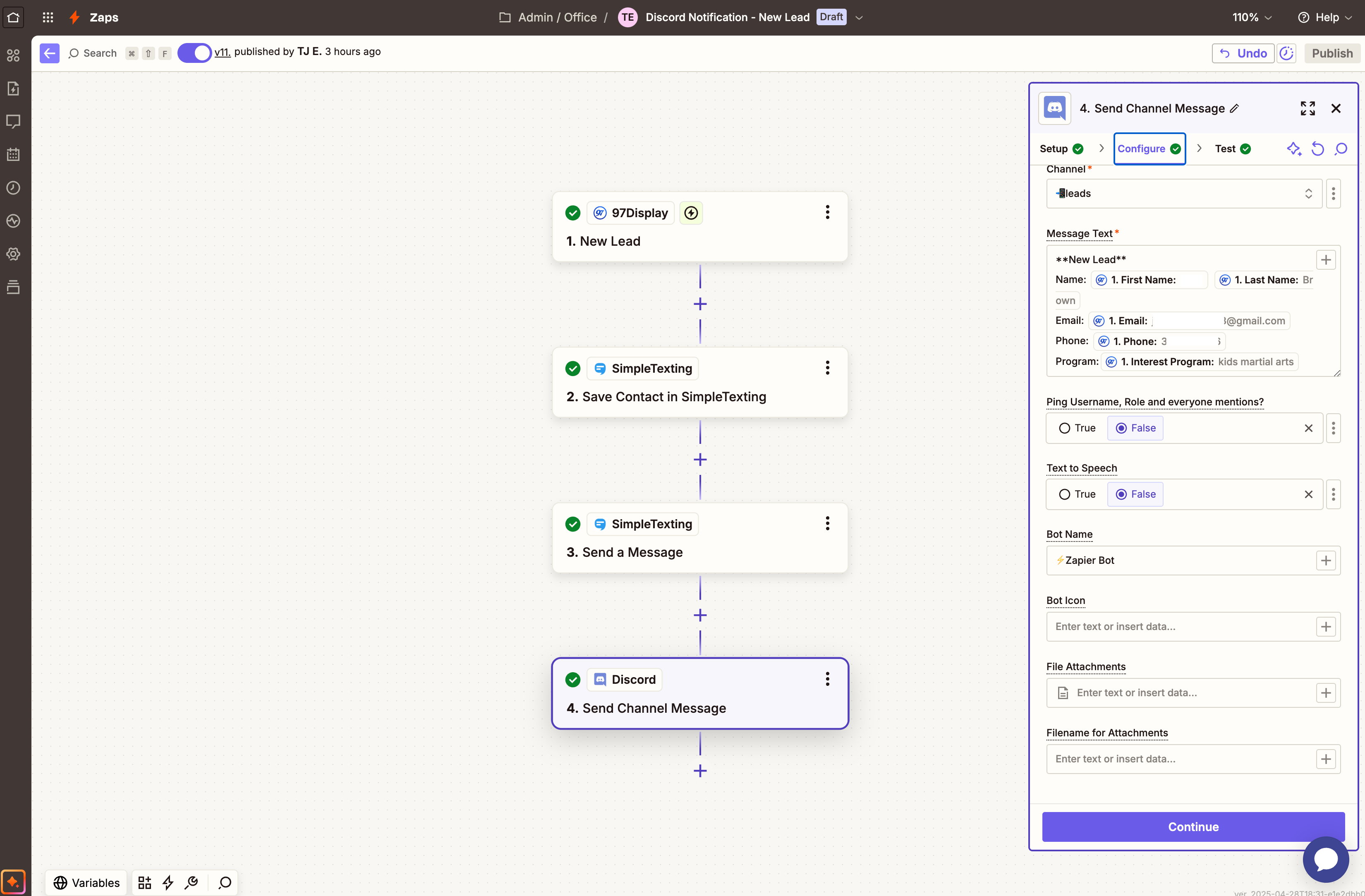Sorry to hear you’re also being affected by this issue @Goodale Ent. I’ve added you to the list so you’ll definitely get an email notification from us once it’s sorted. If you replay the errored Zap runs a bit later on, they should complete successfully.
That said, it looks like everyone here is experiencing the same bug that’s already being discussed over here:
It seems this topic was split off from that other topic by mistake, so I’m going to close this one to keep all updates and discussion in one place. If anyone else finds this and wants to be added, please comment on the main topic and we’ll make sure you’re added.
Appreciate everyone’s continued patience in the meantime 🙏