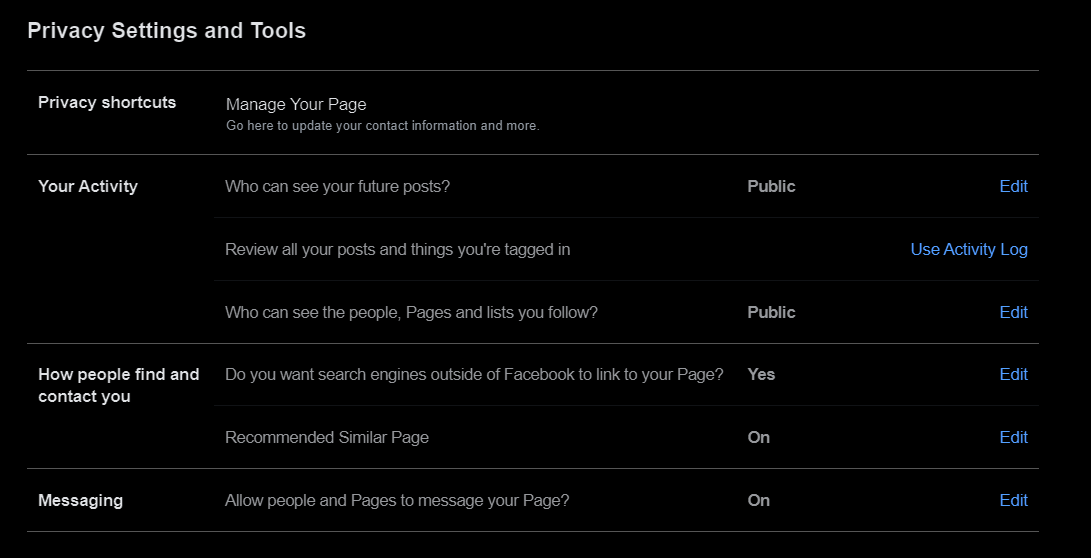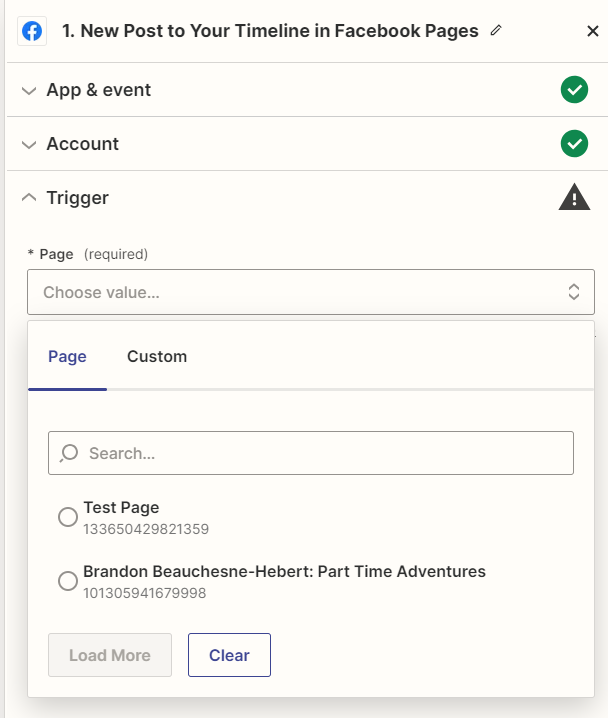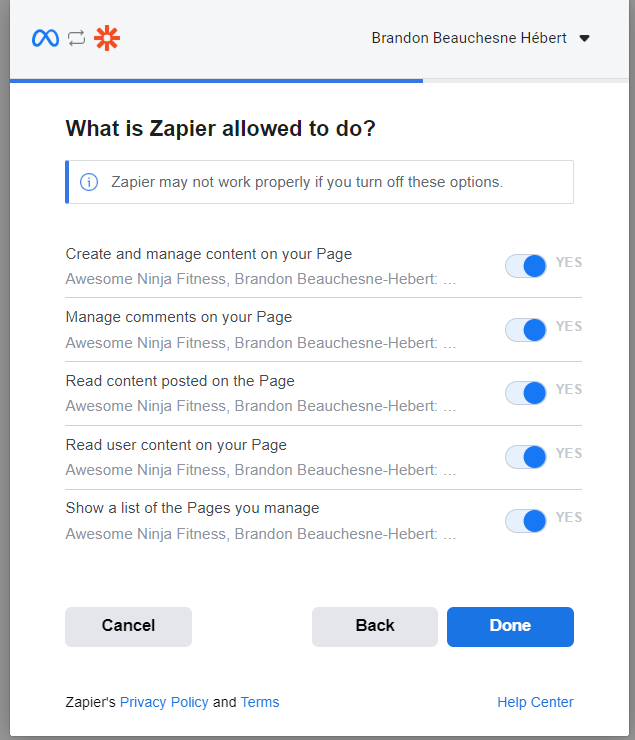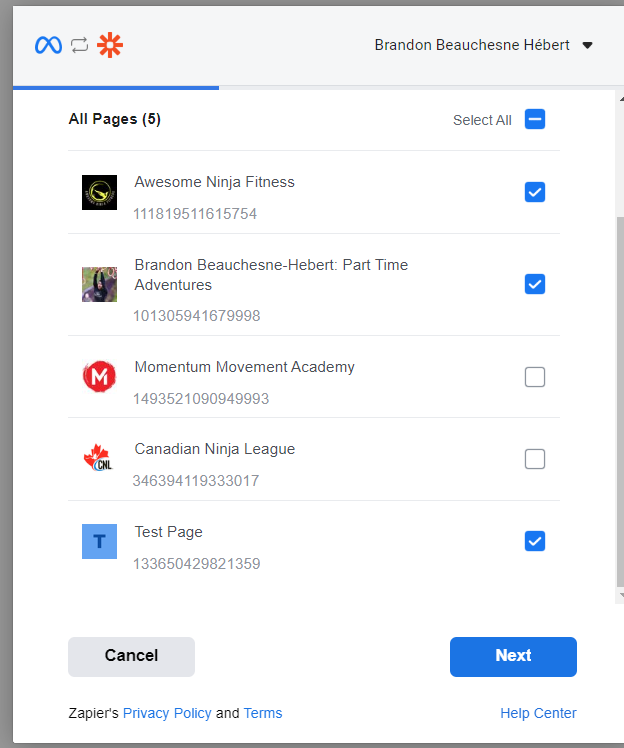Hello,
I have not been able to see why my Facebook Page is not appearing. I have looked at the guide, other posts, and forums and do not see anything. I know it is an issue with my Facebook Page and not Zapier as it is an issue with other apps.
I have tried reconnecting the page, having the privacy setting to public, made sure the settings has permission with Zapier and can confirm it works with other pages.
I have been looking for over 2 weeks and feel very lost! If anyone has any ideas that would be a huge help.