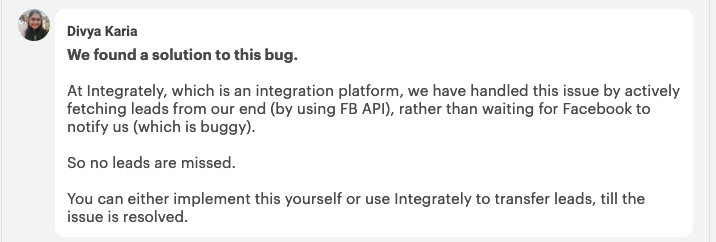Hello,
I am an extensive user of Facebook Lead forms in combination with Zapier Automations. We recently discovered that our automation is not always triggerd (mostly it is working correctly).
I made an export of the leadform in META and found one of the leads was missing in our automation history. When I editted my automation manually to check for new records, it also found the missing record, so I could manually run in through the automation. Do others have similar experiences with missing triggers, and is there a solution to this?
Thank you in advance for your help.
Best answer
Facebook Lead Ads trigger is inconsistent and missing leads
Best answer by SamB
Hey folks, I’m so sorry for the delay in a reply from our side while I’ve been away.
I’ve just checked in on the bug report which has since been closed and, as you’ve likely already seen in the latest incident page update, it’s been confirmed that Meta have fixed the issue and have finished backfilling the missing leads! 😁🎉
Really appreciate everyone’s patience while this was being worked on. If you find that there were leads that were missed by the backfill please do get in touch with our Support Team directly so they can investigate further.
In the meantime, happy Zapping! ⚡
This post has been closed for comments. Please create a new post if you need help or have a question about this topic.
Enter your E-mail address. We'll send you an e-mail with instructions to reset your password.