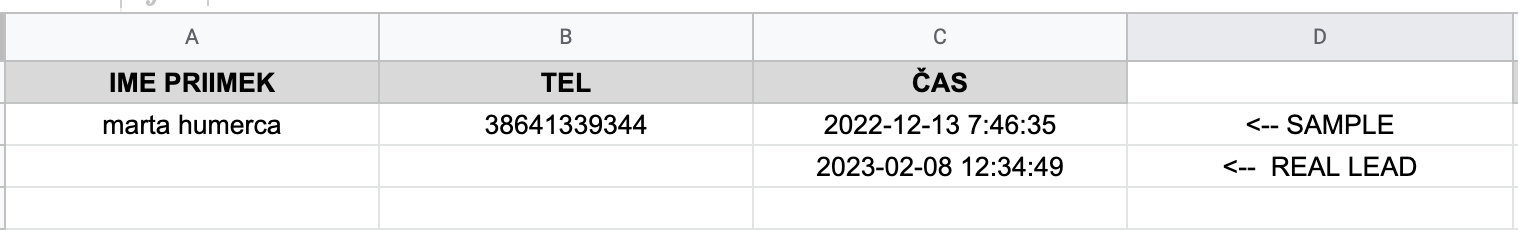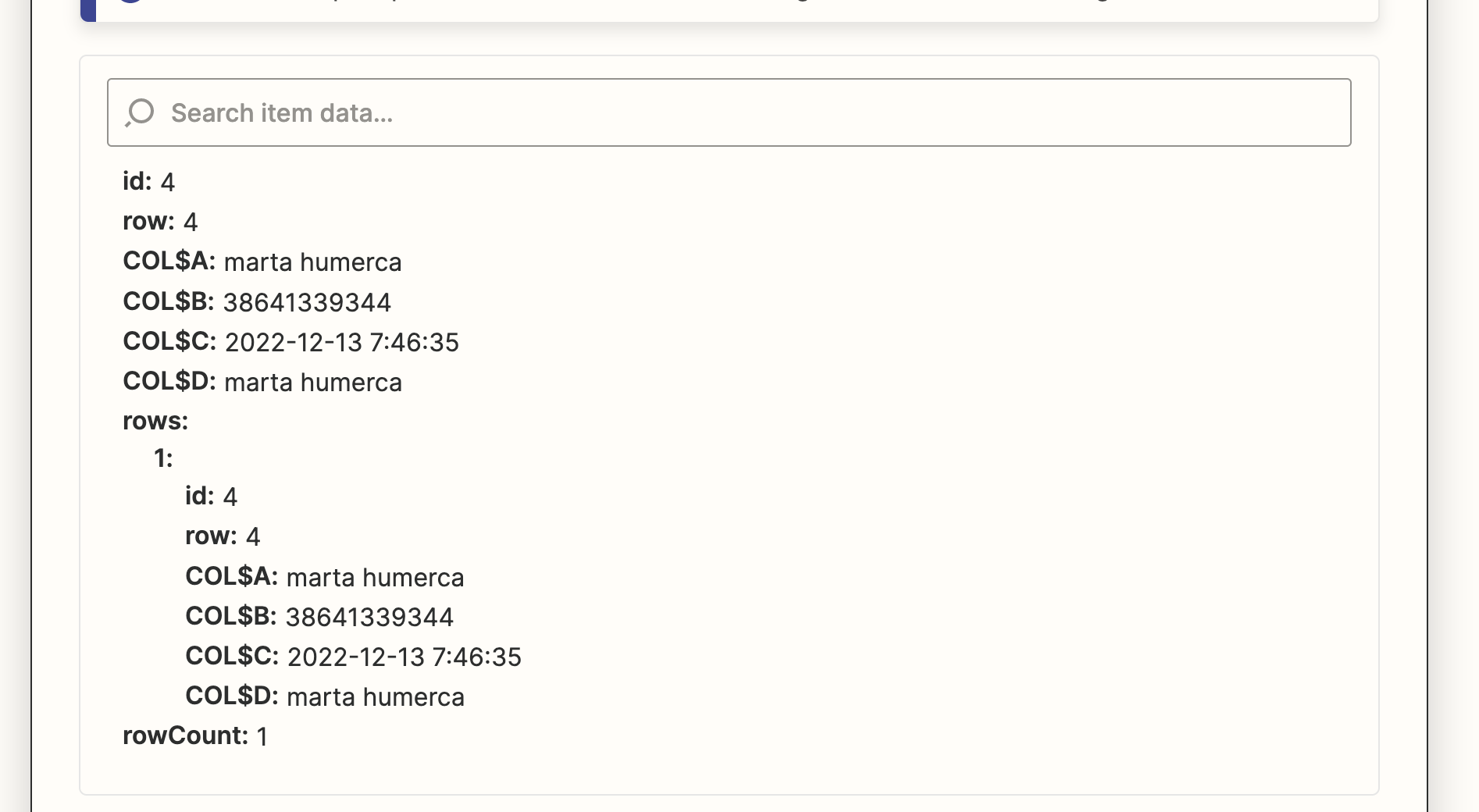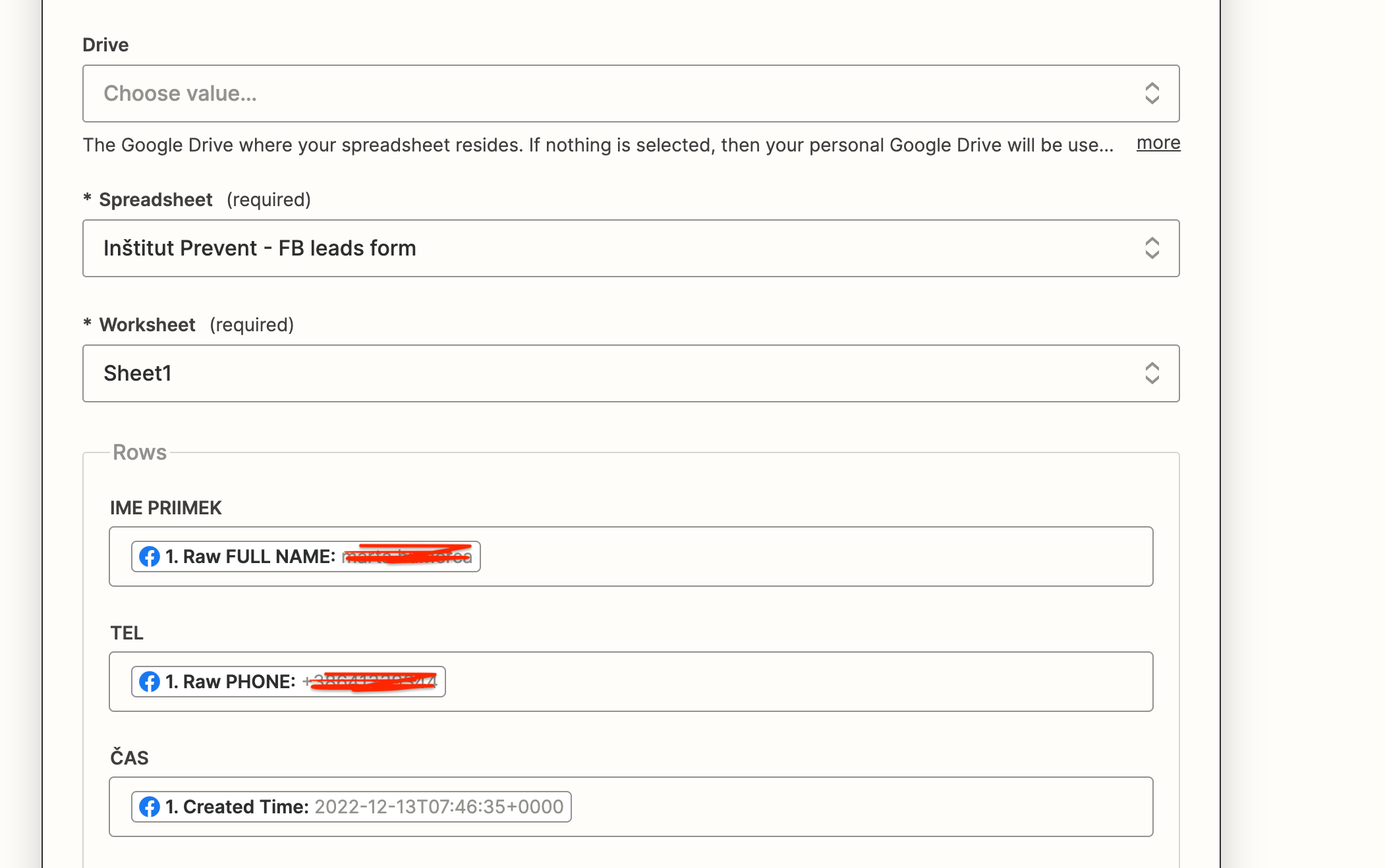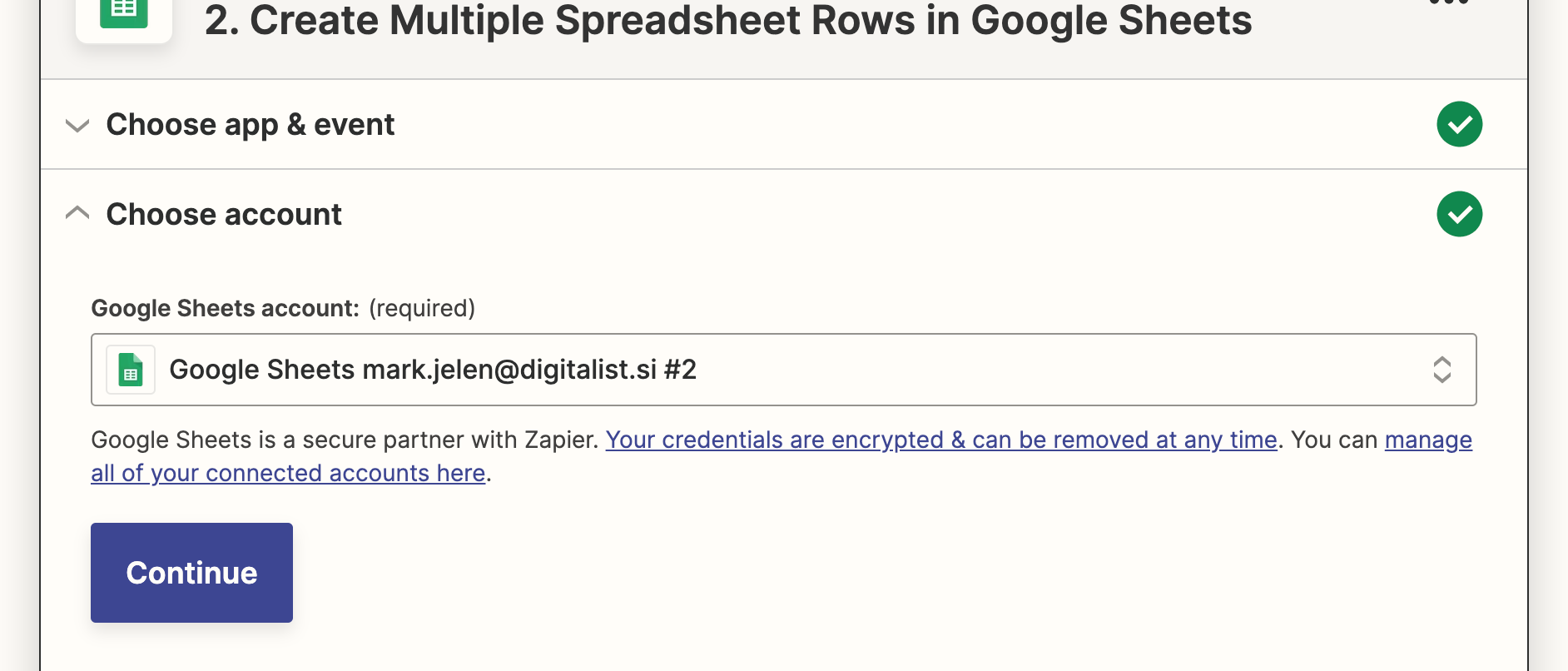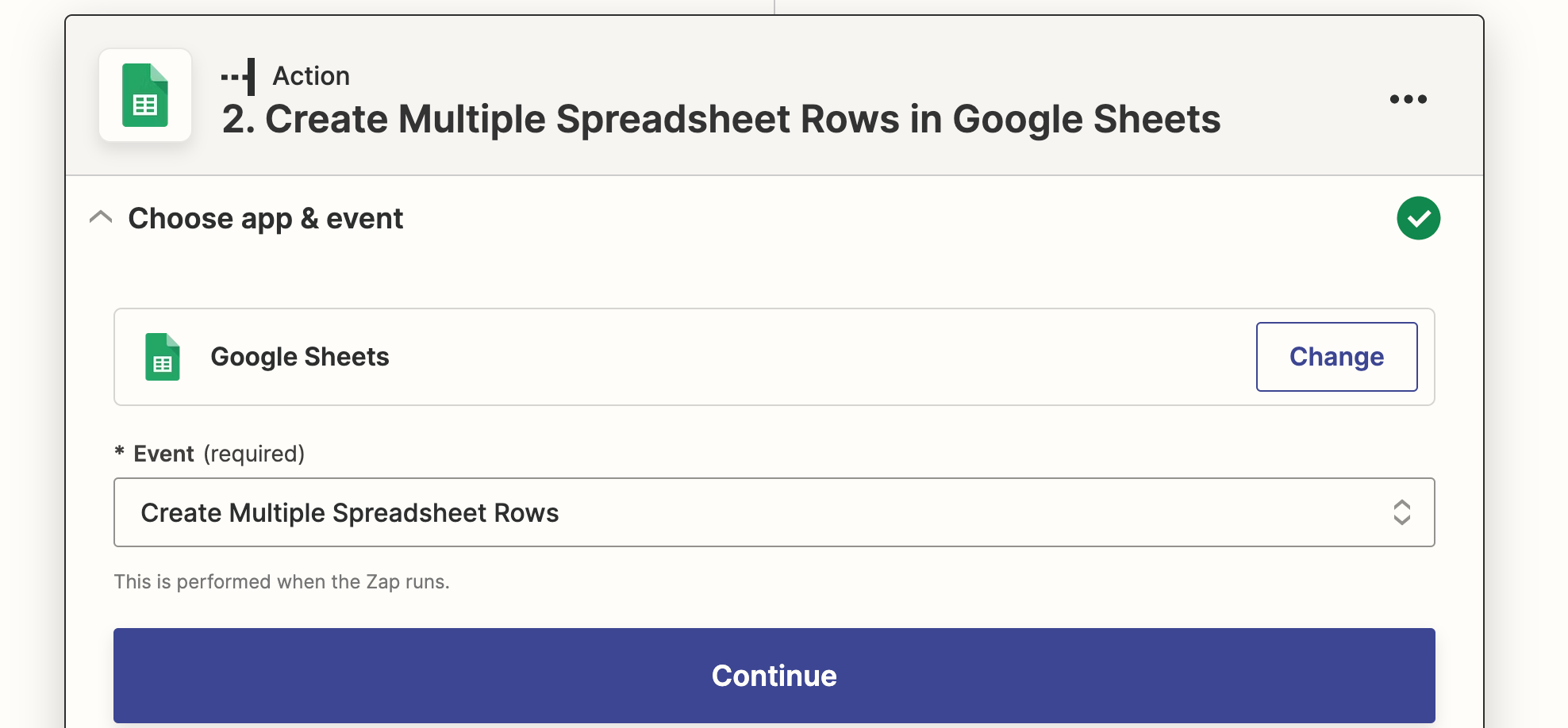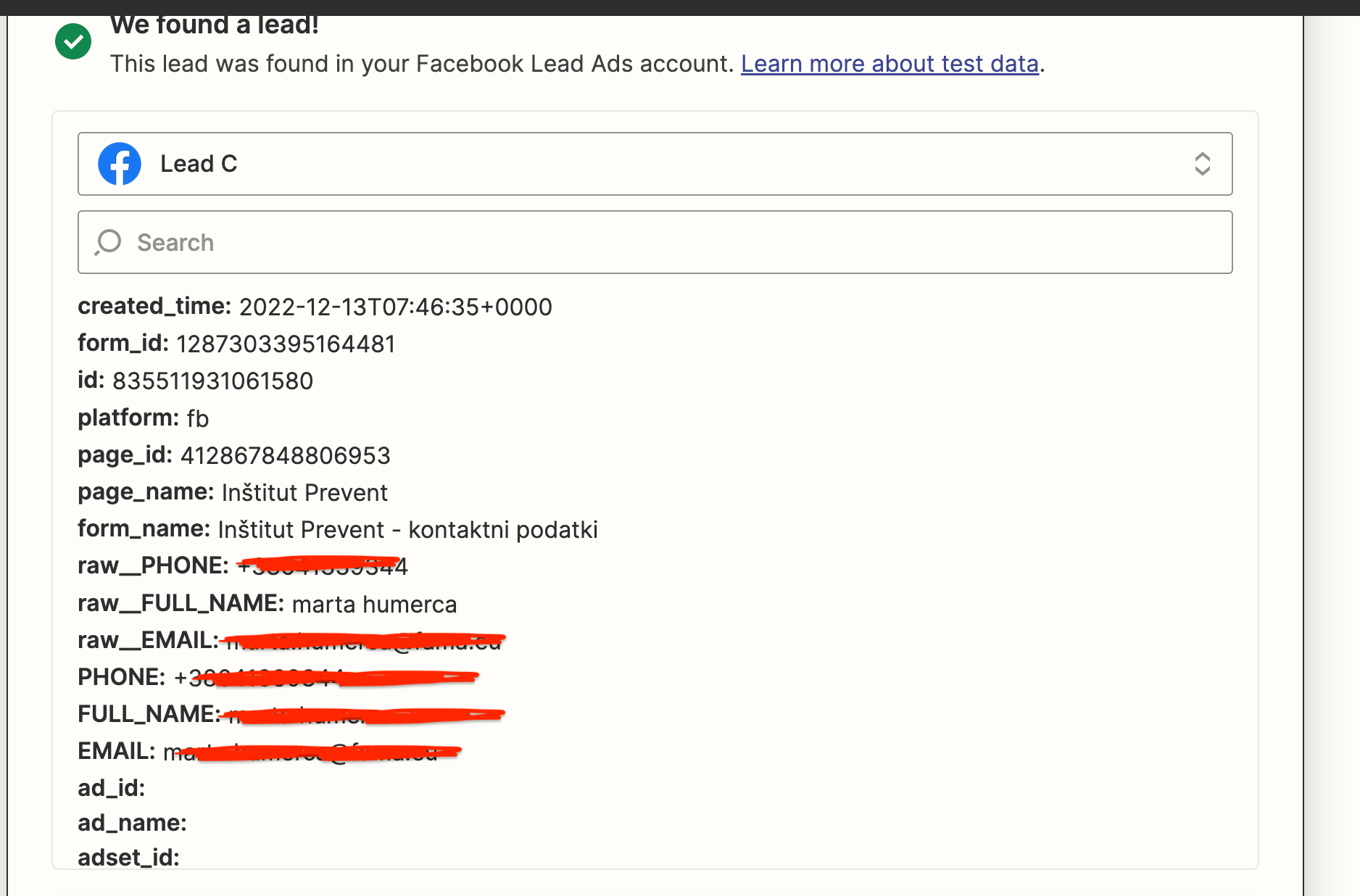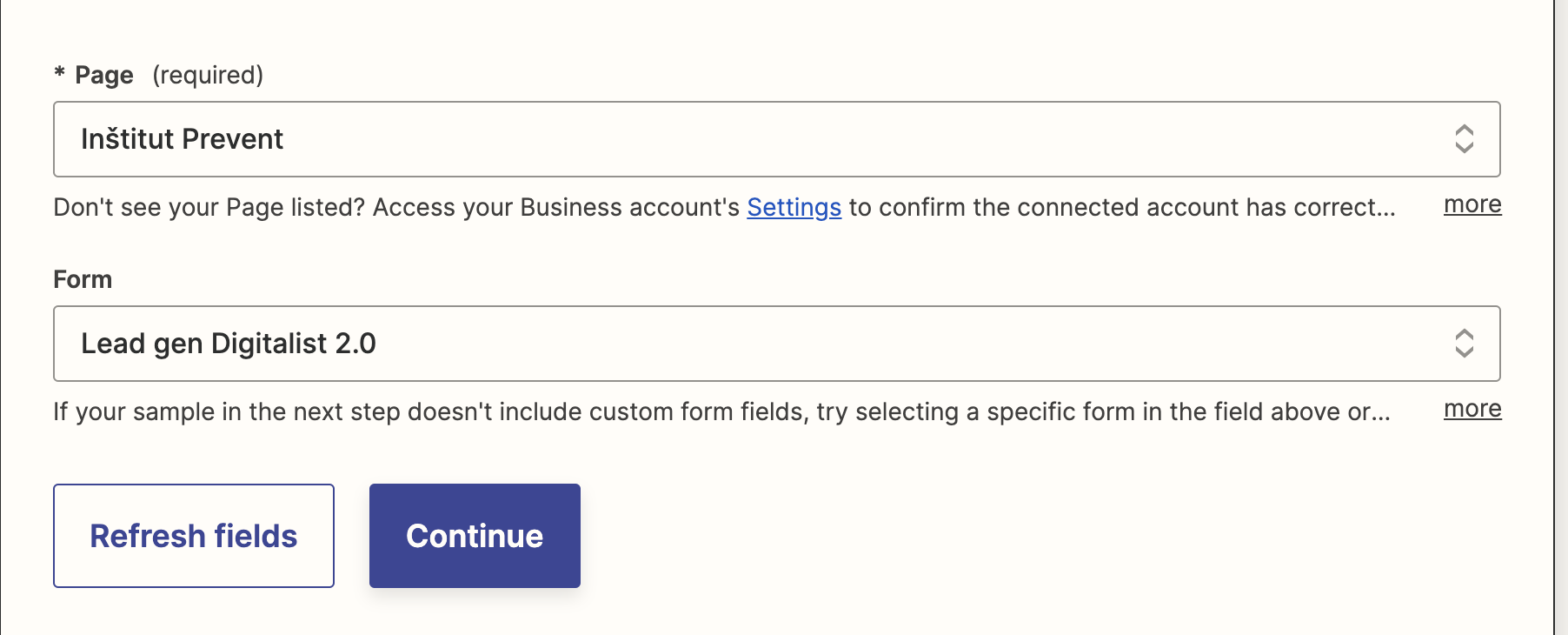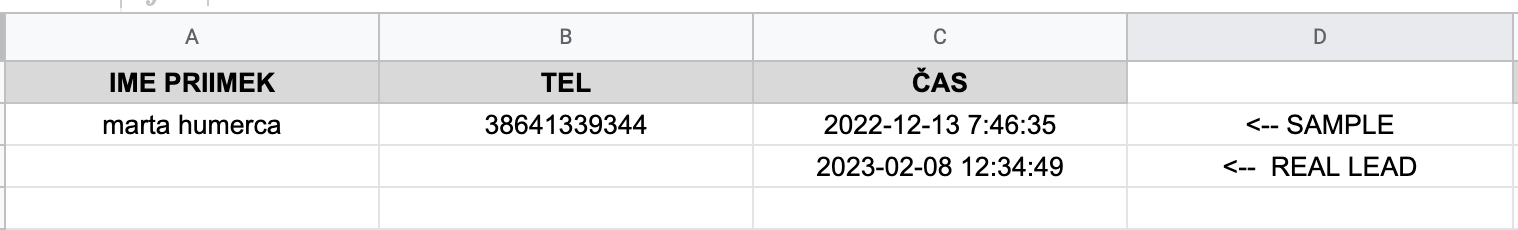FB leads not importing full name and phone number but it imports just time in google sheets. First one is the sample I tested and it works but then when the real lead comes in it imports only TIME and not full name and phone number.
What could be wrong? thanks…