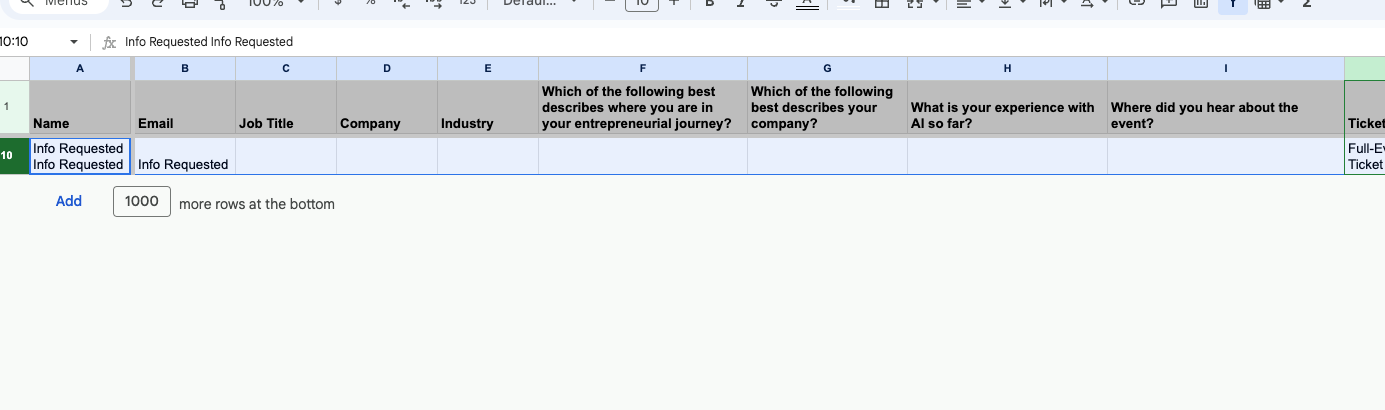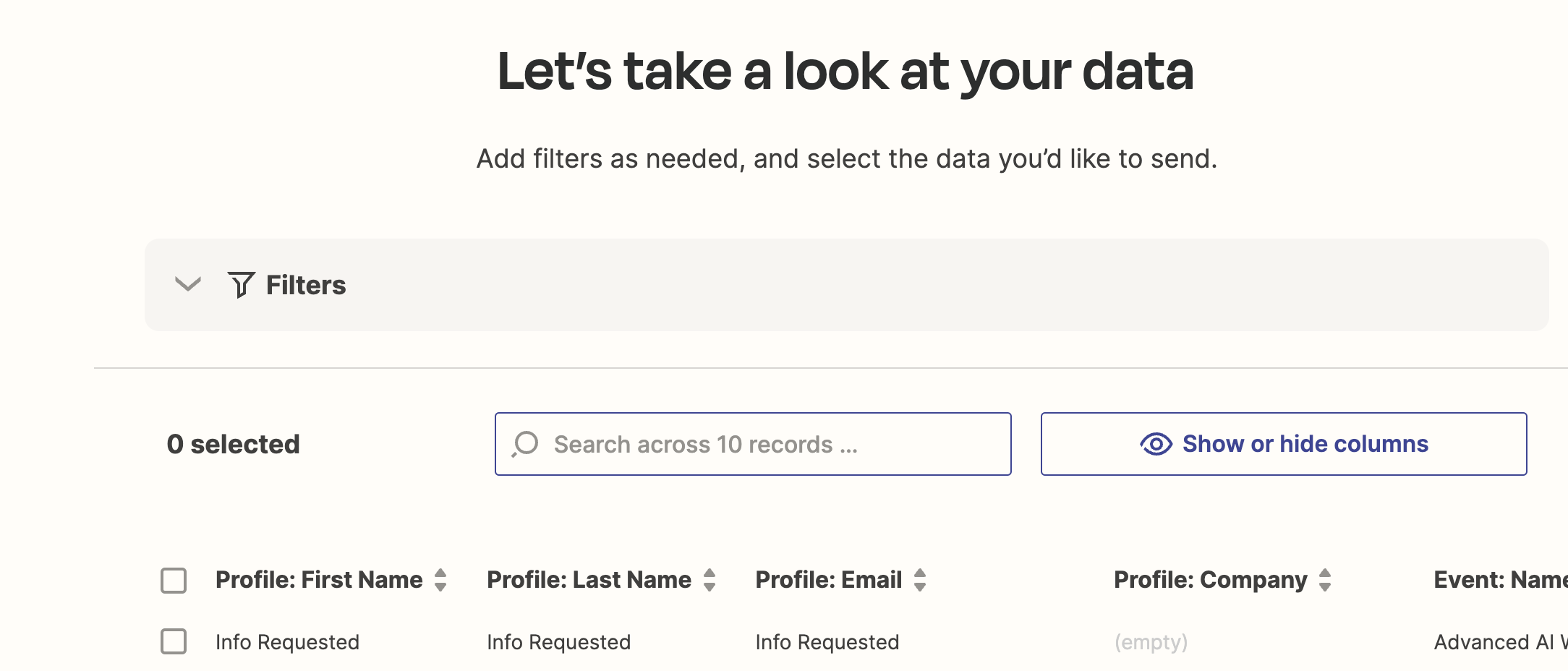Hi and welcome to the Community, @GB Accelerator! 🎉
It appears you’re running into the same bug that’s being discussed over here:
I’ve gone ahead and added you to the bug report which will help to increase it’s priority. We can’t provide any estimate on when you can expect a fix to be shipped but we’ll send out an email notification to you as soon as it is.
As this bug is already being discussed in an existing thread I’m going to close this topic out so we can keep track of things in a single place. In the meantime, there’s a couple of workarounds shared on that other thread that I’ll surface here in case it’s useful:
Users can work around this issue in two ways:
- Change the configuration of their Event's Order Form to require attendee details, or use the purchaser information as interim placeholder information for the attendees. Eventbrite Support should be able to help with specific guidance on this.
- Set up a second Zap which uses the "Updated Attendee" trigger. This will ensure that they are able to capture Attendee information when it is provided by the customer, as well as capture changes to that information if the customer updates it before the event (this is also a configurable setting in Eventbrite).
For anyone that comes across this closed thread and wants to be added to the bug report please reach out on the main thread here and we’ll be happy to sort that. 🙂