As the title says, my facebook event sets are not showing up within the zap. I have confirmed that it is the right account, and the right everything.
Photos:
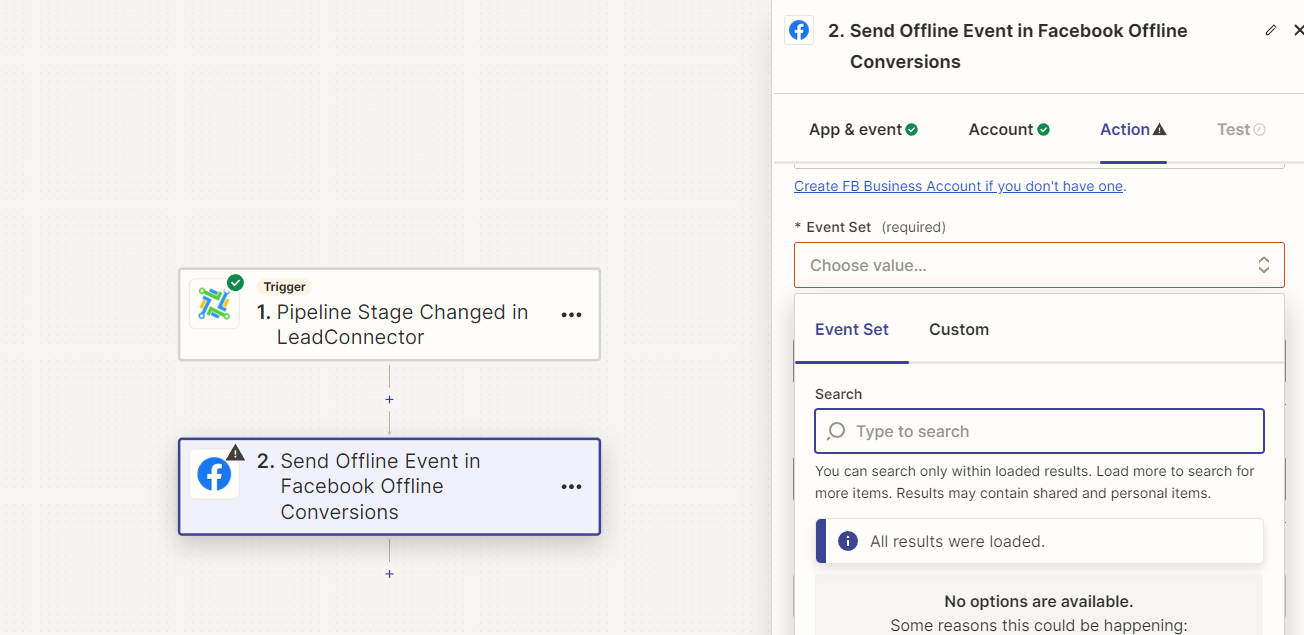
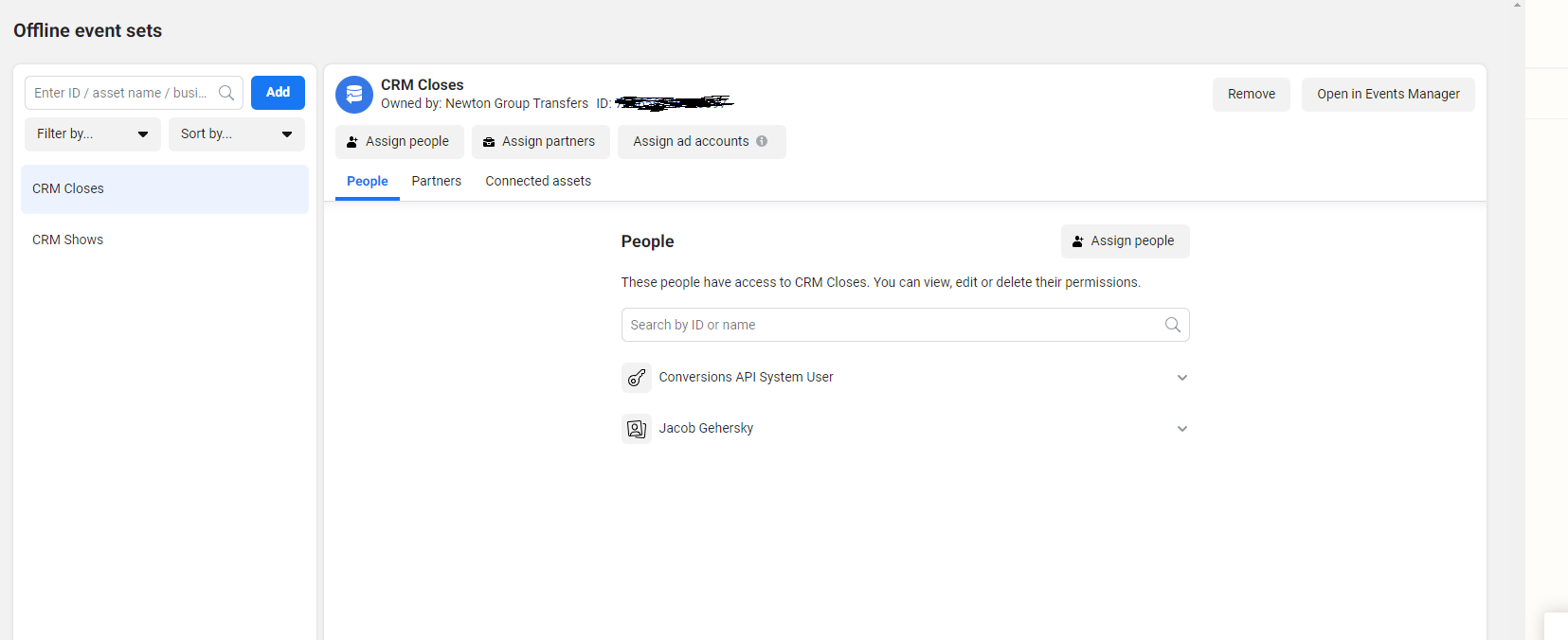
As the title says, my facebook event sets are not showing up within the zap. I have confirmed that it is the right account, and the right everything.
Photos:
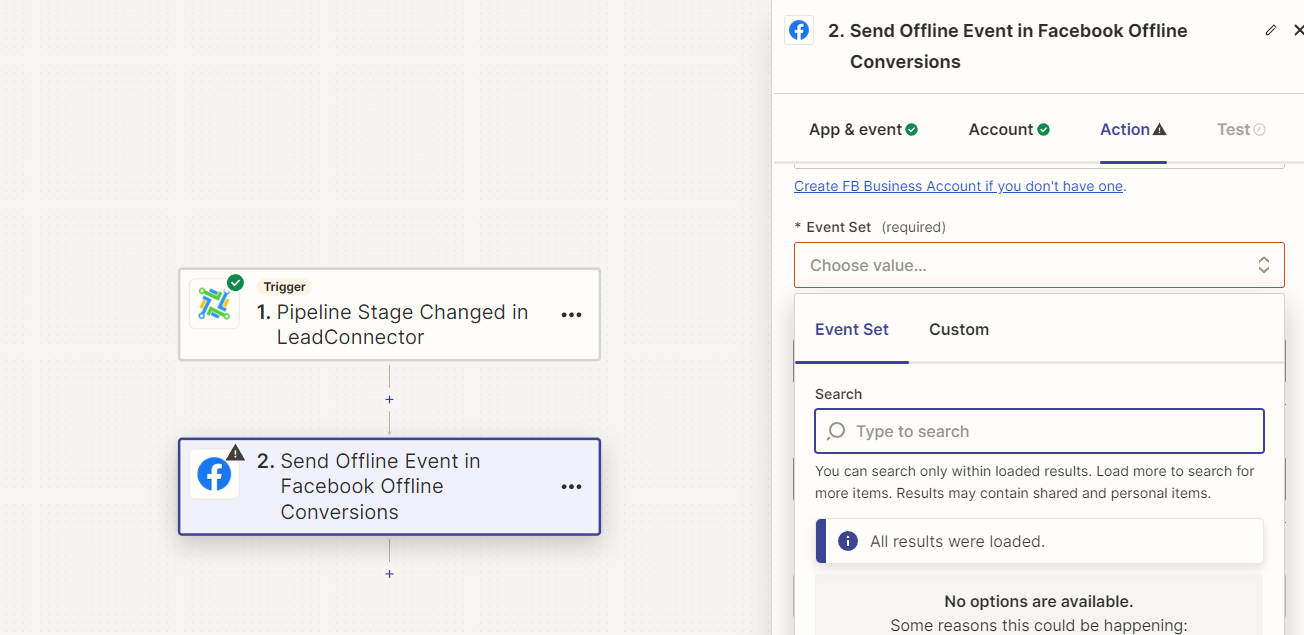
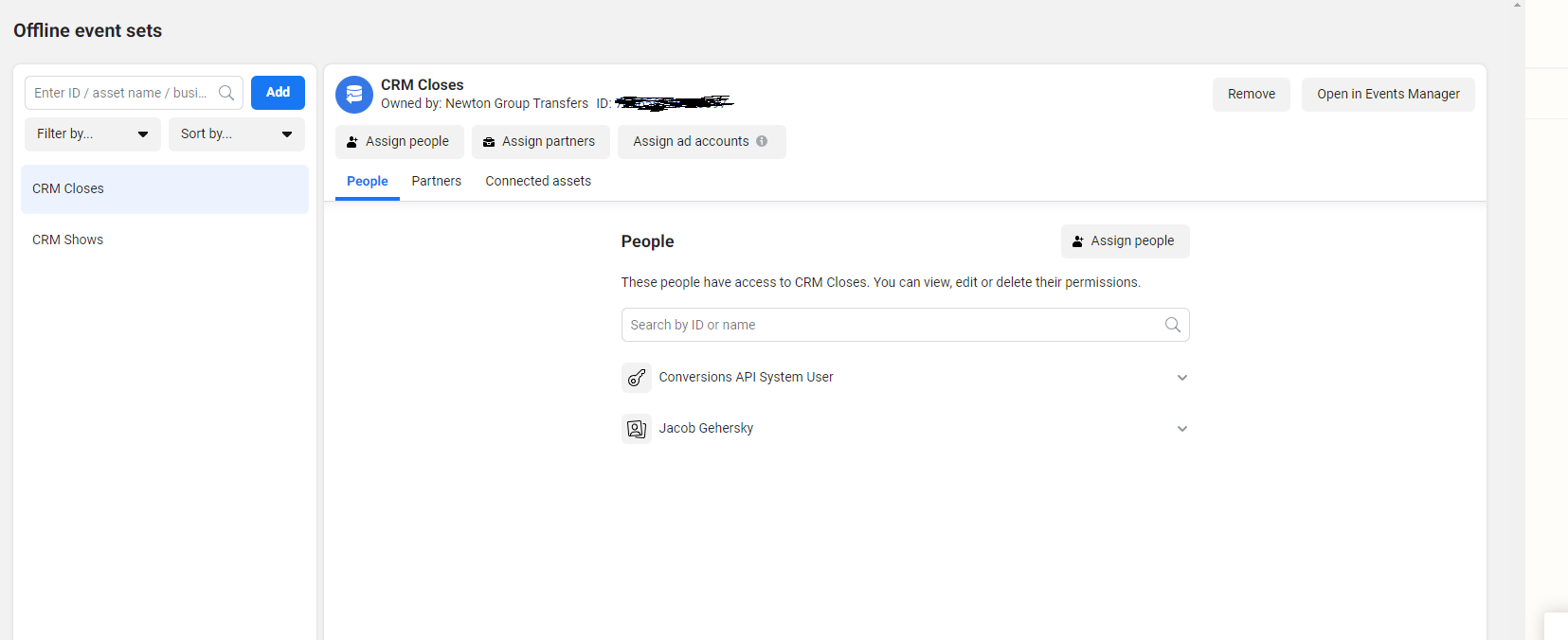
Best answer by SamB
Thanks for getting back to me
I did some digging and discovered that Meta will be deprecating their Offline Conversions API in May 2025 and it’s advised that the Send Purchase Event or Send Other Event actions on the Facebook Conversions or Facebook Conversions (for Business admins) are used instead.
You can find out more about this here: Changes impacting Facebook Offline Conversions users
Can you try switching from the Facebook Offline Conversions app to the relevant alternative Facebook Conversions app instead and let me know if that resolves things?
Enter your E-mail address. We'll send you an e-mail with instructions to reset your password.