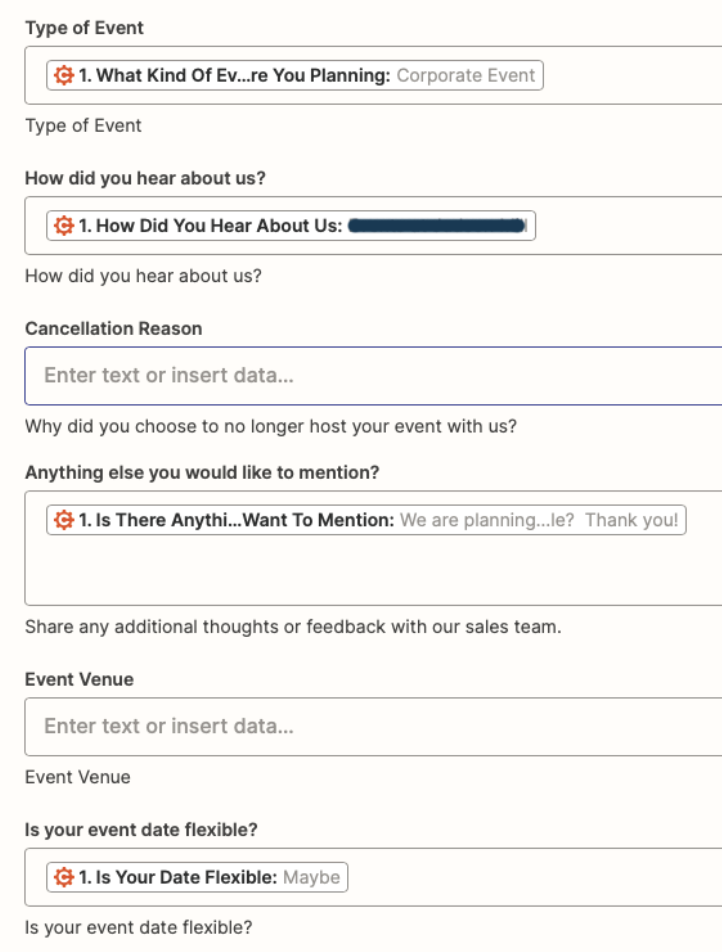I am suddenly experiencing issues with several of my zaps that were working yesterday.
The error is affecting 11 zaps, all ones that connect CognitoForms to EngageBay Marketing. I tested my EngageBay connection as well as my CognitoForms connection, and both are working.
I keep receiving this error message:
Failed to create a contact in EngageBay Marketing
The app returned `{"message":"Whoops! Something went wrong. Please try again!"} What happened: Executing creates.new_update_contact.operation.perform with bundle {"message":"Whoops! Something went wrong. Please try again!"} Console logs: ` as error, which we cannot read.
The sidebar is throwing a 400 error. The troubleshooting tips are saying there may be a required field missing (there isn’t), or that my fields are mapped incorrectly by type (they aren’t–unless something changed overnight that I’m unaware of).
Any advice?