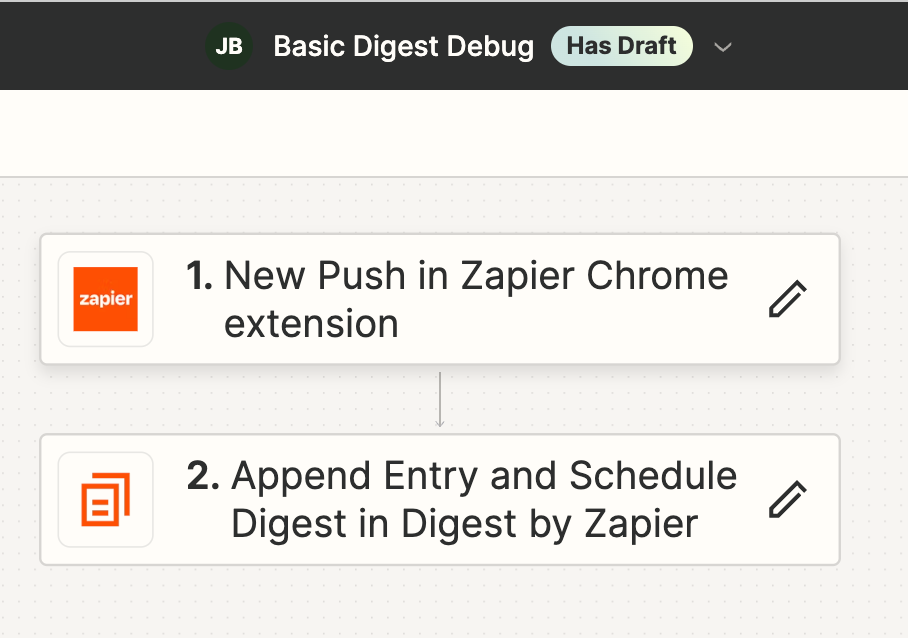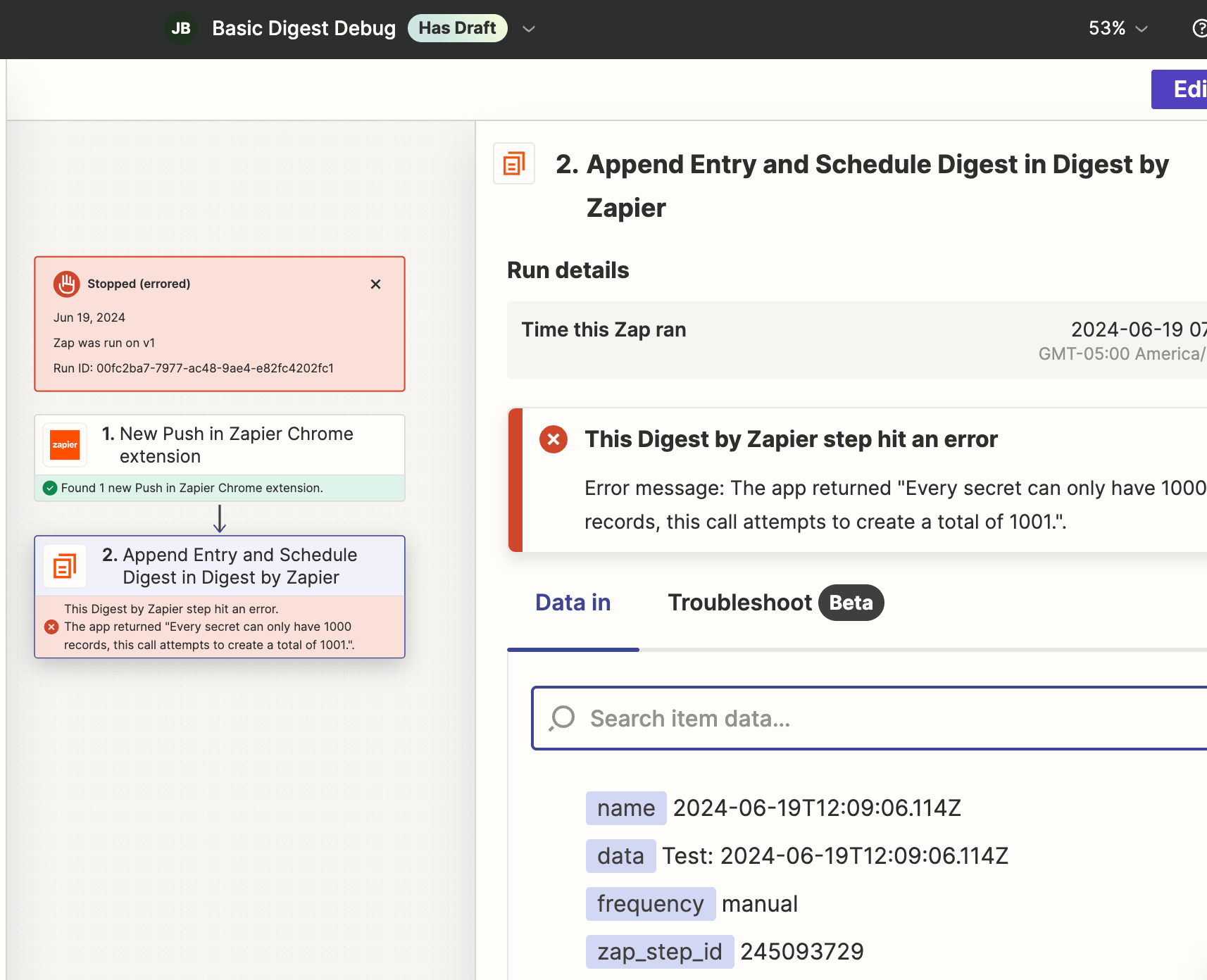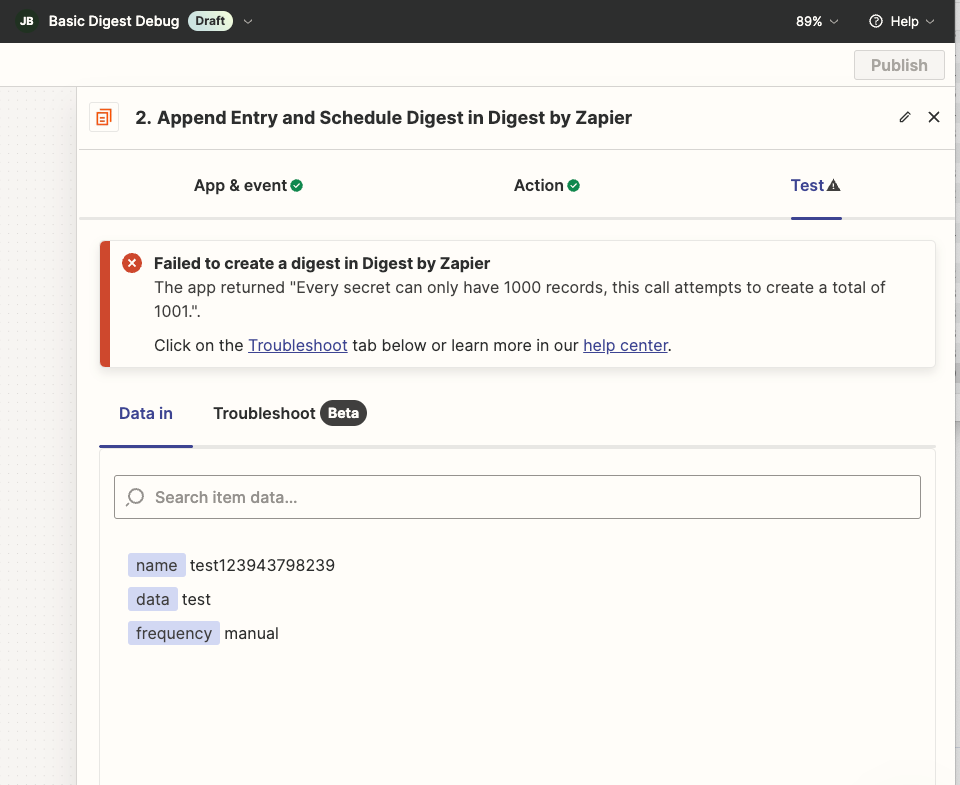I am seeing systemic errors across Zaps via the Zapier Digest app. The error is identical across the board:
Digest by Zapier
The app returned "Every secret can only have 1000 records, this call attempts to create a total of 1001.".
This is occurring on Zaps that have worked flawlessly for weeks. I’ve also de-bugged by making a new Digest, with new name, and simply inputting “test” as Data — the test (and published Zap) errors out with the same 1000+ records.
Anybody else seeing this? Any potential workarounds to store information between and within Zaps short-term? I chatted with Zap about the issue yesterday afternoon.