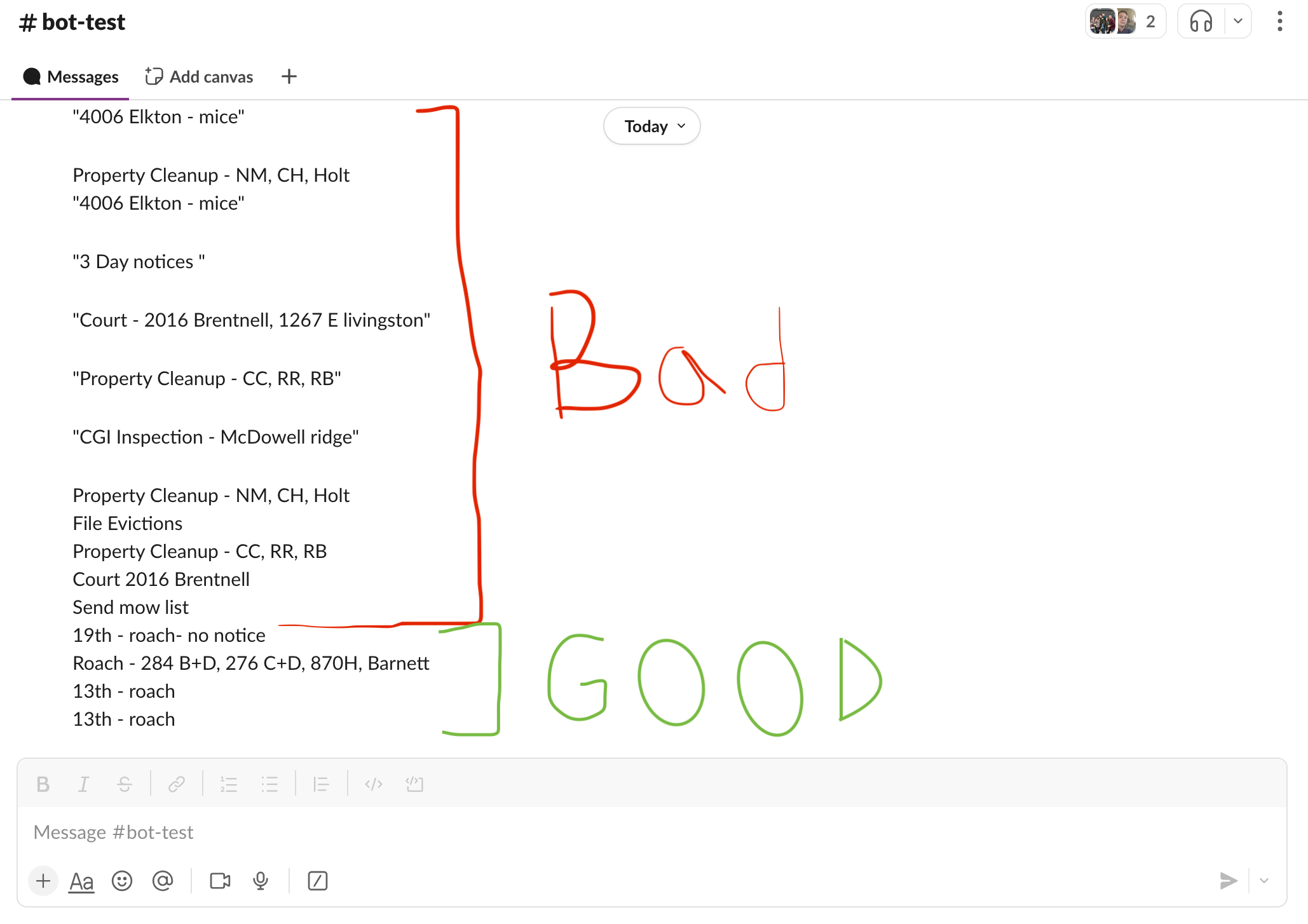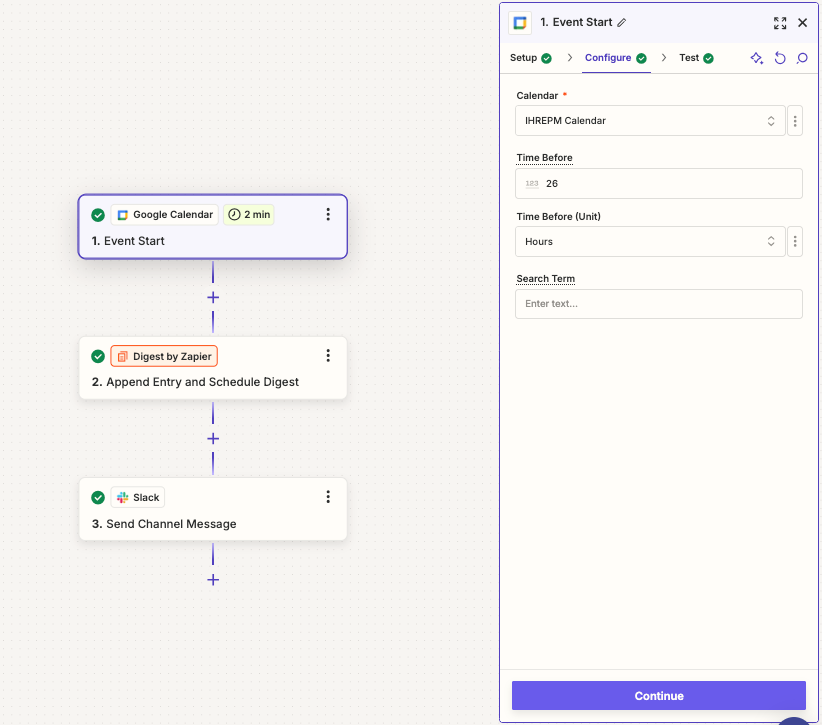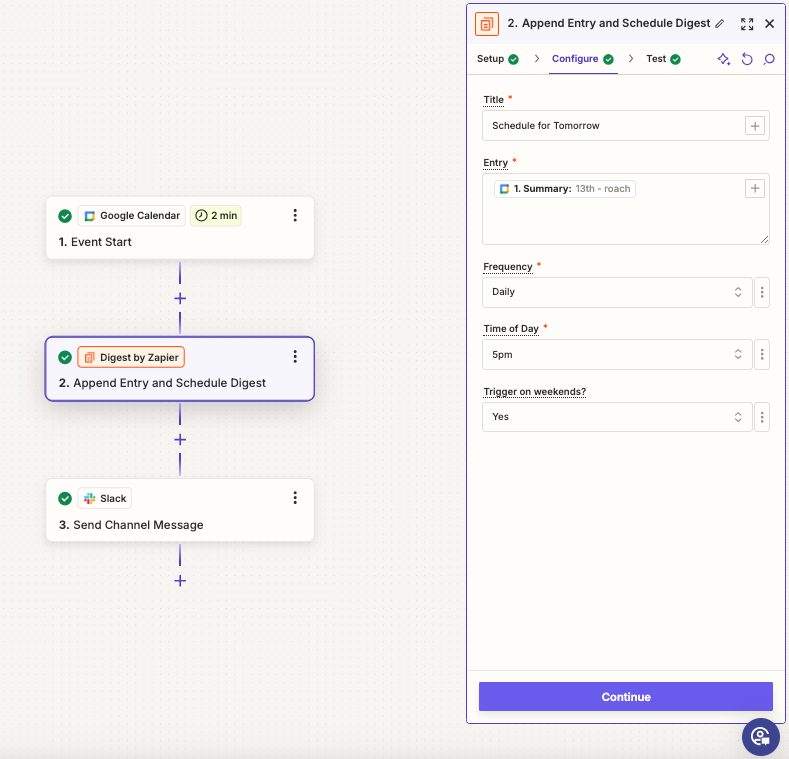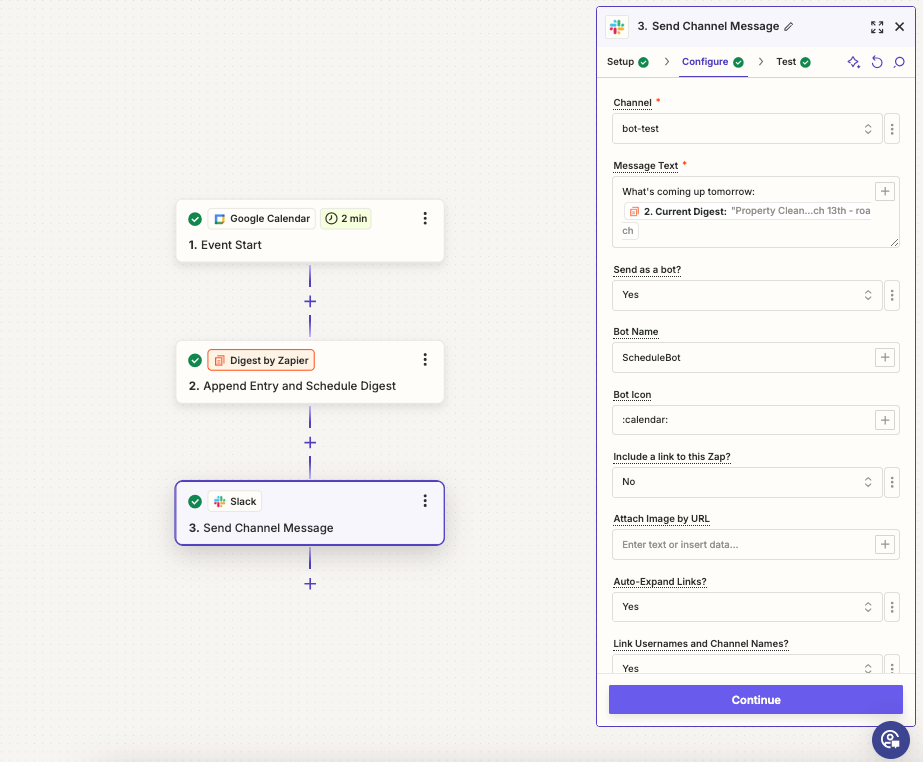Hello,
The purpose of this Zap is to compile all the google calendar events happening the following day into a digest, and then release that digest on 5:00 PM of the current day and send it in a slack message.
The problem is that the digest is including events not just of the following day, but very previous day going back at least 14 days. So the daily slack message says that google calendar events from two weeks ago are happening tomorrow. I think that what might be happening is that either it is appending entries from the last two weeks into the digest, or the old entries of the digest are not going away when it releases, and are getting carried forward to the next digest.
Help would be appreciated!