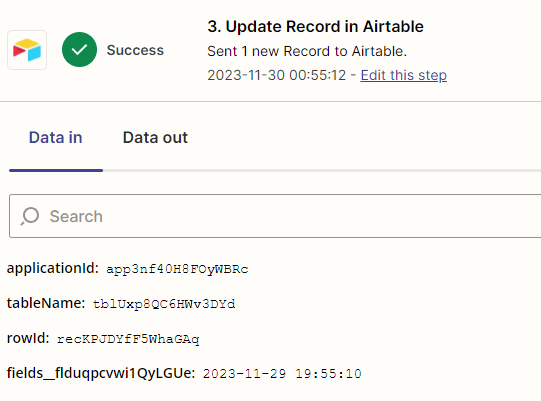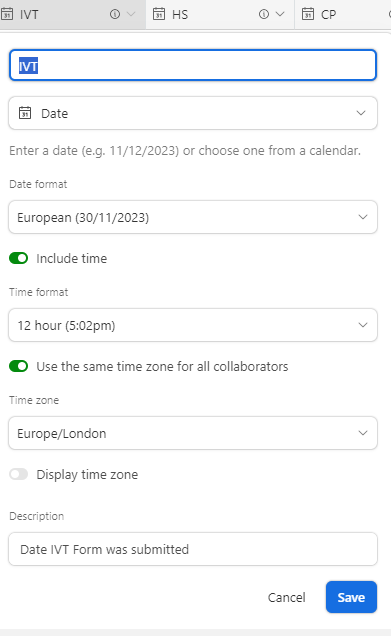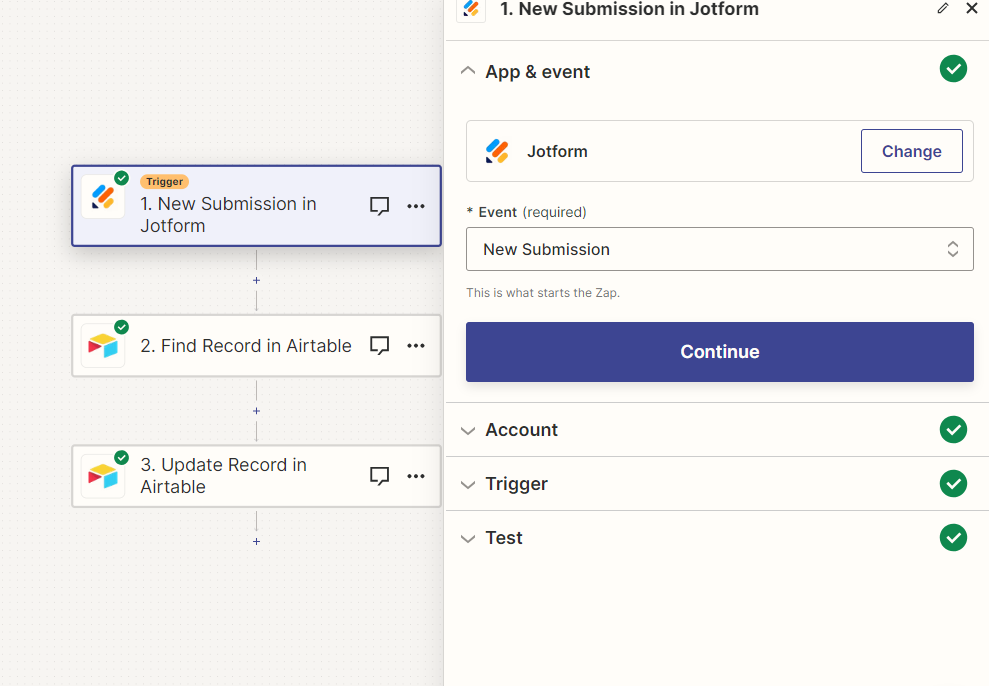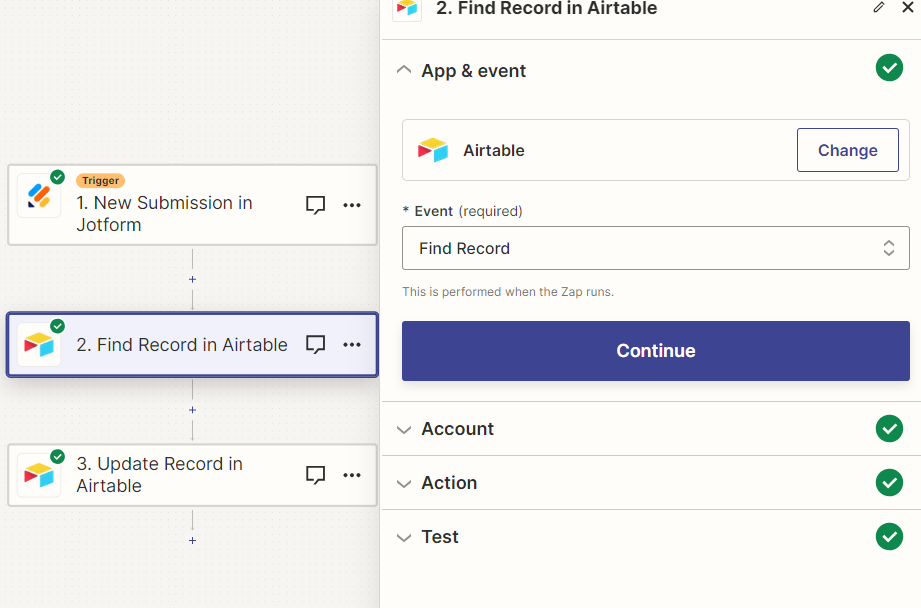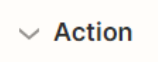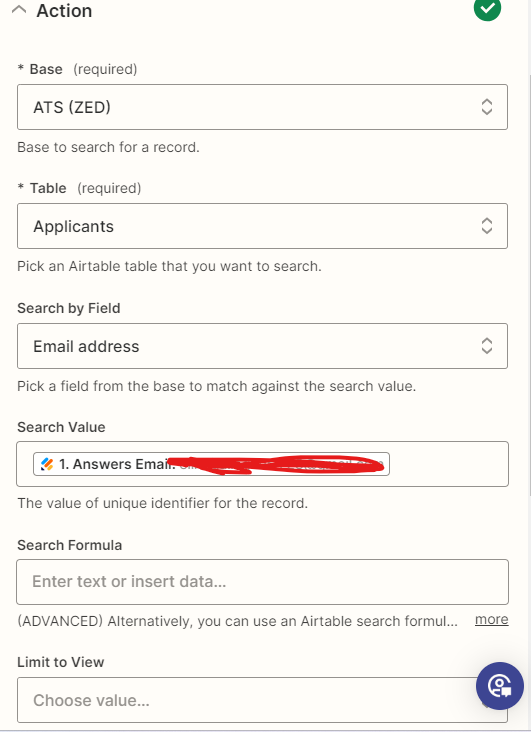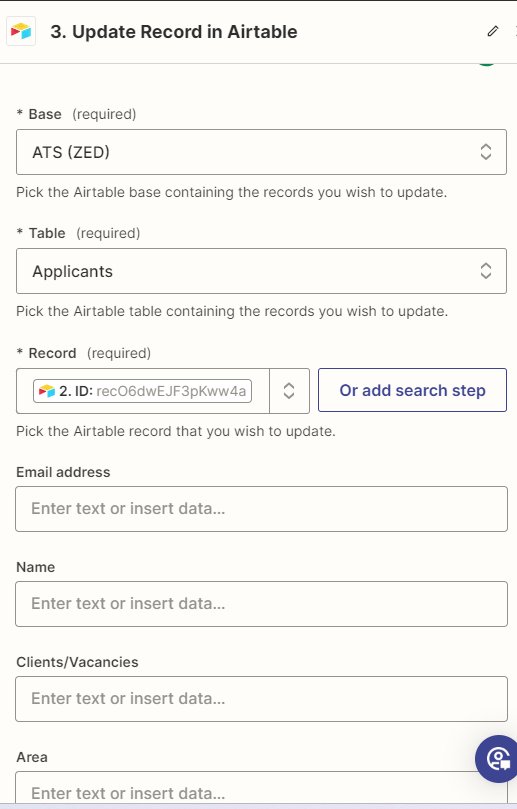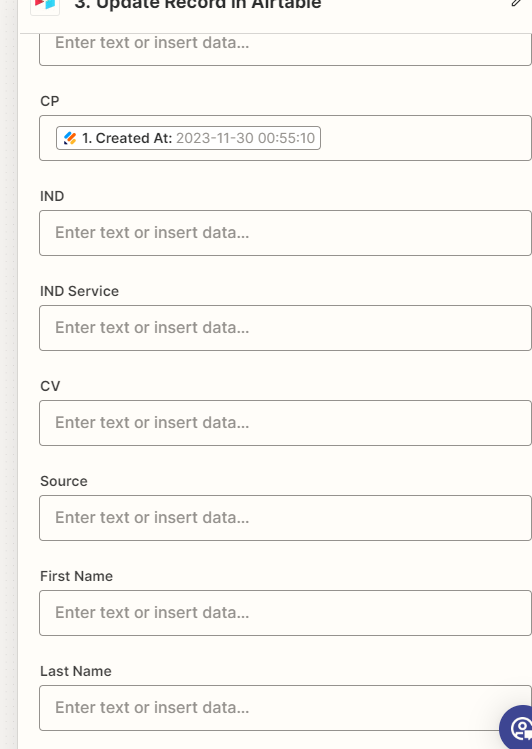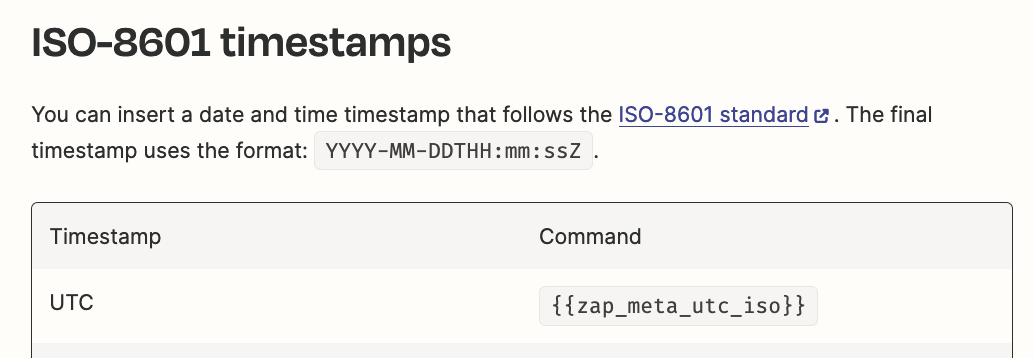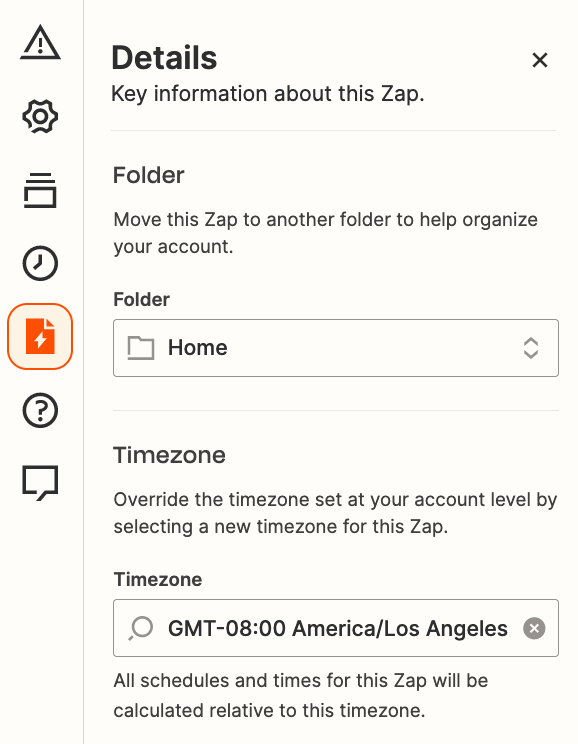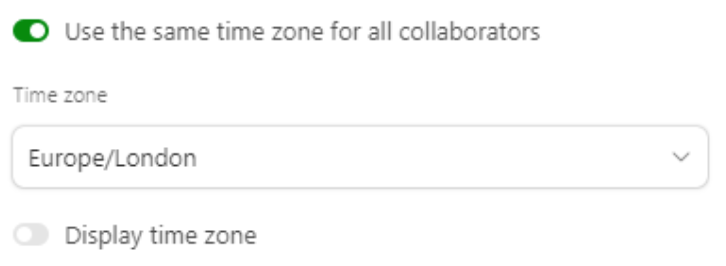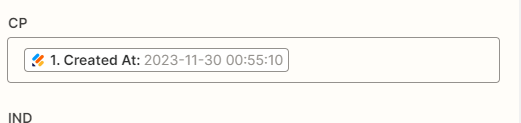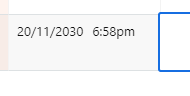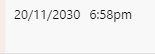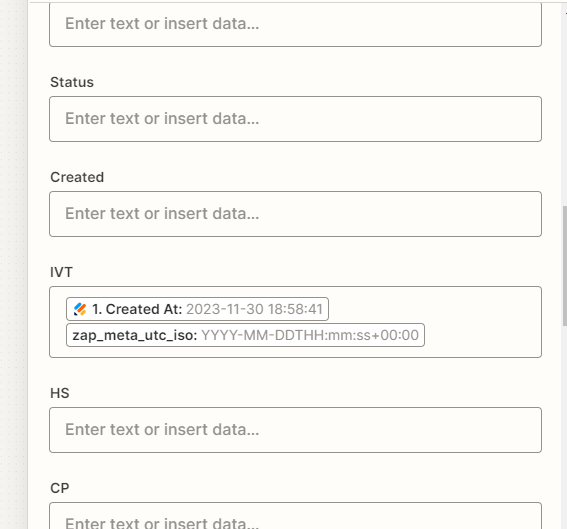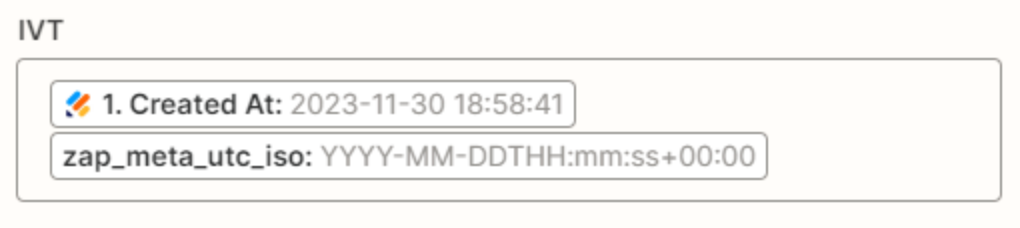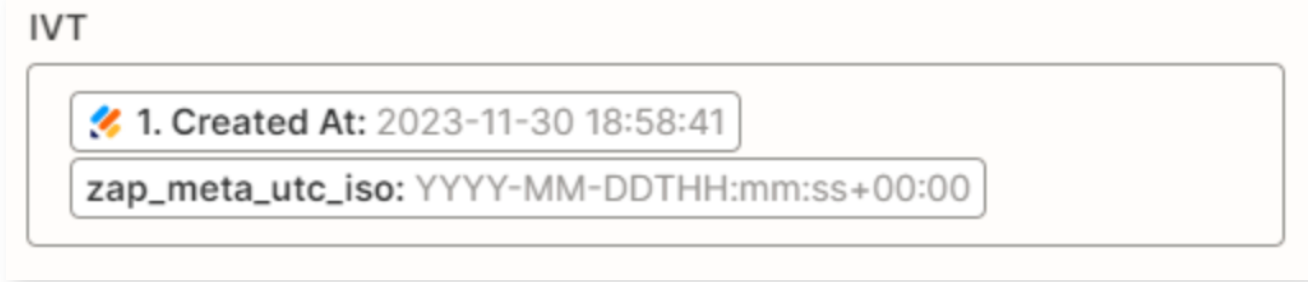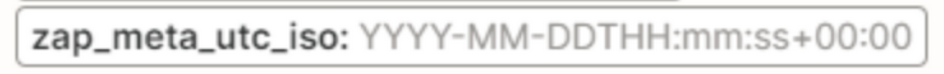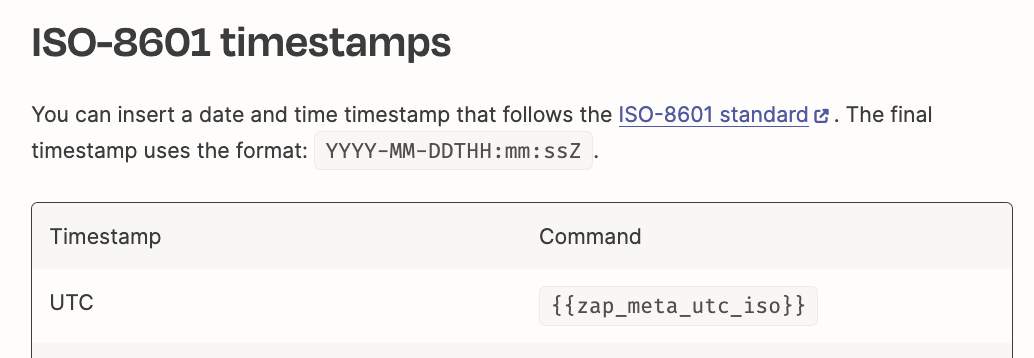I have a zap that updates a date stamp in an airtable table (Table 1) once a form is submitted from jotform into another table in airtable (Table 2), the zap then updates the date stamp in Table 1. I have an automation that sends out an email when this date stamp in table 1 is 1 day ago. But there is an issues with that dates - in table 2 the submission date of the form from jotform sometimes different to the date stamp that is generated in table 1.
What could be the cause of this? The time zones in airtable and Jotform are both London, but a time zone in zapier was not specified. I have now changed this to London - will this solve my issue?