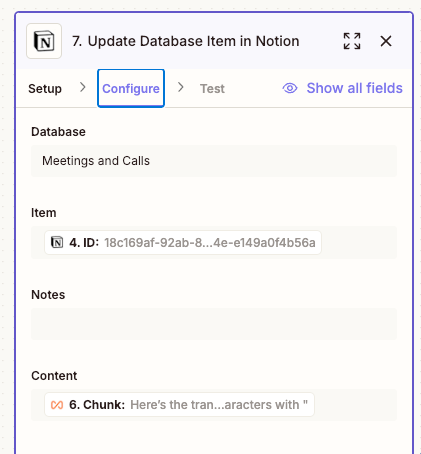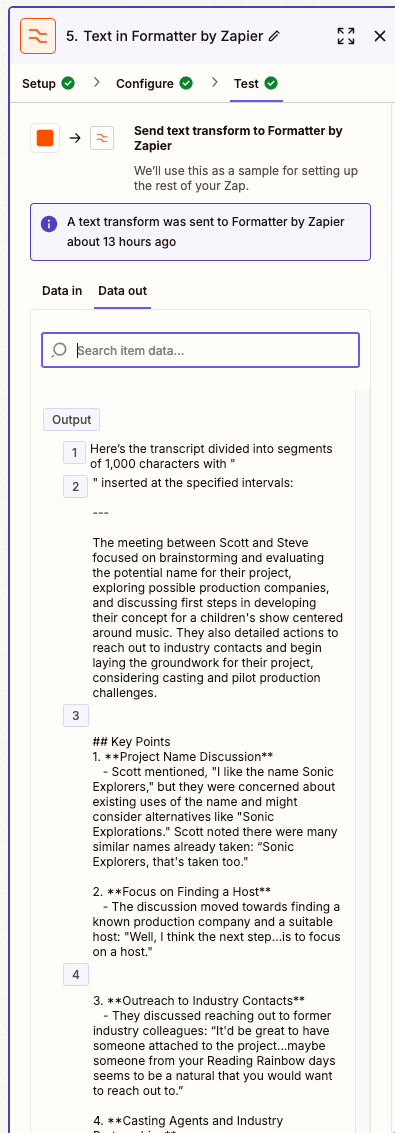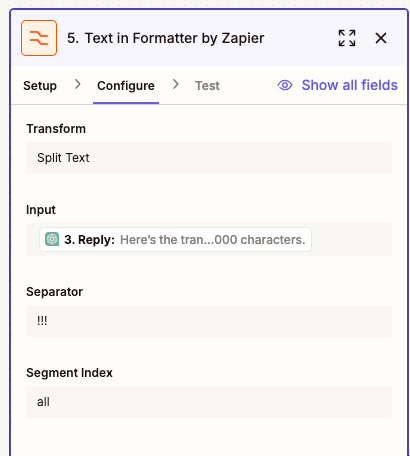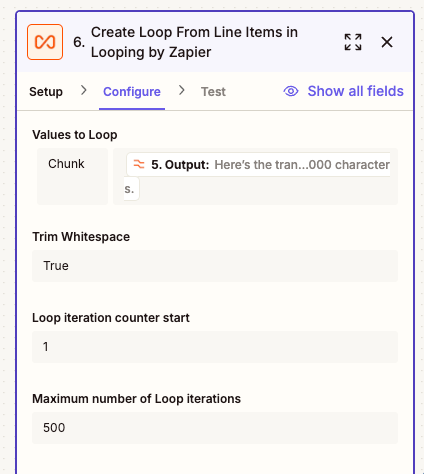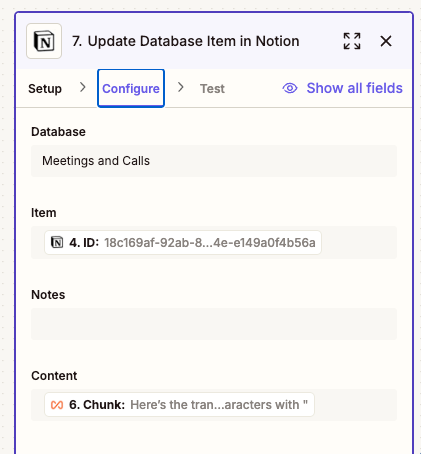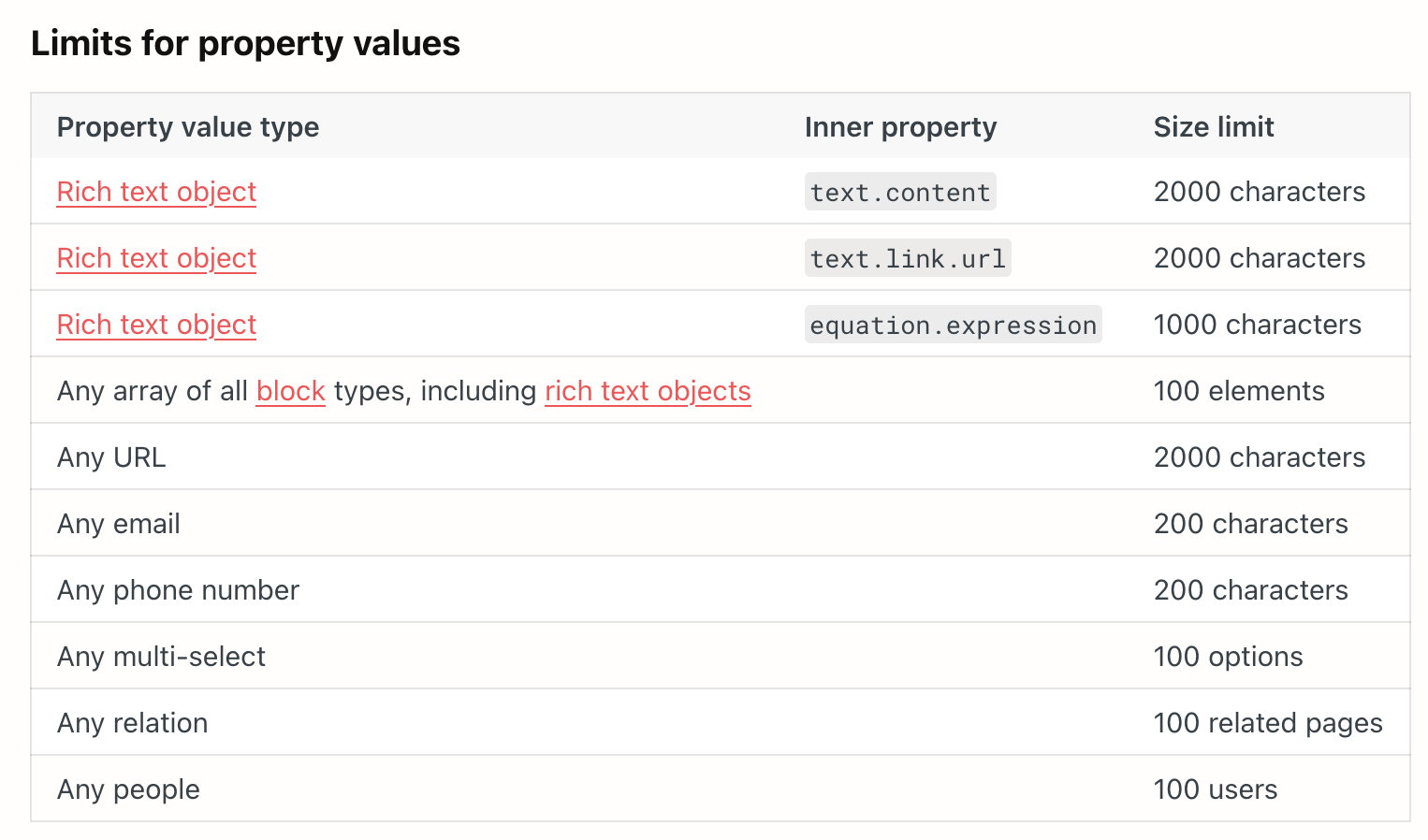I am trying to send the result of a ChatGPT query to a Notion database page. The ChatGPT text is over 2,000 characters, so I’ve inserted “!!!” every 1,000 characters (just to be safe) so that Zapier’s text splitter can split it into chunks. I have spent hours trying to get Zapier to loop through the chunks and send the output to Notion, but I haven’t had any luck. Have any of you been able to do this?