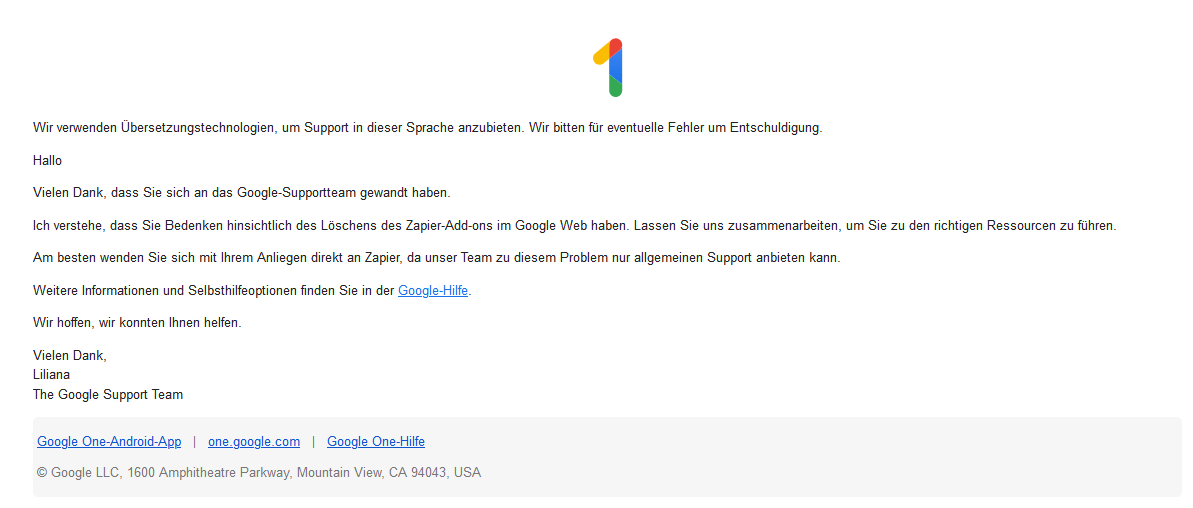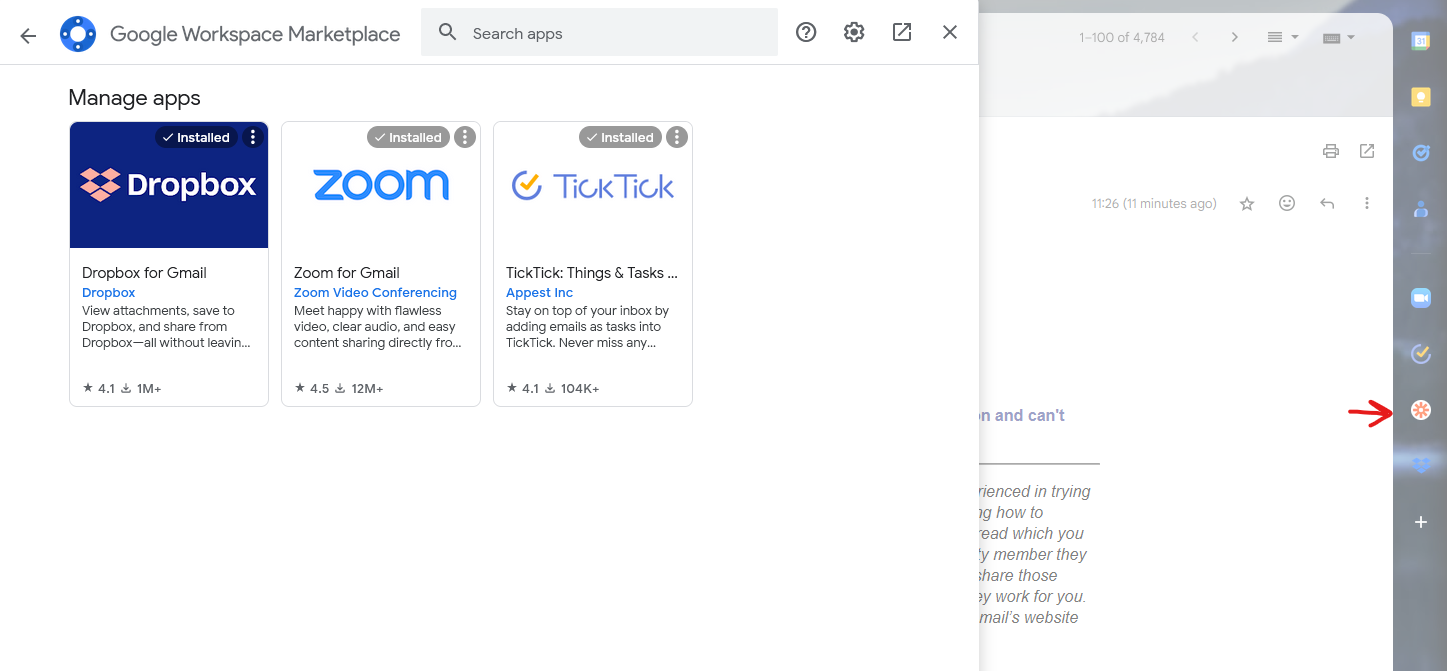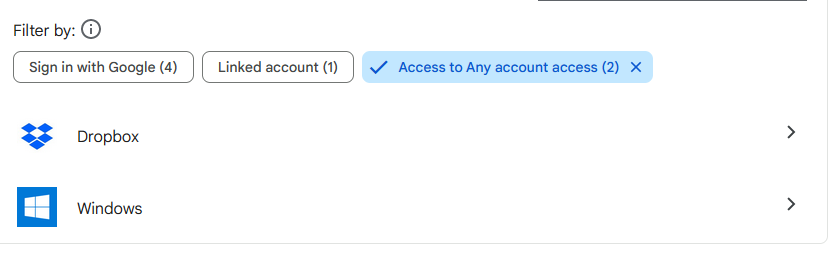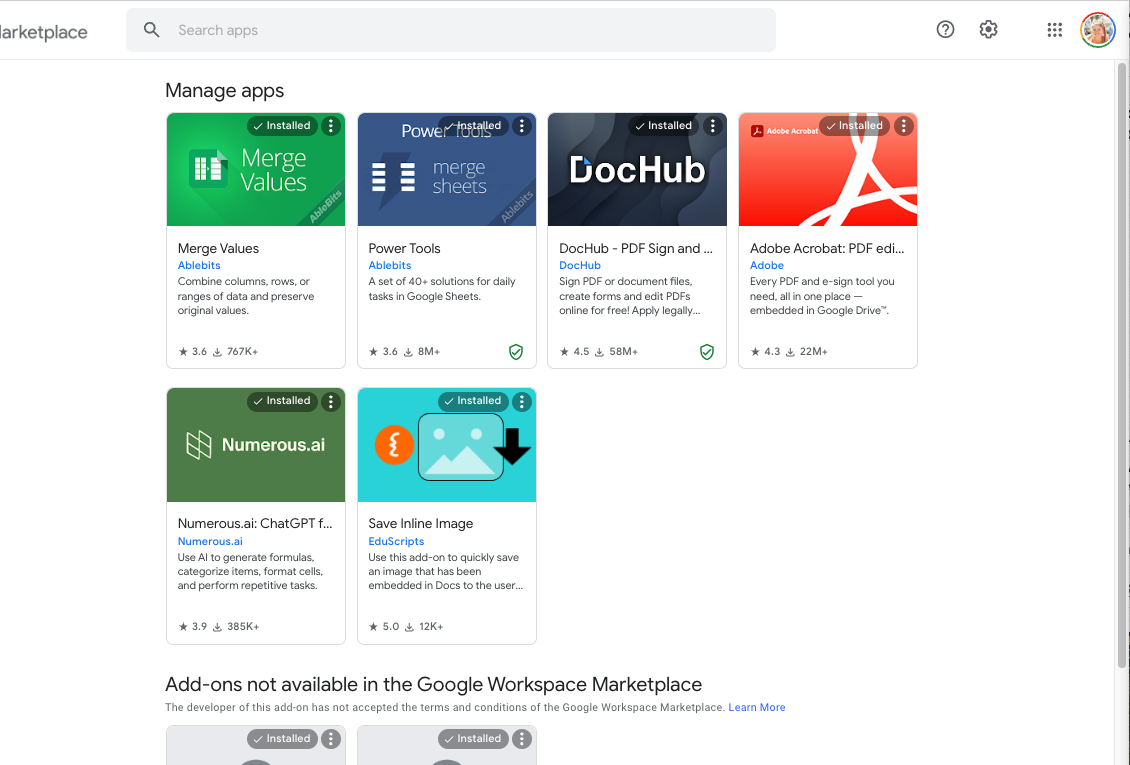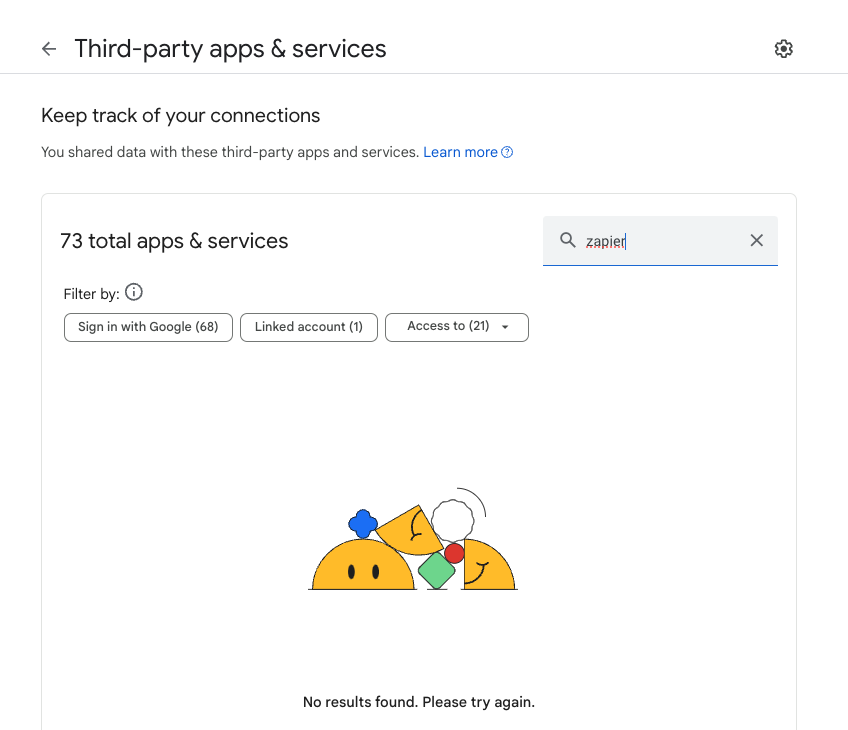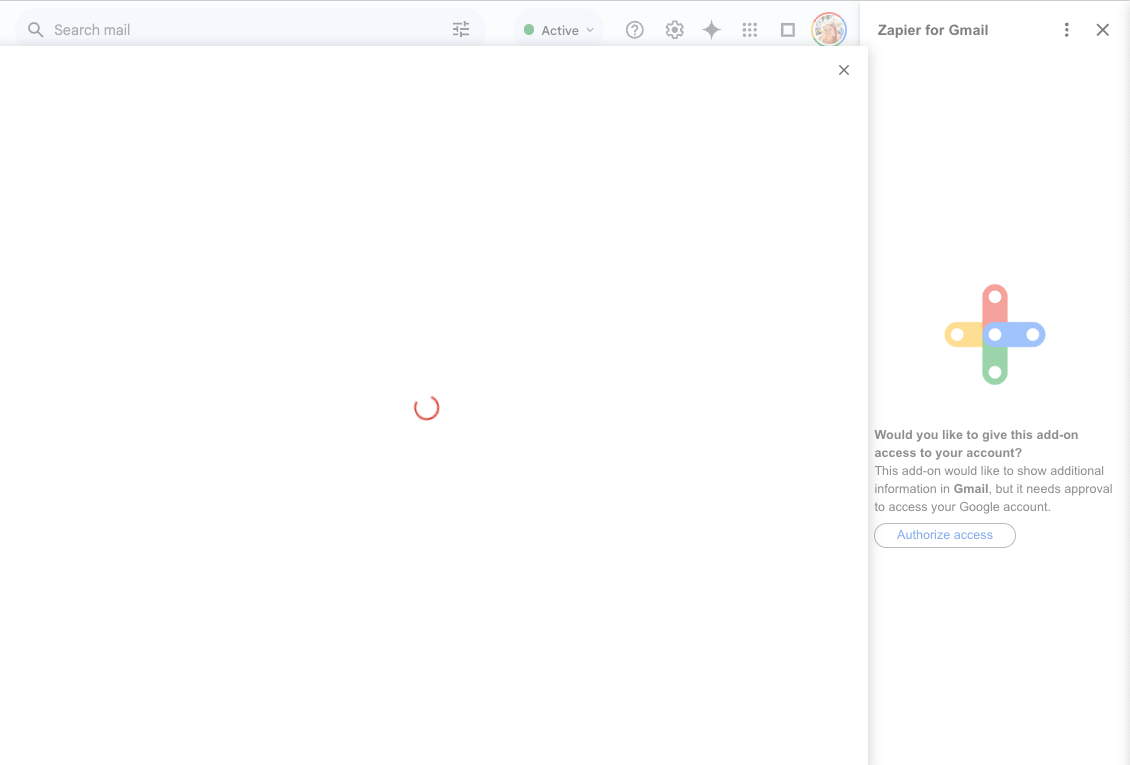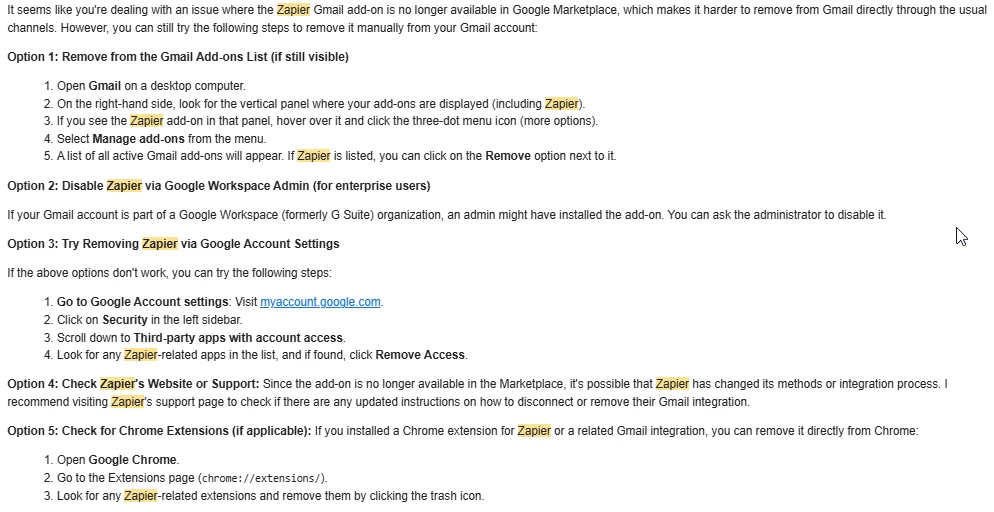Greetings, dear Zapier community,
Since I have been absolutely frustrated playing around with removing a small Add-On, being referred to Zapier Support by asking Google support, and vice versa by reading community posts thoroughly, I felt I need to ask ultimately to make sure whether the community experts are able to help me and probably others out to fix the issue, or this is just wasting my time since nobody might know how to remove the unnecessary add-on whilst developing and monetizing it.
Therefore, I would be undoubtedly appreciative to those who could offer a REAL solution except referring to unsolved threads.
To specify, I used to be a Google One user (probably this might help regarding the perks it brings), but since I have moved to iOS I found it unnecessary for the time being to pay two cloud subscriptions. The time I was Google One user, I downloaded Zapier to give t a try, which I never actually have. Although it might be a great concept, I just haven’t noticed its usage in my own daily tasks. That’s why I ignored it till I have cancelled the Google One subscription too.
The issue I’m facing is EXACTLY the same as reported in this post, left unsolved, yet referred to by a support agent, when I wrote them an Email.
All methods that I have tried, although none of which has worked:
- changing web browser
- clearing cache, even cookies just in case
- trying to remove Zapier permissions in Google Account Settings (it’s not listed there)
- Removing Zapier from Marketplace installed Apps (it’s not listed there)
- Reinstalling and then trying to remove the add-on (successful install, failure upon uninstalling, since the icon is still there..)
- Disabling browser extensions
- Updating browser (although this is super annoying for a user who thinks of automating his tasks to get suggested to “update” his browser, while for most of the people it does update automatically even if they don’t know the basics)
- Contacting Google support (referred to Zapier support, which makes sense)
The Issue if exactly the same as mentioned in the post I linked above, and I’m not wiling to sign up to use the service, nor planing to pay for such in the near future, nor intending to, since such a small problem seems not to be fixable.
Regards,
Schak