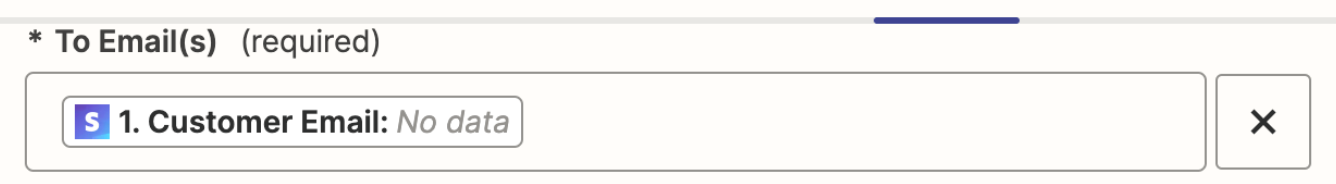Hi all. I’m trying to set up a payment flow using Stripe. I want to receive payment then automatically send an email with relevant login info. Everything seems to be okay *except* for some reason Zapier isn’t collecting the customer email.
I choose “customer email: no data” as the “To” field. This is then highlighted with a yellow message “No data on mapped value”. I’m not sure if that’s correct or not. But it keeps sending emails to “example@zapier.com”- this is a default value supplied by Zapier, not me. I obviosuly cannot put in one specific customer email because every customer is different and it needs to be pulled from the Stripe checkout page. The “email” field is part of the Stripe checkout page, so for some reason Zapier isn’t using it.
Can someone help me figure out what the problem is? Thank you in advance!
(Also, on a separate topic, is there a way to test this without making a legit purchase? I don’t see how, since there would be no email to pull in a “testing scenario”, but Stripe doesn’t allow me to test $0 transactions, so the only way to ensure this works is to make small monetary tests. If I am wrong, please correct me. )