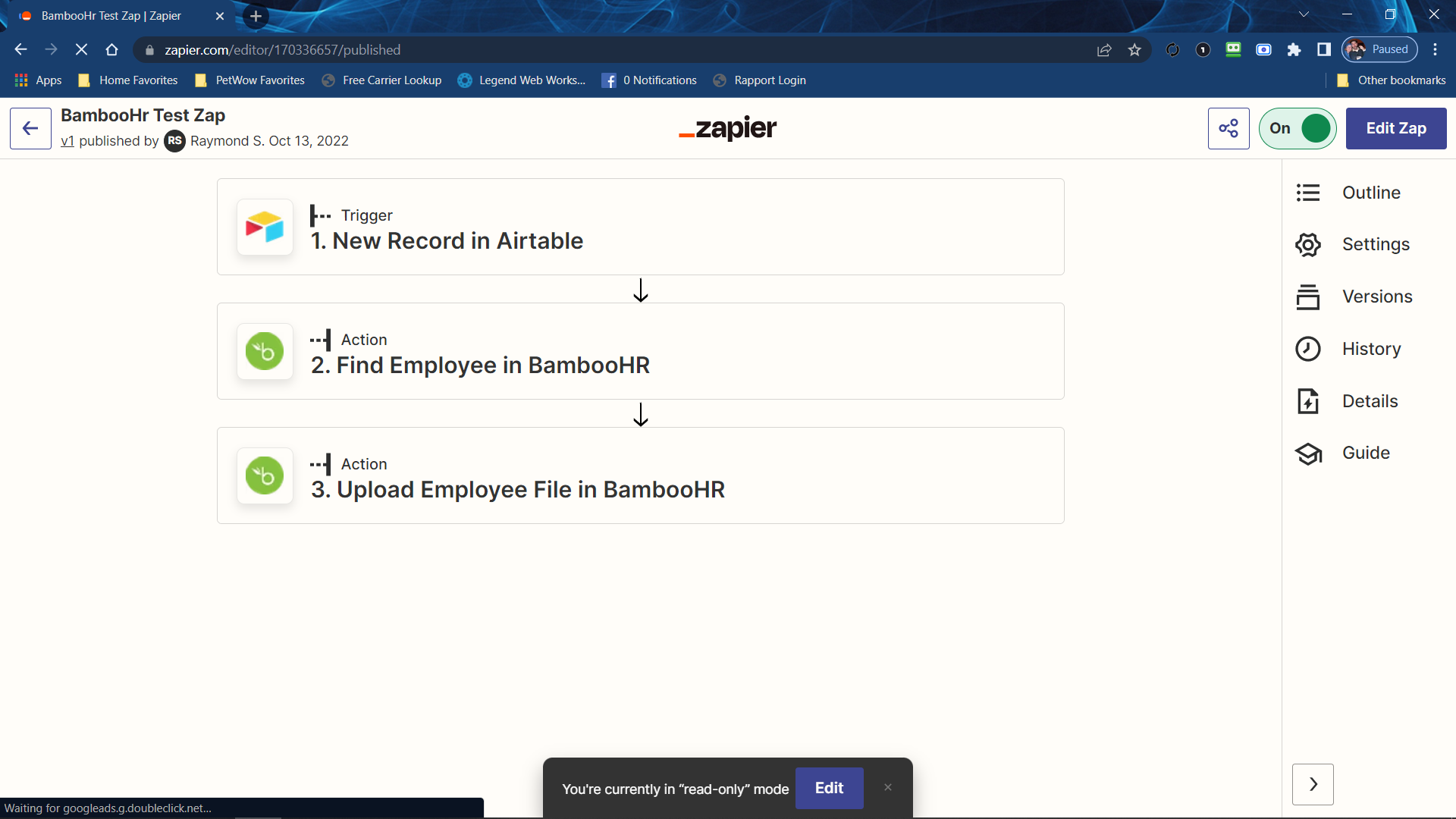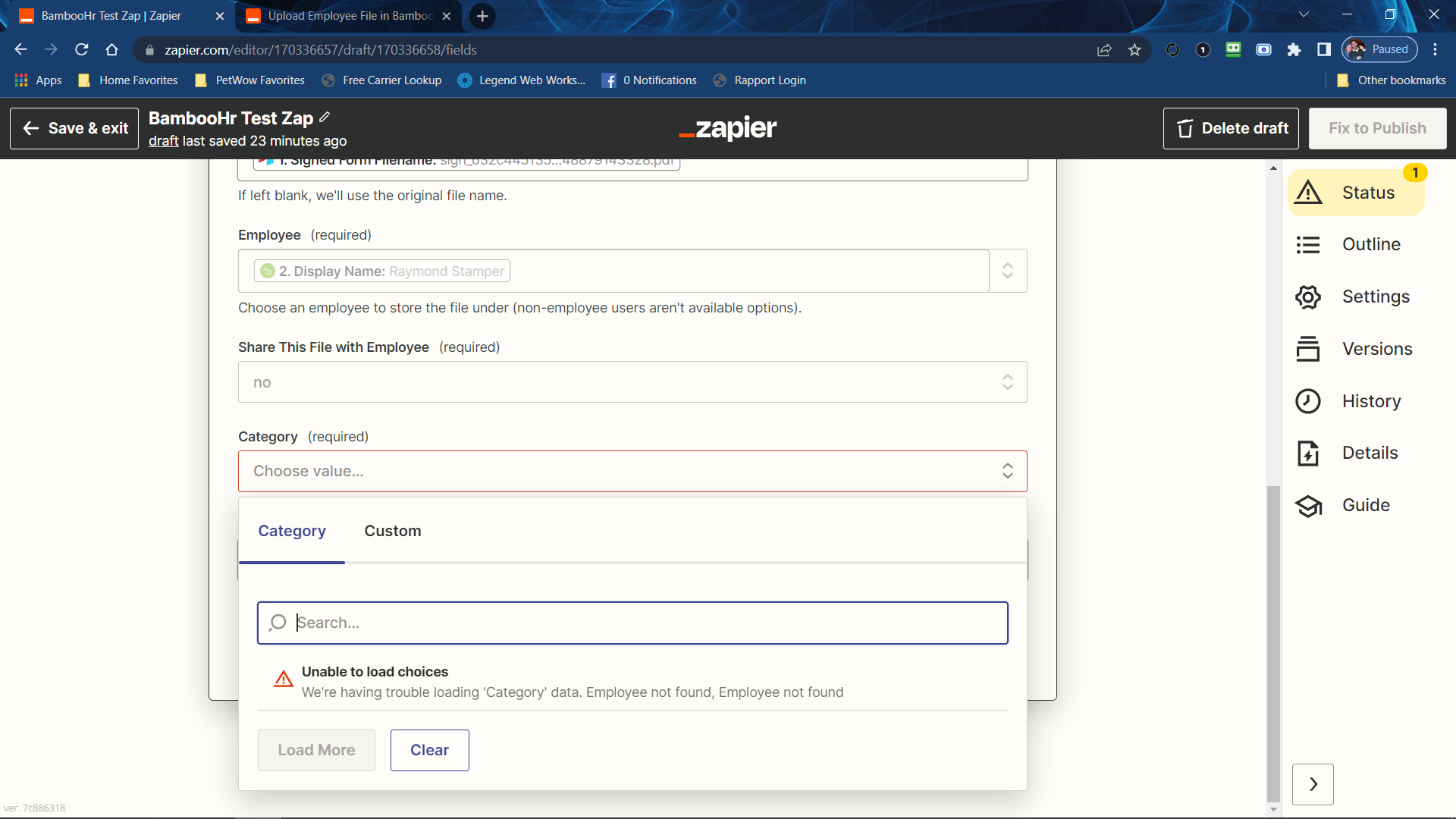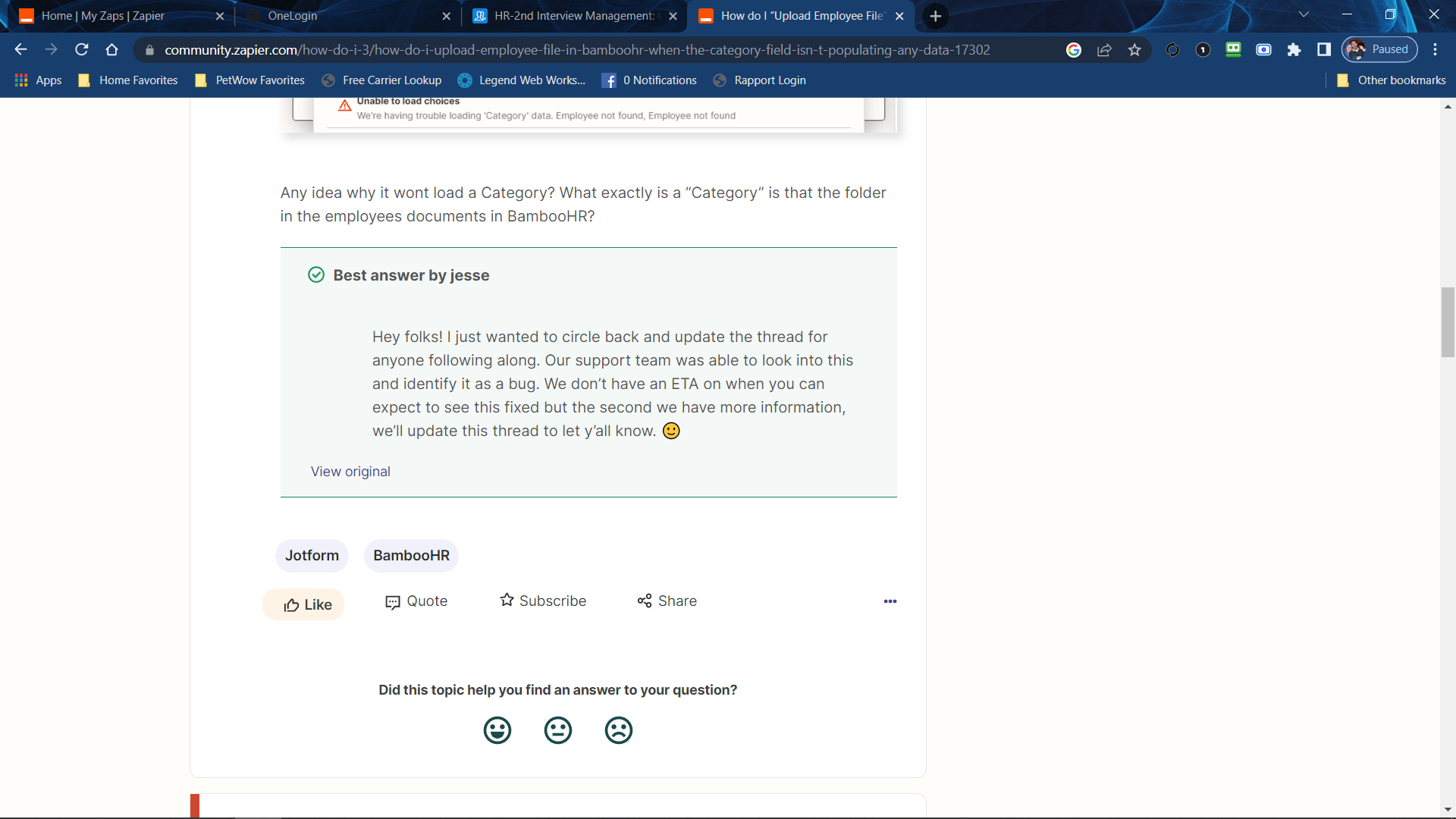There is a BambooHR Action called “Upload Employee File in BambooHR”. One of the fields that MUST be set is the “Category” field. The Zap setup throws an error no matter what you try and enter, so the zap cannot be created. HELP!!!!
Best answer
BambooHR error: Unable to load choice in Category field.
Best answer by SamB
Hi folks! 👋
Just popping by with a quick update to share that the issue with the Upload Employee File (BambooHR) action is now resolved. 😁🎉
It should now be possible to use this action without errors after selecting an Employee and a Category to upload files. Really appreciate your patience while this was being worked on. If you run into any further issues please do reach back out to the Community, we’re always here and happy to help!
This post has been closed for comments. Please create a new post if you need help or have a question about this topic.
Enter your E-mail address. We'll send you an e-mail with instructions to reset your password.