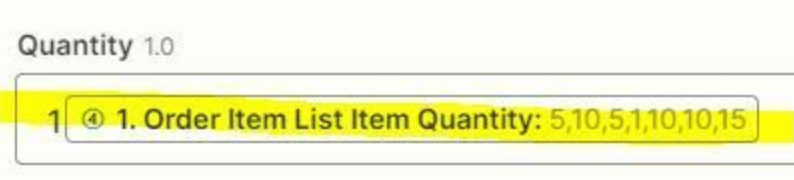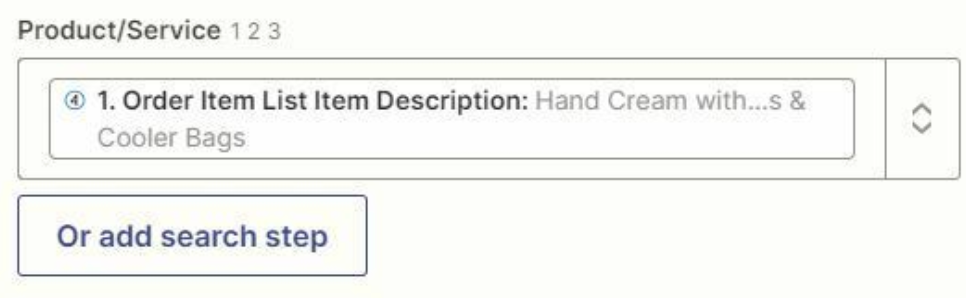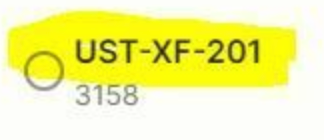I was testing the integration between Shift4Shop and Quickbooks Online using Zapier. I attempted to create an order in Quickbooks Online, which included four items with quantities of 5, 10, 5,1, 10,10 and 15, and unit prices of $3.5, $3.5, $4, $10, $7, $2.75 and $6. The total amount, $270, is calculated correctly, but I kept receiving an error message from the system. Which step I might have done incorrectly?
Question
Amount calculation issue while Integration Shift4Shop and Quickbooks Online
This post has been closed for comments. Please create a new post if you need help or have a question about this topic.
Enter your E-mail address. We'll send you an e-mail with instructions to reset your password.