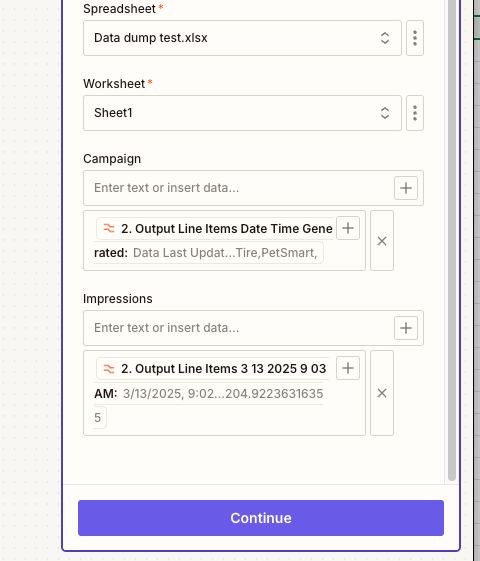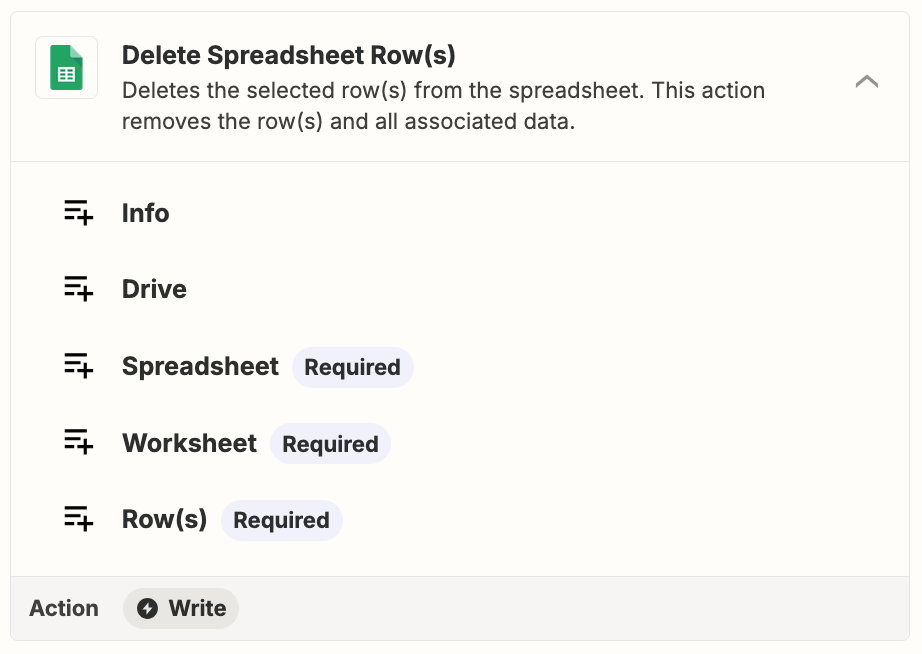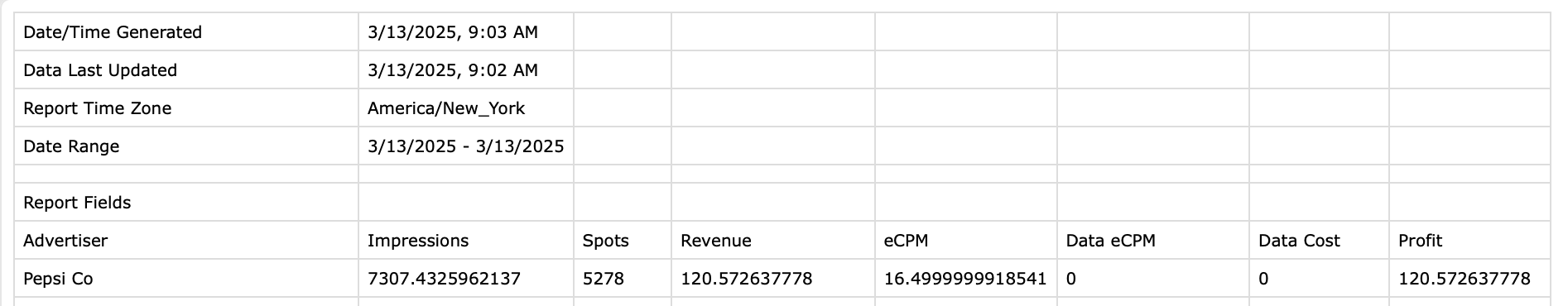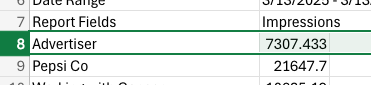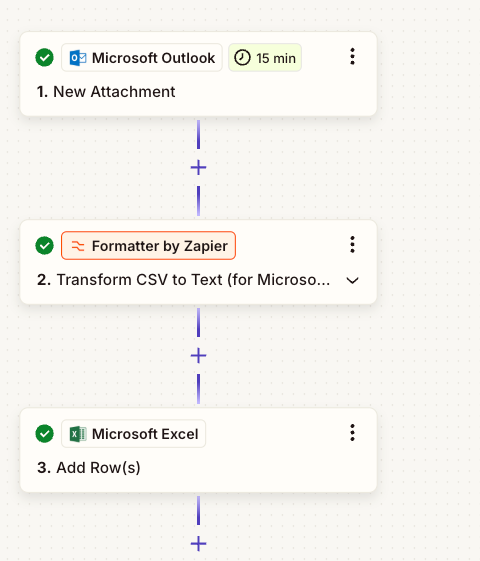
I’m trying to grab some data out of a csv that’s in an e-mail attachment and put it in an excel spreadsheet.
So far I’ve been able to get the information into different columns and rows in excel.
The issue I’m running into so far is that the rows don’t align across the columns.
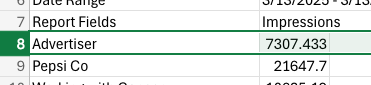
In this image the numbers under “impressions” should align with the advertiser name.
I’m using the line item option.
I’m super new to this type of work so please bare with me if I didn’t provide enough information.