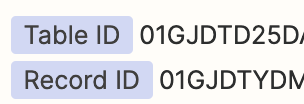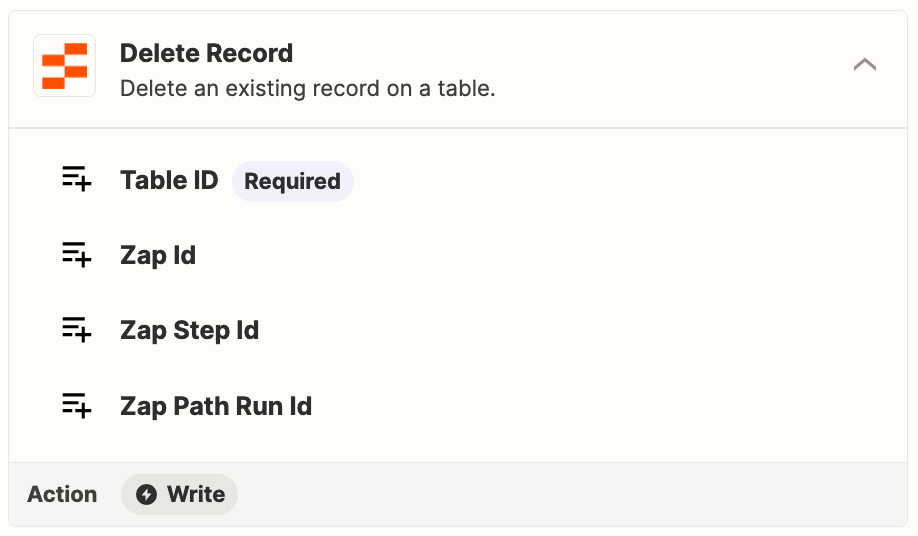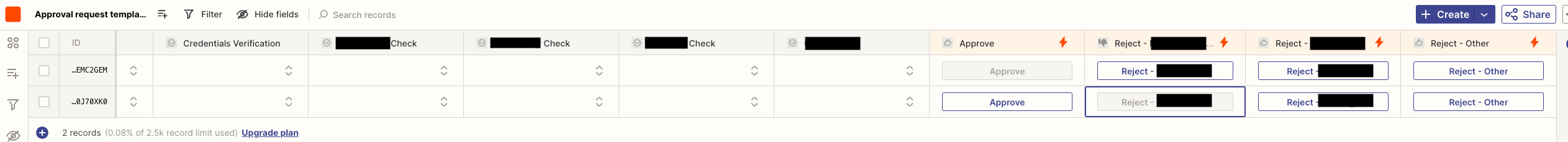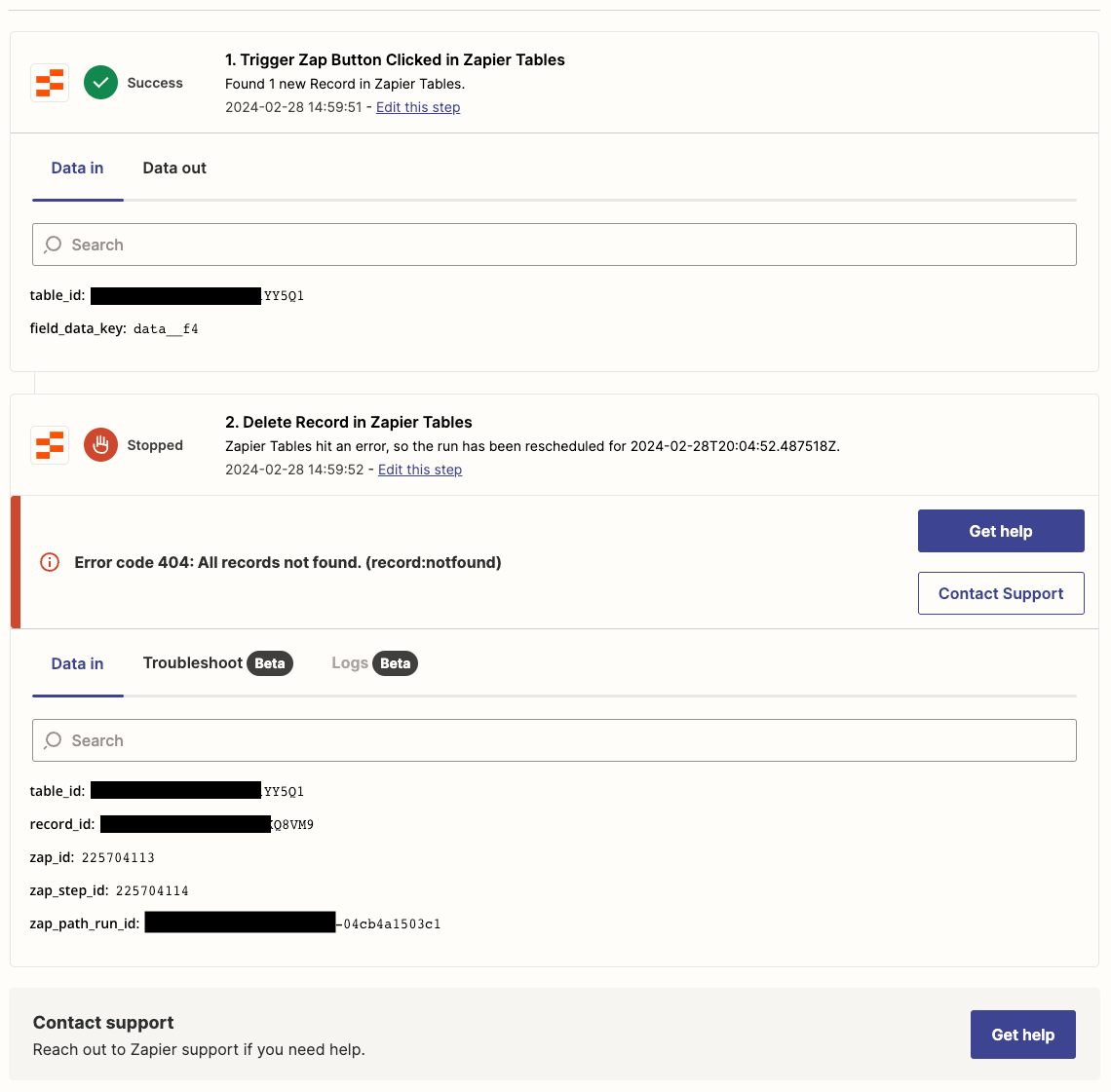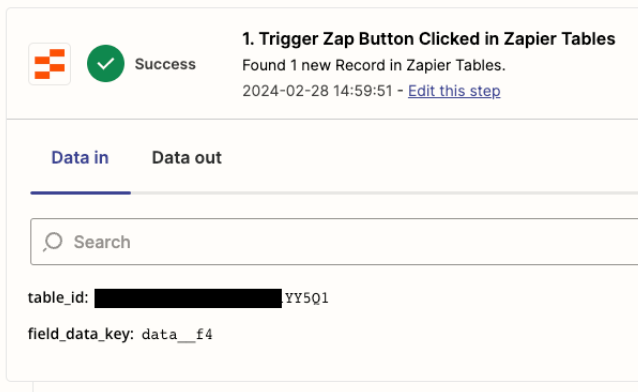Is there a way to Trigger deleting a row from Zapier Tables after a button click?
I have set up an approval process in Zapier Tables someone is manually clicking a trigger button to approve or deny a new account. Clicking either button should delete/archive the row of data so that way its been marked as handled.
I have tried to set this up via
- Trigger Zap Button Clicked in Zapier Tables
- Delete Record in Zapier Tables
but for step #2 it wants me to indicate a single specific record when the button is clicked, not just the generic Row for that button.
Does anyone have any ideas around this / how to get the record ID to recognize the row of the button click and not a specific single record?