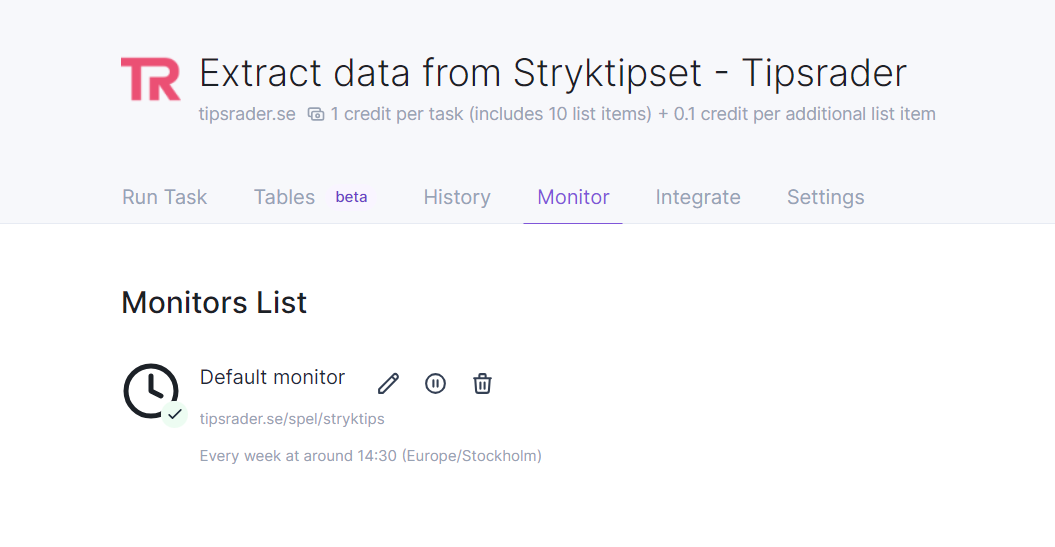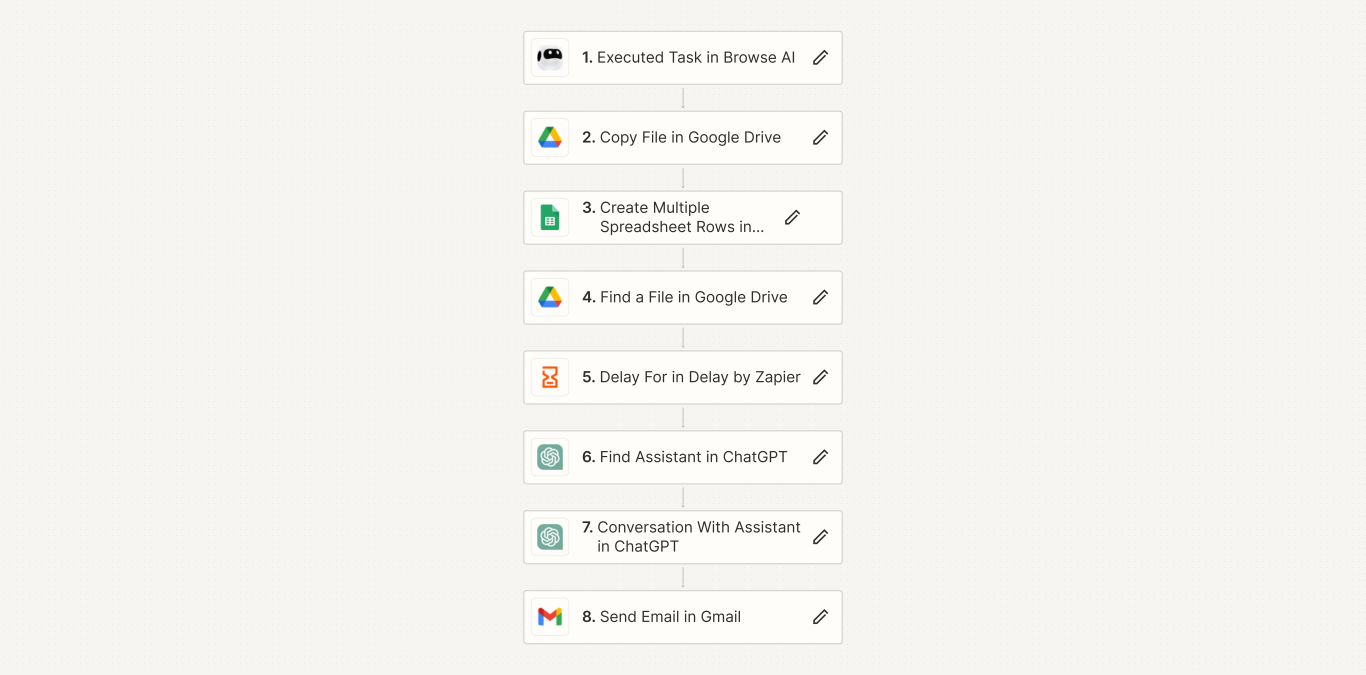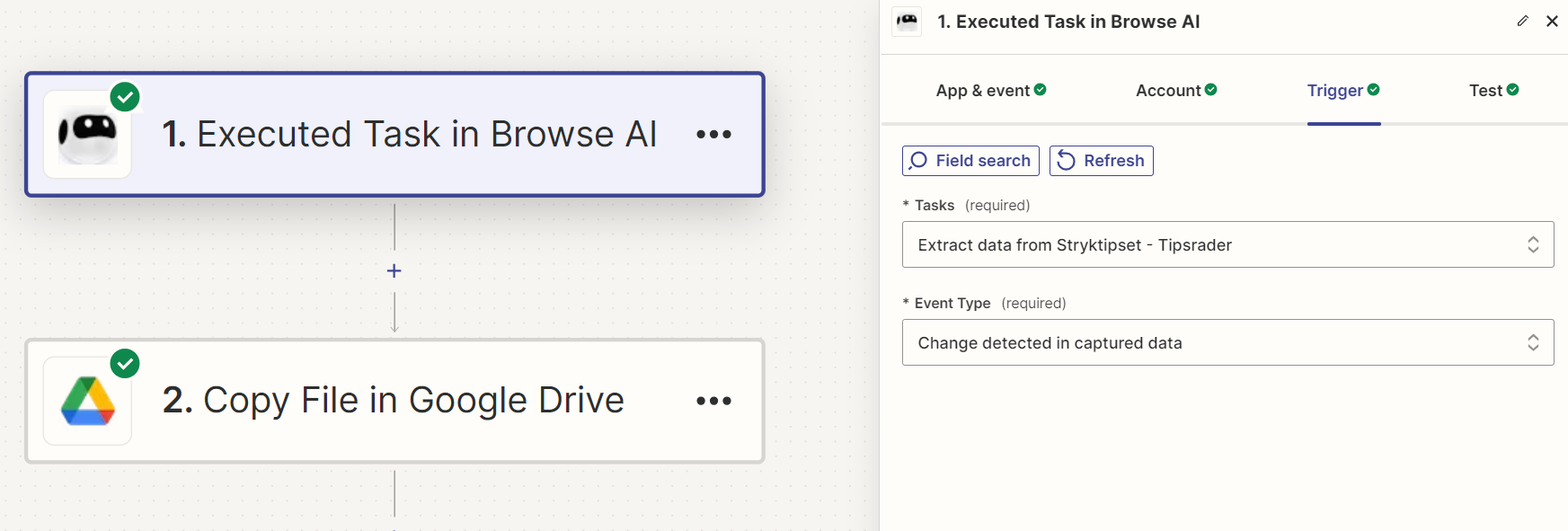Hi, feels like a stupid question but here it is. When does my robot run, must I press the robot run task?
I have integrated with Zapier and when I build from the Browser AI site I get the trigger namned "Executed Task in Browse AI".
When I build frpm Zapier its namned "Execute Task in Browse AI".
Almost the same but there is a difference of course. I can´t do Executed task... after another trigger. Executed task... gives me the best result for some reason.
What I whant to build is that every thursday morning every week it will get the data from Bowser AI and use it to eventually send a mejl.
Thanks!