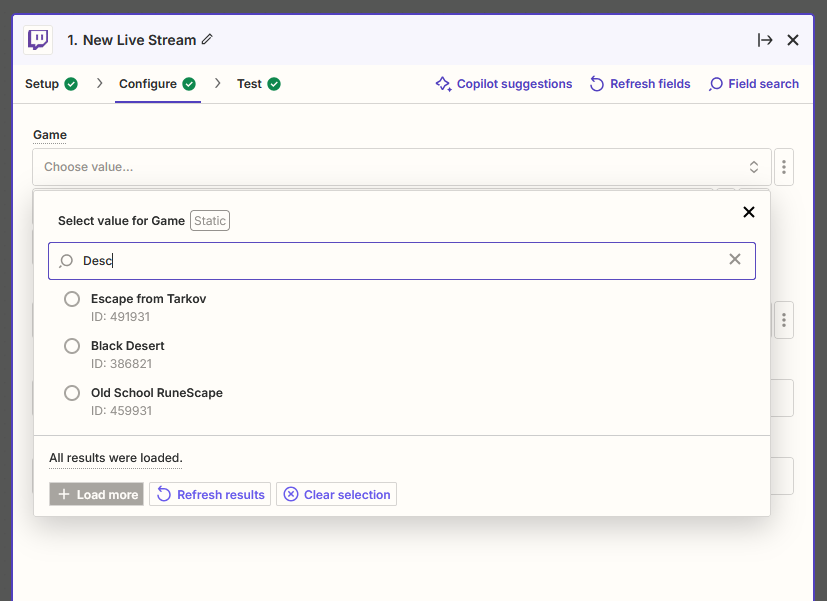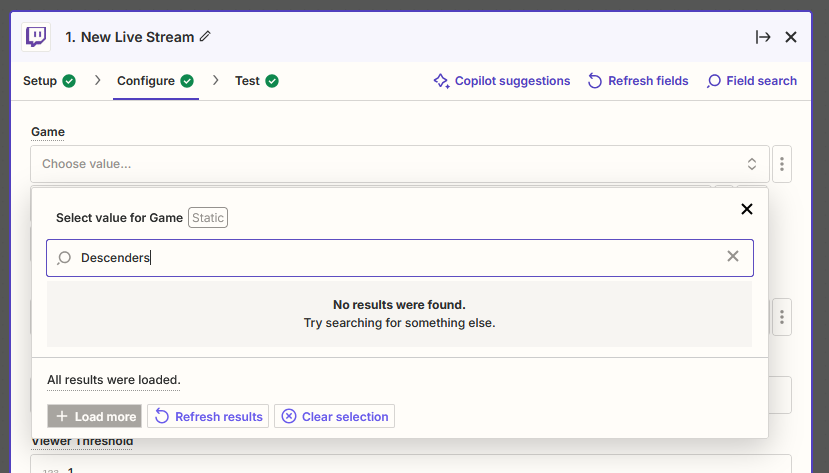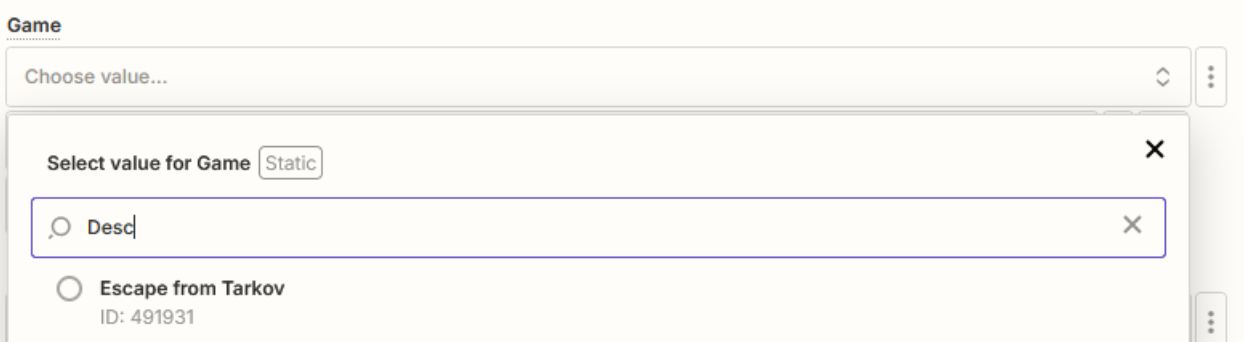Hey all,
I’m trying to setup a trigger from Twitch to post a message whenever a certain game is streamed. The game does have a category / page on twitch, and has been streamed many times over the last few years. However, when I search for it in the Configure part of the trigger, I do get a list that dynamically updates as I type, but the game I’m looking for is not found.
Is there a reason for this, or a solution I can take?
I’ve tried adding the game’s name as a “Custom Value” instead of “Static”, but it doesn’t seem to work.
Question
Twitch Stream Trigger Doesn't Display All Games
This post has been closed for comments. Please create a new post if you need help or have a question about this topic.
Enter your E-mail address. We'll send you an e-mail with instructions to reset your password.