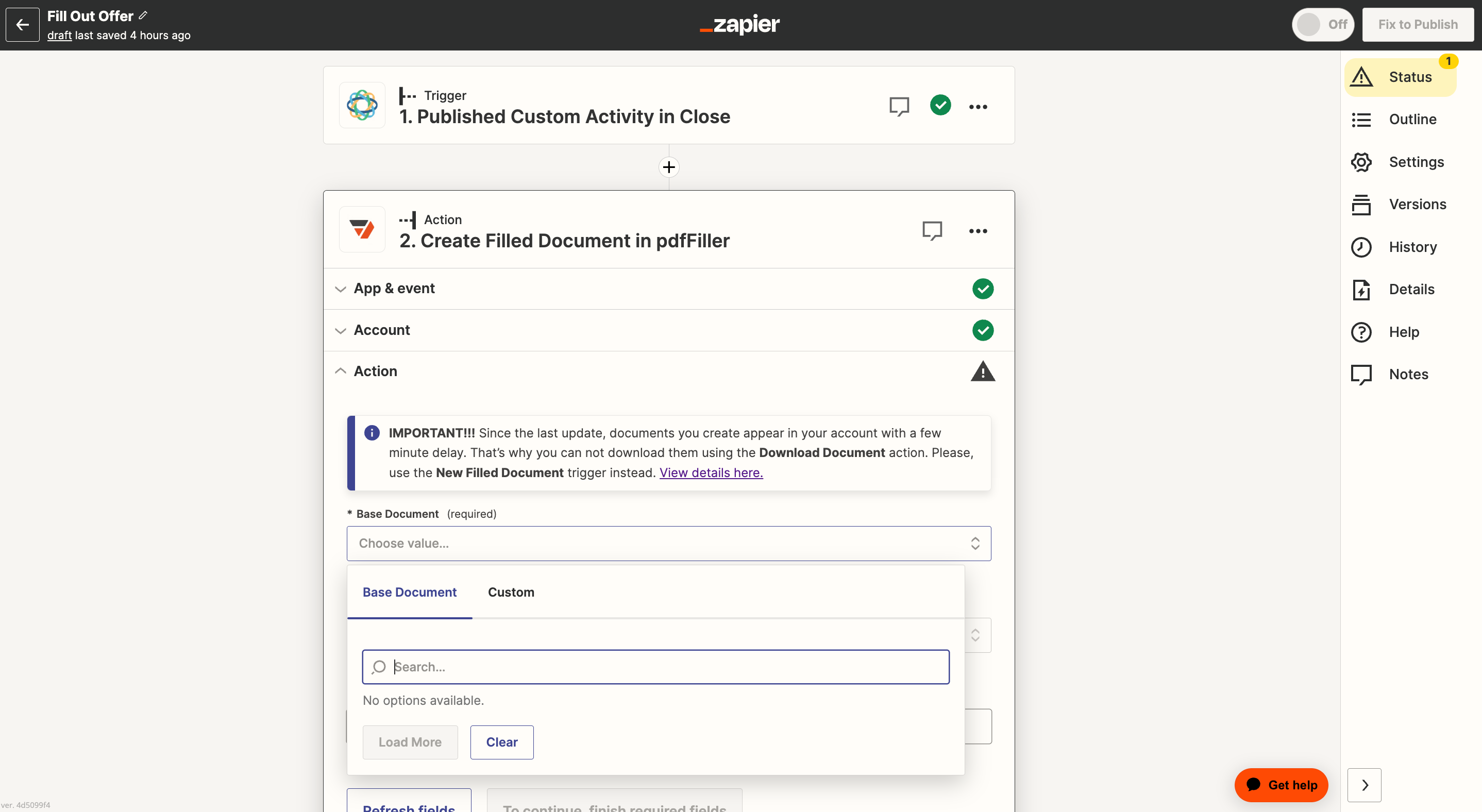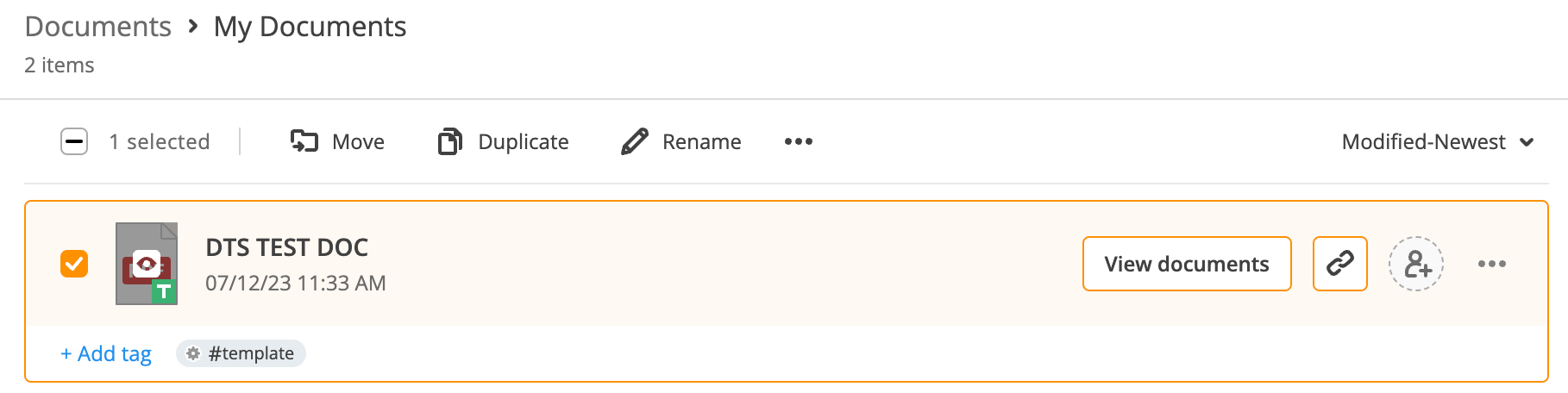Hey Zapier community!
We recently switched to using PDFfiller to fill out property-specific contracts to send out through signature. I’m having one issue and it seems minor, but I’m hoping someone here can clarify.
I’m triggering from a Close CRM custom activity for all my info, but the main issue is when setting up the task to create the filled document, my fillable document is not populating as an option for a “Base Document”. I also tried doing a search step to see if that was the issue but it couldn’t find the document at all.
Does PDFfiller just take awhile to speak to new documents? Or is there a setting I’m missing within PDF filler?
TIA!! ☀️
Best answer
PDFfiller - Create Filled Documents Task
Best answer by Troy Tessalone
Check your pdfFiller Zap app connection here: https://zapier.com/app/connections
You may need to adjust permissions/settings pdfFiller.
OR try using the Custom option to set the Base Document ID, which may be visible in the browser URL when viewing the document in pdfFiller.
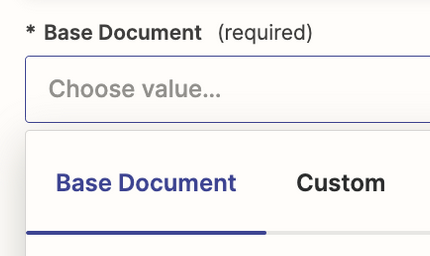
Reply
Enter your E-mail address. We'll send you an e-mail with instructions to reset your password.