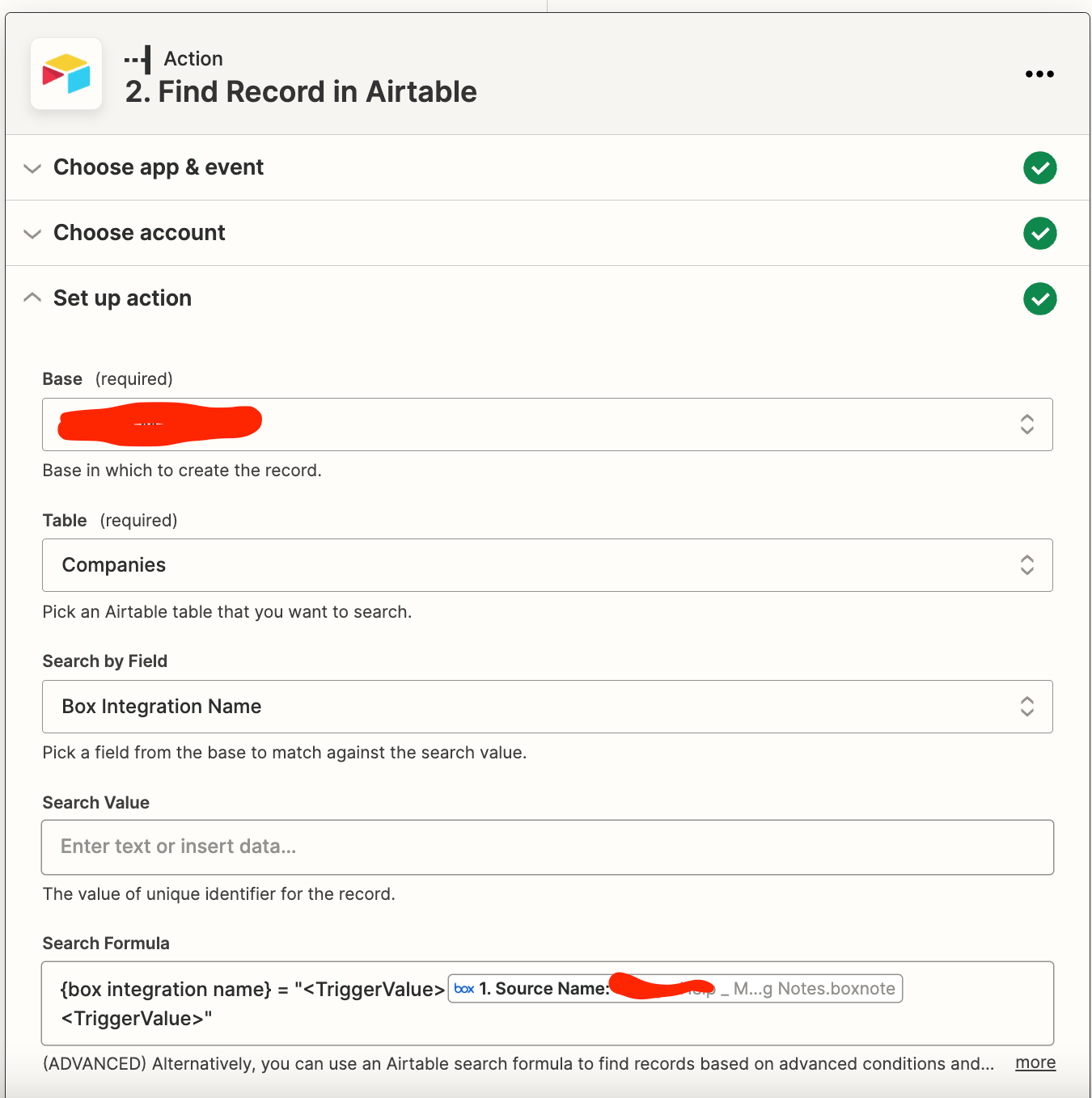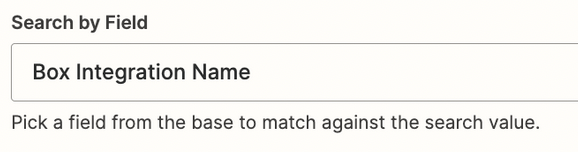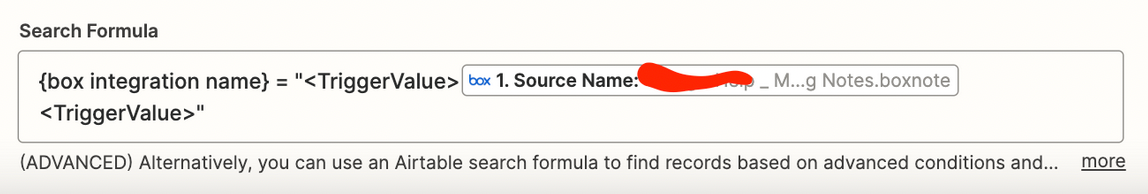Hi I am trying to create an link between Box and Airtable that will update a Company’s record in Airtable with the date when I edit said Company’s box note. Due to naming convention of our notes (CompanyName Running Notes), I’ve been using formula search and searching a field in Airtable called “box integration name” that concatenates the company name with “Running Notes.boxnote”. Not sure what I’m doing wrong, but any help is appreciated. Neither a new record is created nor is the existing record updated.