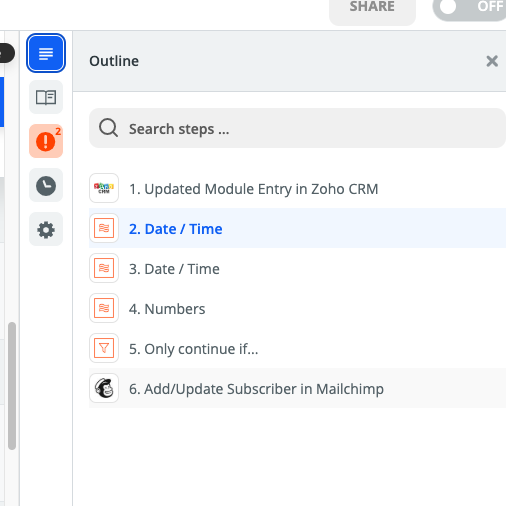Hello All,
I created a zap that is supposed copy my Zoho CRM contact record to MailChimp when certain steps are completed in Zoho. It works fine but updates every time I change or modify the record. I only want that test to happen once a day.
I tried to put the Schedule parameter into Step 1 of my zap but that completely removes my Zoho criteria as primary trigger.
I am sure the solution is simple but I am just not getting it.
The steps below basically do this:
1) Searches for the contact records in Zoho CRM that are updated or created today.
2) Creates a formatted date for today in the zap for today It uses the "Zap Meta Human" Now Parameter then it formats to MM/DD/YYYY.
3) Formats the Record Modified Date from the Zoho CRM Record to be in the same simple format (MM/DD/YYYY).
4) Checks to see both dates are the same to forward to next step.
5) Checks that the fields in Zoho are meeting these specs:
Status is "Qualified" of "Proposal Presented"
Unsubscribed is not checked
Email field is not empty
6) Copies/Updates record in MailChimp
As I said, it works great but updates hundreds of times a day and creates a lot of competed tasks in Zapier. I need the zap to check/run only once a day.
Can someone help? I just want it to run once a day and with the criteria I set up.
Thanks in advance,
~Alan