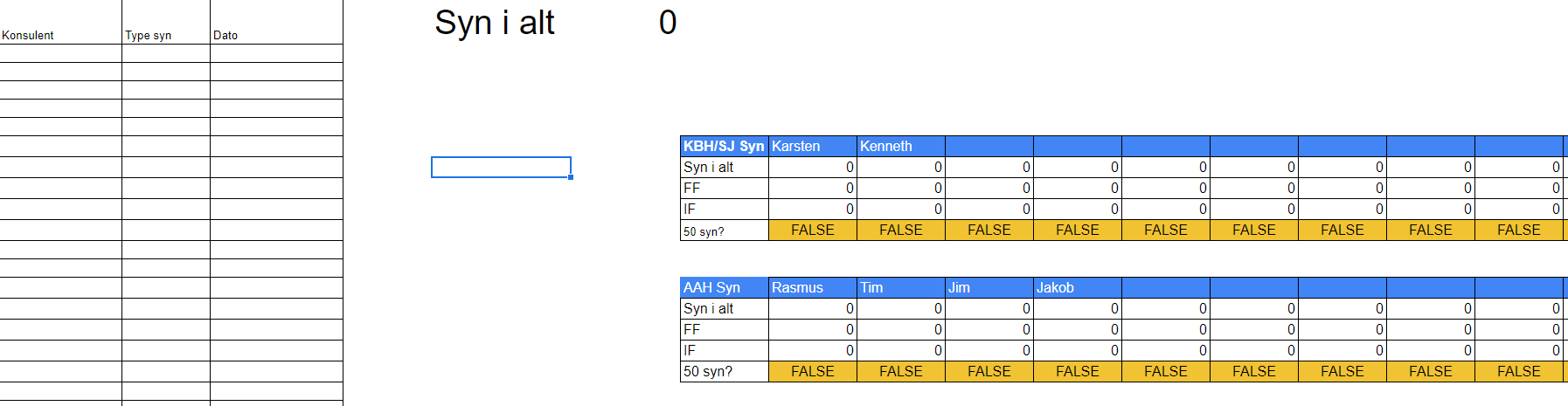Hi Zapier Community,
I am currently running the following zap, on Monday.Com and Google sheets:
1: Specific Column Value Changed in Board in Monday.com
→
2: Create Spreadsheet Row in Google Sheets
I am getting the correct data into my sheet. But the problem is that my formula isn’t registrating the data in the columns from the Zap.
I am running simple formulas such as: countif, countifs, sum etc. So it shouldn’t be a problem.
Any clue how to solve this issue?