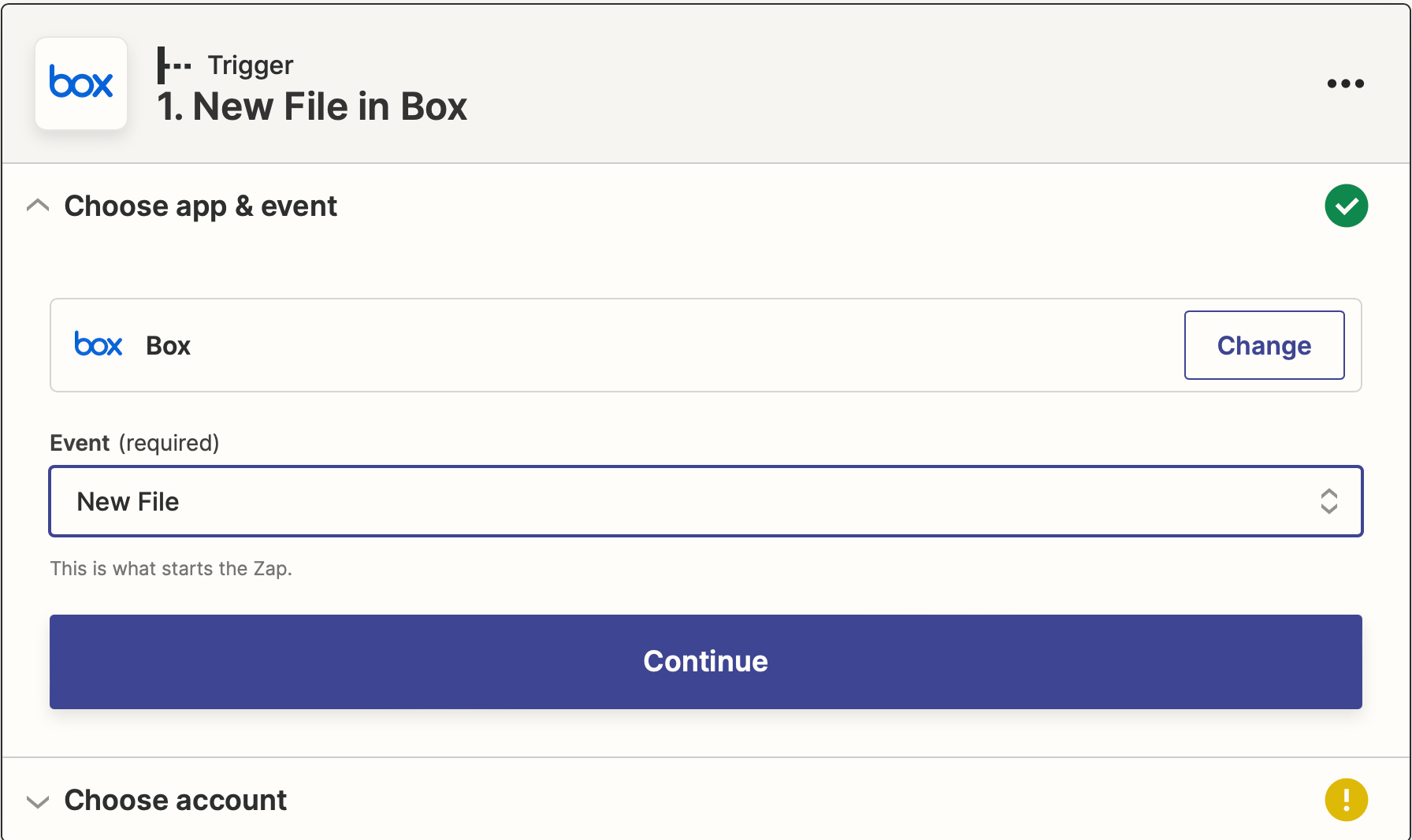Hi,
We have a CRM which creates a new Excel spreadsheet on the 1st day of every month into a specific directory on BOX. It’s just a list of internal company contacts on a single sheet, but the CRM doesn’t delete the previous version, it simply adds a long random string to the end of the filename, so we end up with a growing collection:
Adviser_List_vlkrcjhvgnshrnl.xlsx
Adviser_List_fgvbnhjdsmmh.xlsx
Adviser_List_gjfngjfgybdvgd.xlsx
…. and so on
My question is, how can I get Zapier to identify the newest Excel file in there, and grab a link to that file, so I can send it out to our member list on Mailchimp? I would trigger the zap to do this once a month.
I have no trouble creating the email part, and I can get Zapier to read the folder, I just don’t know how to target the newest excel file?
Any help would be greatly appreciated.
Mike
Question
Check a specific folder on BOX and get a link the newest Excel file in there?
This post has been closed for comments. Please create a new post if you need help or have a question about this topic.
Enter your E-mail address. We'll send you an e-mail with instructions to reset your password.